Preliminaries:
This tutorial assumes that you have installed the Arduino IDE, the LinkIt One SDK (a plugin for the IDE), and are familiar with the basic development cycle on an Arduino-type board. An excellent resource for getting up to speed is the MediaTek LinkIt One Developer's Guide, available through their website at labs.mediatek.com/site/global/developer_tools/mediatek_linkit/documentation/index.gsp.
Once you have the correct software installed, using the LinkIt One is as simple as plugging it into your PC with the micro-USB cable and then opening the Arduino IDE.
[An aside: Seeed has a single download which installs the ide and sdk simultaneously at www.seeedstudio.com/wiki/LinkIt_ONE]
Hardware Setup:
Insert the microSD card into the port on the bottom of the LinkIt One. This will be the storage device for all of the music you want to play, and all of the music should be in the root drive directory. MP3, AAC, WAV, and AMR file types are supported.
While uploading the sketch (program) you should have the switches in UART, USB, and SD mode. If you look closely, these positions are labelled next to the relevant switches. If you want to use the MP3 player while it is not connected to the computer, you can use the battery that came with the LinkIt One; the Battery/USB switch can then operate as an on/off button.
Plug the earphones into the audio jack on the LinkIt One.


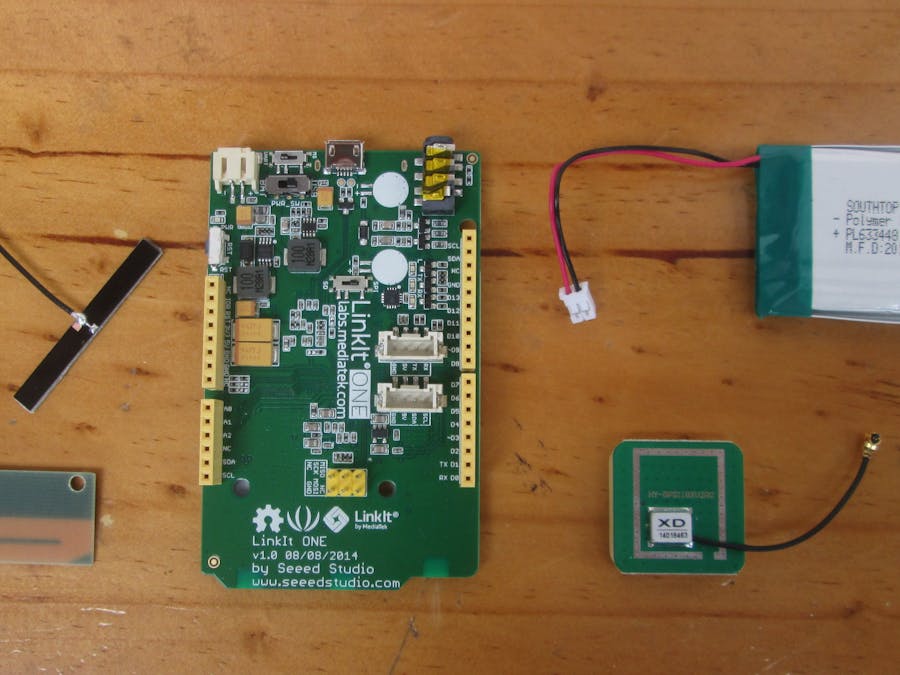




Comments
Please log in or sign up to comment.