Now I have been struggling with this project for like hours now. But at the end I find out I did not have the correct knowledge. So people it is very important to know what you are making. In this case I recommend you to go through the page and not just copy and paste the code.
Now, this project uses a DHT11 temperature and humidity sensor with the three pin but you can also use any other sensor the changes in the code should be as per the model. I have used Arduino UNO for this project.
First, make the connection of the DHT sensor with the Arduino board.
VCC - 5.5V
DATA - PIN 4(you can also use pins 3, 4, 5, 12, 13 or 14
Pin 15 can work but DHT must be disconnected during program upload)
GND - GND
Second, make the connection of the LCD 1602 I2C display with the above circuit.
LCD connections with Arduino board
VCC - 5.5V
GND - GND
SDA - A4(Analog Pin 4)
SCL - A5(Analog Pin 5)
If you are thinking what I am thinking then the circuit will look something like this:
Red Wires indicate the VCC wires and the black ones indicate GND wires.
NOTE- If you see that your sensor is rapidly getting warm(only for 4 pin sensors) then attach a 10K pull up resistor joining VCC and Signal ends of the sensor.
Lastly, the code part where the real understanding begins. So, basically I have used two libraries one for the sensor and the other for the LCD 1602 I2C display. Then let us start:
We first insert the DHT library the link to download this library is given below. So it will go something like this.
#include"DHT.h"
Then define the sensor pin. As I have taken the data pin to be 4. My code will be followed as
#defineDHTPIN4
After that we need to determine the sensor that is being used. Now, I have used the DHT 11 sensor but if you have a different sensor then the code will change as per the sensor model
#defineDHTTYPEDHT11
Then using the above data
DHTdht(DHTPIN,DHTTYPE);
After interfacing with the DHT sensor we now are going to move on to the LCD display
#include<LiquidCrystal_I2C.h>
LiquidCrystal_I2Clcd(0x27,16,2);
So, now we are ready to start with the void setup and loop part.
I wrote the whole code together hope you may not find it too difficult.
void setup() {
dht.begin();// initialize the sensor
lcd.backlight();// turn on lcd backlight
lcd.init();// initialize lcd
}
void loop() {
lcd.clear();
lcd.setCursor(0,0);// set the cursor on the first row and column
lcd.print("Humidity=");
lcd.print((float)dht.readHumidity());//print the humidity
lcd.print("%");
lcd.setCursor(0,1);//set the cursor on the second row and first column
lcd.print("Temp=");
lcd.print((float)dht.readTemperature());//print the temperature
lcd.print("Celsius");
delay(2000);
lcd.clear();
}
Please note that the temperature is automatically in the celsius scale ergo you do not need to change any values unless you want the answer in Farenheit.
I strongly recommend the Arduino Web Editor as you do not need to download any additional libraries since it is pre-included but if you do not use the web editor and use the software instead you may need to make slight changes but the main part remains the same.
NOTE- If you are using the software then you do not need to download the LiquidCrystal_I2C library as it is pre-included in the software.
If you want to download the DHT library then click here.
Looks like we have reached the end of the project.
Bye guys, have fun.



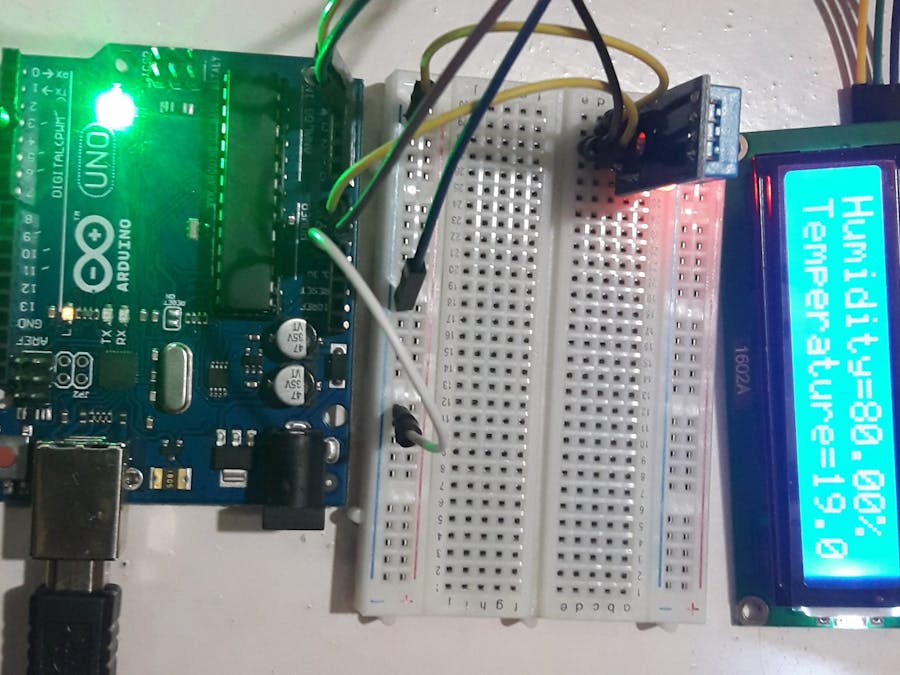
_ztBMuBhMHo.jpg?auto=compress%2Cformat&w=48&h=48&fit=fill&bg=ffffff)









Comments
Please log in or sign up to comment.