Hardware components | ||||||
_ztBMuBhMHo.jpg?auto=compress%2Cformat&w=48&h=48&fit=fill&bg=ffffff) |
| × | 1 | |||
 |
| × | 1 | |||
 |
| × | 1 | |||
| × | 1 | ||||
Software apps and online services | ||||||
 |
| |||||
| ||||||
A project completed to measure the air condition in a diesel polluted building. Then the final design enclosed in a wooden box to demonstrate its function to apprentices for inspiration for their projects.
testing
testing sensitivity to fumes using a permanent marker pen
running off batteries
new home
glue plus alterations
almost done
Schematic off Fritzing
Schematic off Fritzing showing data logger and sensors fitted to an arduino uno
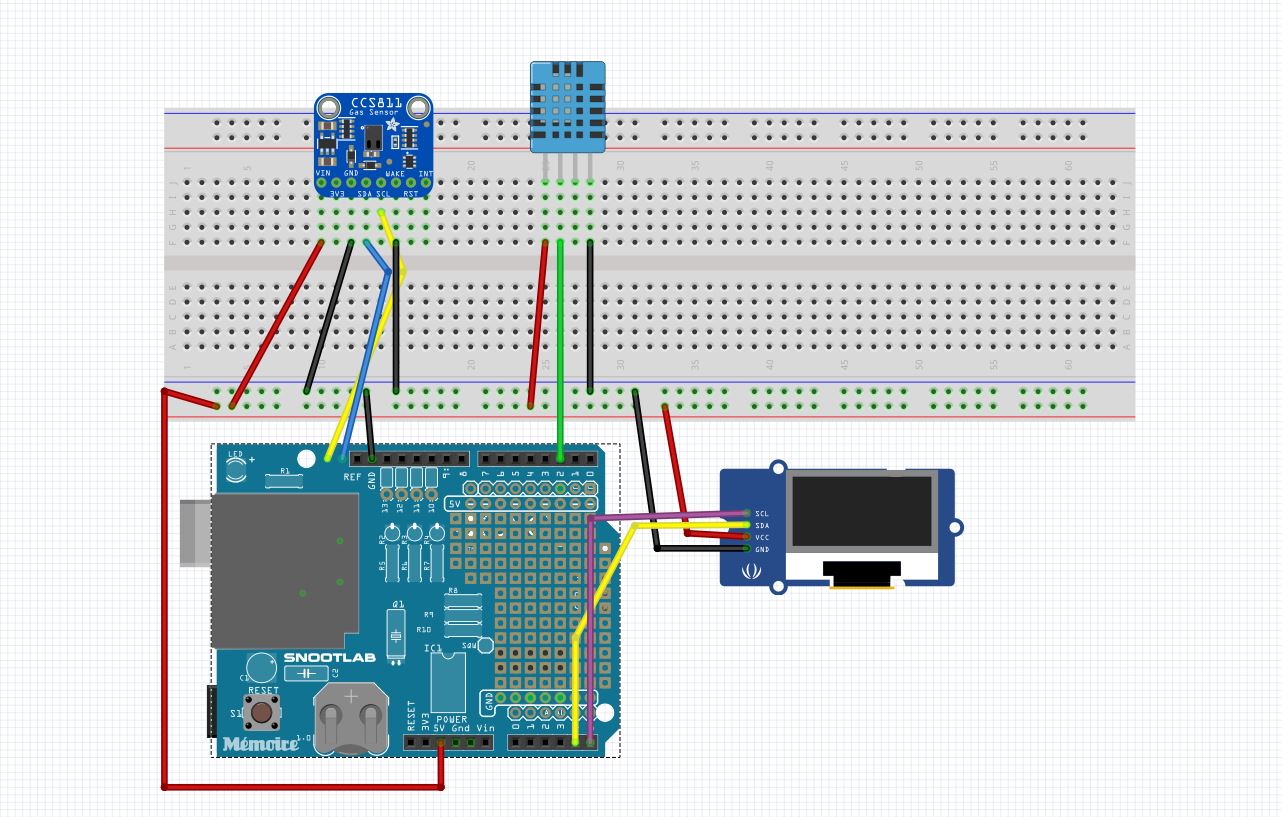
Final code
Arduinoreads values from CCS811 and DHT11 sensors and outputs to a 4 row LCD and serial monitor
//***************************************************************************
// This is a library for the CCS811 air
// This sketch reads the sensor
// Designed specifically to work with the Adafruit CCS811 breakout
// ----> http://www.adafruit.com/products/3566
// These sensors use I2C to communicate. The device's I2C address is 0x5A
#include <SD.h> // sd card
#include <Wire.h>
#include "RTClib.h" // real time clock
#include <DHT.h> // load lib dht11
#include "Adafruit_CCS811.h"
#include "Arduino.h"
#include "LiquidCrystal_PCF8574.h"
#define LCD_ADDRESS 0x27 // Define LCD characteristics
#define LCD_ROWS 4
#define LCD_COLUMNS 20
#define SCROLL_DELAY 150
#define BACKLIGHT 255 // object initialization
#define dht_apin 2
#define dht_type DHT11
int n = 1;
int val; // A simple data logger for the Arduino analog pins
#define LOG_INTERVAL 1000 // mills between entries (reduce to take more/faster data)
// how many milliseconds before writing the logged data permanently to disk
// set it to the LOG_INTERVAL to write each time (safest)
// set it to 10*LOG_INTERVAL to write all data every 10 datareads, you could lose up to
// the last 10 reads if power is lost but it uses less power and is much faster!
#define SYNC_INTERVAL 10000 // mills between calls to flush() - to write data to the card 600000 = 10 minutes
uint32_t syncTime = 0; // time of last sync()
RTC_DS1307 RTC; // define the Real Time Clock object
const int chipSelect = 10; // for the data logging shield, we use digital pin 10 for the SD cs line
DHT dht(dht_apin, dht_type); // sensor pin S to pin11
LiquidCrystal_PCF8574 lcdI2C;
Adafruit_CCS811 ccs;
File logfile;
void error(char *str)
{
Serial.print(F("error: "));
Serial.println(str);
}
void setup() {
Serial.begin(9600);
// initialize the SD card
Serial.print(F("Initializing SD card..."));
// make sure that the default chip select pin is set to
// output, even if you don't use it:
pinMode(10, OUTPUT);
// see if the card is present and can be initialized:
if (!SD.begin(chipSelect)) {
error("Card failed, or not present");
}
Serial.println(F("card initialized."));
// create a new file
char filename[] = "LOGGER00.CSV";
for (uint8_t i = 0; i < 100; i++) {
filename[6] = i/10 + '0';
filename[7] = i%10 + '0';
if (! SD.exists(filename)) {
// only open a new file if it doesn't exist
logfile = SD.open(filename, FILE_WRITE);
break; // leave the loop!
}
}
if (! logfile) {
error("couldnt create file");
}
Serial.print(F("Logging to: "));
Serial.println(filename);
// connect to RTC
Wire.begin();
if (!RTC.begin()) {
logfile.println("RTC failed");
#if ECHO_TO_SERIAL
Serial.println(F("RTC failed"));
#endif //ECHO_TO_SERIAL
}
logfile.println("datetime,co2 ,tvoc ,Humidity ,Temperature ");
//#if ECHO_TO_SERIAL
// Serial.println("..........,......,datetime,.....,......,......");
//#endif //ECHO_TO_SERIAL
// If you want to set the aref to something other than 5v
analogReference(EXTERNAL);
lcdI2C.begin(LCD_COLUMNS, LCD_ROWS, LCD_ADDRESS, BACKLIGHT);
Serial.println(F("CCS811 test"));
lcdI2C.print(" CCS811 test" );
lcdI2C.setCursor (0,1);
lcdI2C.print(" warming up" );
lcdI2C.setCursor (0,2);
lcdI2C.print("data logger file No." );
lcdI2C.setCursor (0,3);
lcdI2C.println(filename);
if(!ccs.begin()){
Serial.println(F("Failed to start sensor! Please check your wiring."));
while(1);
}
//calibrate temperature sensor
while(!ccs.available());
float temp = ccs.calculateTemperature();
ccs.setTempOffset(temp - 25.0);
delay(10000); // wait for 10 seconds
lcdI2C.clear(); // Clear LCD screen.
}
void loop() {
float h = dht.readHumidity();
float f = dht.readTemperature();
if(ccs.available()){
float temp = ccs.calculateTemperature();
if(!ccs.readData()){
DateTime now;
delay((LOG_INTERVAL -1) - (millis() % LOG_INTERVAL)); // delay for the amount of time we want between readings
now = RTC.now(); // fetch the time
int H = now.hour(); // Get the hours right now and store them in an integer called h
int M = now.minute(); // Get the minutes right now and store them in an integer called m
int S = now.second(); // Get the seconds right now and store them in an integer called s
logfile.print(now.year(), DEC);
logfile.print("/");
logfile.print(now.month(), DEC);
logfile.print("/");
logfile.print(now.day(), DEC);
logfile.print(" ");
if (H<10){ // Add a zero, if necessary, as above
logfile.print(0);
}
logfile.print(now.hour(), DEC);
logfile.print(":");
if (M<10){ // Add a zero, if necessary, as above
logfile.print(0);
}
logfile.print(now.minute(), DEC);
logfile.print(":");
if (S<10){ // Add a zero, if necessary, as above
logfile.print(0);
}
logfile.print(now.second(), DEC);
logfile.print('"');
Serial.print('"');
Serial.print(now.year(), DEC);
Serial.print("/");
Serial.print(now.month(), DEC);
Serial.print("/");
Serial.print(now.day(), DEC);
Serial.print(" ");
if (H<10){ // Add a zero, if necessary, as above
Serial.print(0);
}
Serial.print(now.hour(), DEC);
Serial.print(":");
if (M<10){ // Add a zero, if necessary, as above
Serial.print(0);
}
Serial.print(now.minute(), DEC);
Serial.print(F(":"));
if (S<10){ // Add a zero, if necessary, as above
Serial.print(0);
}
Serial.print(now.second(), DEC);
Serial.print(F(" "));
Serial.print(F("CO2: "));
Serial.print(ccs.geteCO2());
Serial.print(F("ppm, TVOC: "));
Serial.print(ccs.getTVOC());
Serial.print(F("ppb Temp:"));
Serial.println(f); // temp from dht11
lcdI2C.setCursor (0,0);
lcdI2C.print ("CO2 ");
lcdI2C.setCursor (5,0);
lcdI2C.print (" ");
lcdI2C.setCursor (5,0);
lcdI2C.print(ccs.geteCO2()); // Print print String to LCD on first line
lcdI2C.setCursor (0,1); // Set cursor at the begining of line 2
lcdI2C.print ("tVOC ");
lcdI2C.print(ccs.getTVOC()); // Print print String to LCD on second line
lcdI2C.print (" ");
lcdI2C.setCursor (12,1);
if (H<10){ // Add a zero, if necessary, as above
lcdI2C.print(0);
}
lcdI2C.print(now.hour(), DEC);
lcdI2C.print (":");
if (M<10){ // Add a zero, if necessary, as above
lcdI2C.print(0);
}
lcdI2C.print(now.minute(), DEC);
lcdI2C.print (":");
if (S<10){ // Add a zero, if necessary, as above
lcdI2C.print(0);
}
lcdI2C.print(now.second(), DEC);
lcdI2C.setCursor (0,2);
lcdI2C.print ("Humidity ="); // print on the lcd Humidity =
lcdI2C.print(h); // to print the humidity
lcdI2C.print("% "); //print "percentage" symbol
lcdI2C.setCursor (0,3);
lcdI2C.print("Temperature ="); // print on the lcd temp =
lcdI2C.print (f); // print on the lcd temperture
lcdI2C.print((char)223); // print "degrees" symbol
lcdI2C.print("C"); // print "C" with spaces after to fill 20 character line
logfile.print(", ");
logfile.print(ccs.geteCO2());
logfile.print(",");
logfile.print(ccs.getTVOC());
logfile.print(",");
logfile.print(h);
logfile.print(",");
logfile.print(f);
logfile.println();
// Now we write data to disk! Don't sync too often - requires 2048 bytes of I/O to SD card
// which uses a bunch of power and takes time
if ((millis() - syncTime) < SYNC_INTERVAL) return;
syncTime = millis();
// blink LED to show we are syncing data to the card & updating FAT!
logfile.flush();
}
else{
Serial.println(F("ERROR!"));
while(1);
}
}
}







Comments
Please log in or sign up to comment.