I'm a server guy by day.. The world of electronics is something I explored back in college and occasionally gravitate back towards when my spare time permits.
My recent journey has led me to explore the capabilities of the Raspberry Pi Pico W. A powerful yet compact microcontroller, coupled with a wide variety of pins and more importantly, Wi-Fi baked in.
This tutorial seeks to guide you on my same journey and to assist you in building the foundations of a web-portal which can be used to control some of the devices you attach to the Pico W.
Upload all scripts
- Store wifi.py & secrets.py in /lib on the Pico
- Run main.py
- Connect via web-browser to the URL output by the script: "http://<pico IP Address>"






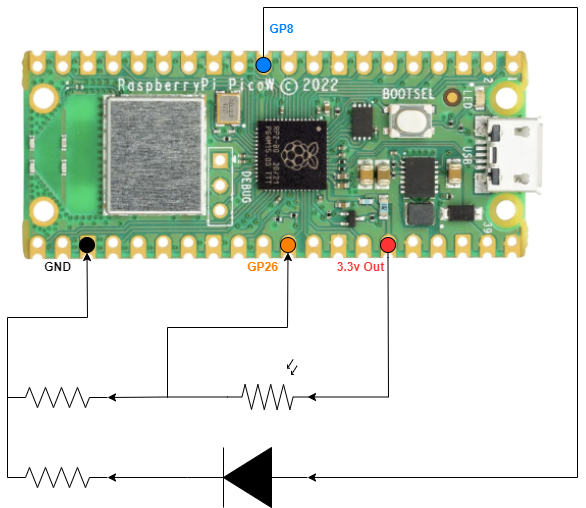
Comments
Please log in or sign up to comment.