It is really very fascinating to assemble a Nixie Arduino-based clock, but it isn’t even close to the possibilities that Raspberry Pi gives when managing Nixie tubes clock.
Today we will make Nixie tube clock running the Raspberry Pi!
Here is a brief list of features that the use of Raspberry Pi gives as a basis for Nixie tubes clock:
- Automatic time synchronization via the Internet (from NTP servers).
- Use your MP3 ringtones or even internet radio as a ringtone for an alarm clock.
- Remote control not only through Wi-Fi, but even through the Internet, for example from a mobile phone.
- Obtaining weather data via the Internet (temperature, pressure, humidity, precipitation).
- The possibility of creating a talking clock, voicing the time and for example the temperature every hour.
On the GitHub is available software for Raspberry Pi, which works as a console application and can take the parameters of the command line to display information obtained through your or from any other application, for example, from a Python script.
For example:
./DisplayNixie 123456
will show 123456 on Nixie tubes.
This feature is very important for those who want to easily add their own functionality, for example, for use in quest rooms, or for creating various timers and counters.
That is, this adapter allows you to use the shield not only as a clock, display that allows you to display numerical information (for 8C version and other characters of the Greek alphabet on the last Nixie tube). The set of characters may vary depending on the installed tube: IN-19A, IN-19B and IN-19V.


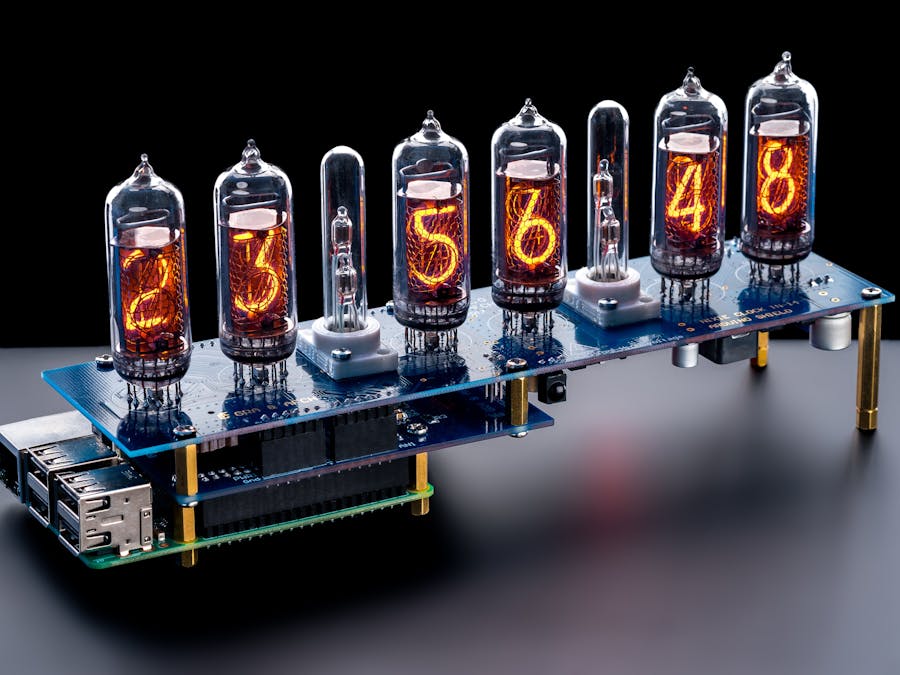

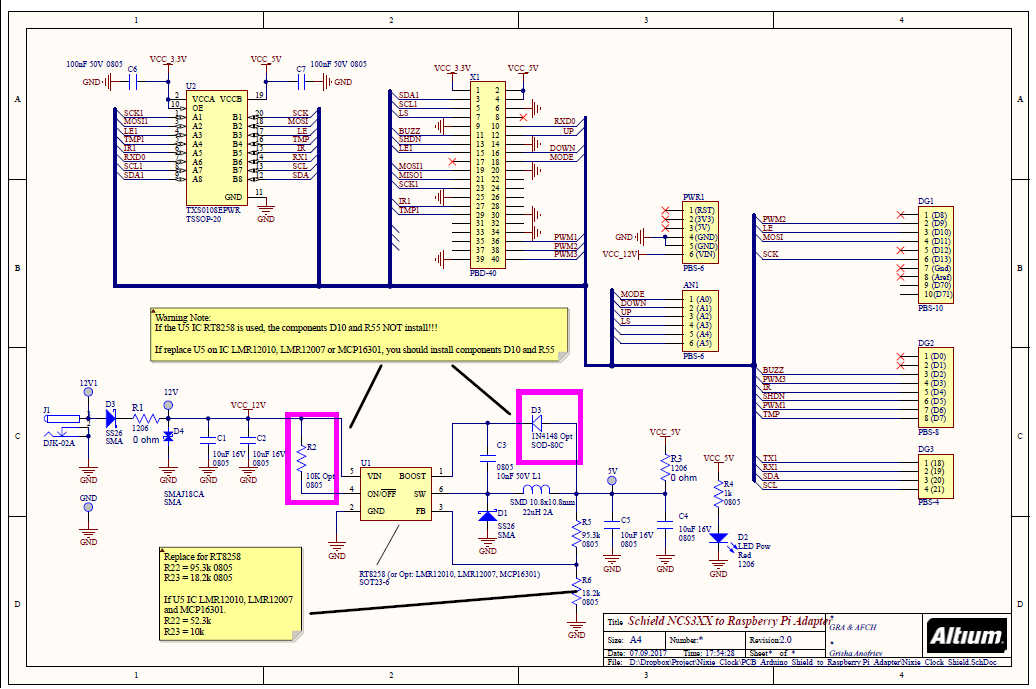
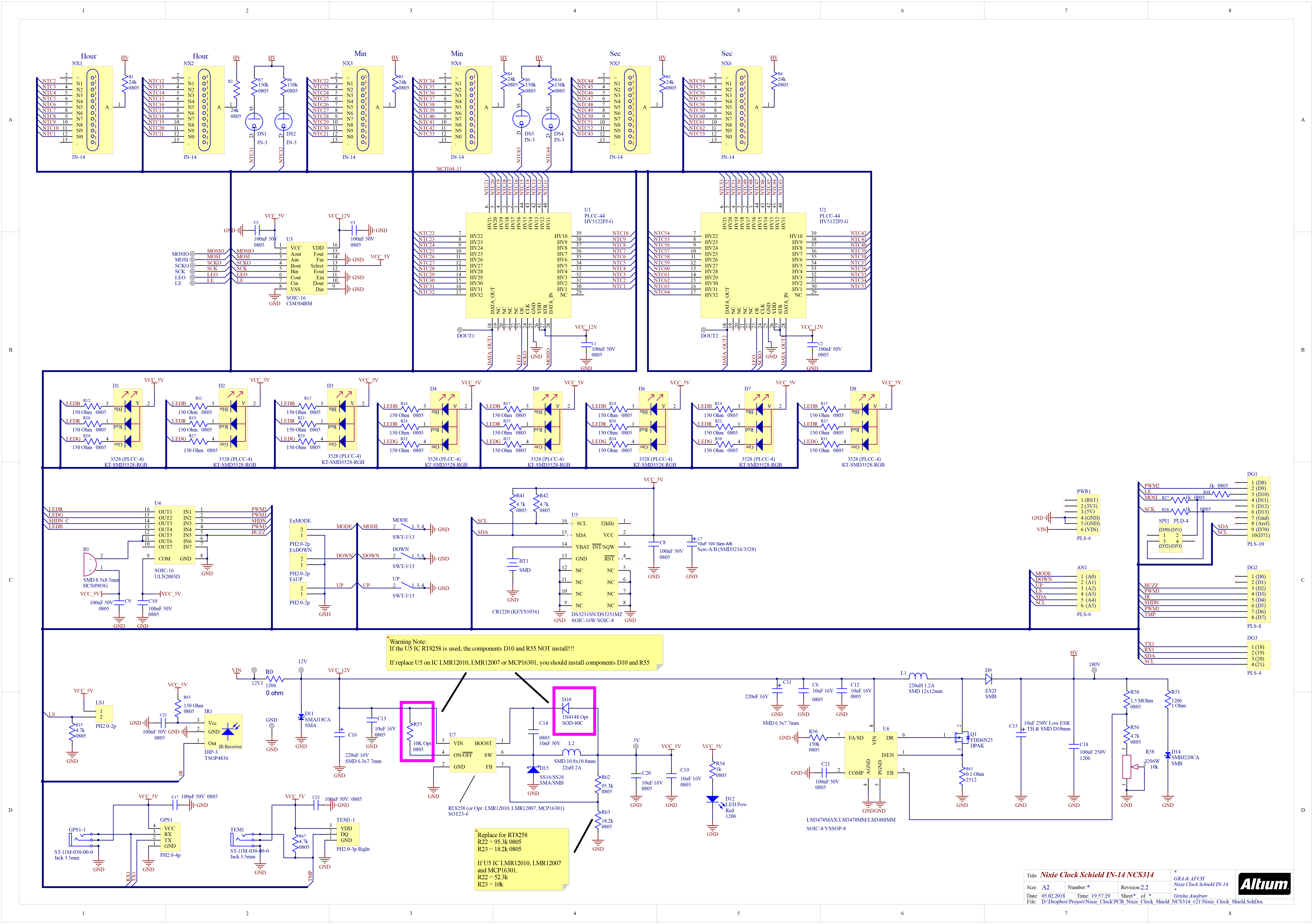




Comments
Please log in or sign up to comment.