Assembly coding lets you talk to the Microcontroller's bare metal. You will be in charge of everything (from declaring heap, stack and RAM etc). Assembly instructions also execute faster. The compilation time will be less. In this project, we will see how to blink an LED using assembly programming alone. for any help, hop on to the Discord server!
Code; Blink LED on PB5(Arduino Uno pin 13)
; http://forum.arduino.cc/index.php?topic=159572#msg1194604
#define __SFR_OFFSET 0
#include "avr/io.h"
.global main
main:
sbi DDRB, 5 ; Set PB5 as output
blink:
sbi PINB, 5 ; Toggle PINB
ldi r25, hi8(1000)
ldi r24, lo8(1000)
call delay_ms
jmp blink
delay_ms:
; Delay about (r25:r24)*ms. Clobbers r30, and r31.
; One millisecond is about 16000 cycles at 16MHz.
; The inner loop takes 4 cycles, so we repeat it 3000 times
ldi r31, hi8(4000)
ldi r30, lo8(4000)
1:
sbiw r30, 1
brne 1b
sbiw r24, 1
brne delay_ms
retHere is the link to the project which you can use to tinker with the code and make it your own version.
Link (click to follow): https://wokwi.com/arduino/projects/290348681199092237
What's nextTo learn about programming, the following challenges can be taken by you. Once you complete the project please post the link in the comments. I will be glad to add them as well in the article if they are working.
- Change the code to blink the LED every two seconds once
- Change the code so that LED will be ON for 200 ms and OFF for 1000 ms
Tiny4kOLED on ATTiny85 enables you to drive an OLED display using ATTiny85 and an OLED SSD1306 display.
Servo motor driving is a very helpful skill. Play with the Arduino simulator, tweak your logic, tinker with the code all for free on the wokwi Arduino simulator
A comparison between Tinkercad simulator versus wokwi Arduino simulator
a collection of the project on the wokwi Arduino simulator
A bit about Wokwi Arduino SimulatorArduino simulators help cut the learning time. They help in presenting your project to others very easily. You can easily share the code with others. Hardware hurdles such as hardware not available, or faulty USB cables etc won't slowdown you. Also, it will save time and money especially when you experiment with your code and projects. The simulator from wokwi comes with all the benefits.
you can visit https://wokwi.com to learn Arduino faster and free!
Share your interesting projects and browse through several curious projects from fellow developers and makers on Facebook Wokwi Group!
Stay Safe!
Don't stop learning!
#wokwiMakes



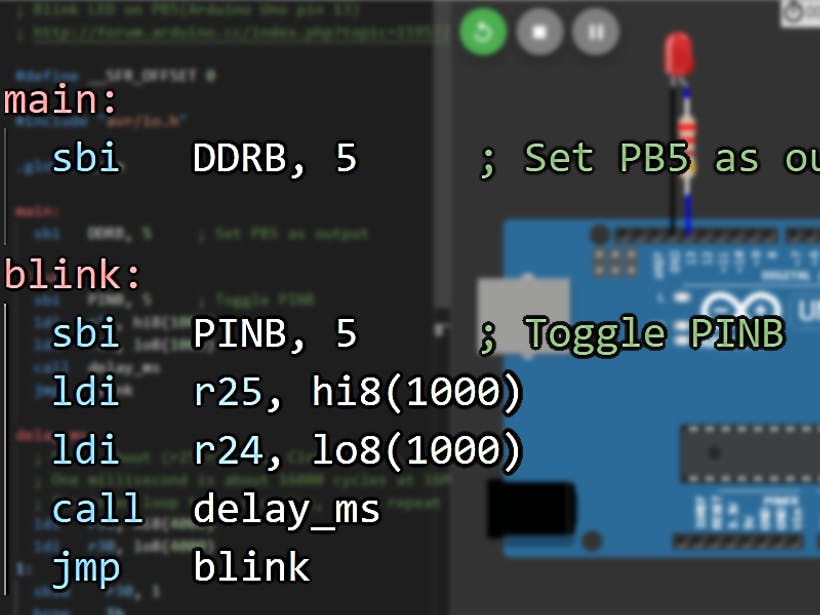
_ztBMuBhMHo.jpg?auto=compress%2Cformat&w=48&h=48&fit=fill&bg=ffffff)









Comments
Please log in or sign up to comment.