Introduction
ESP32 simulator - live project simulation
Support/feedback/suggestions?
Read moreRun your next LCD character project with ESP32 using the Wokwi Arduino simulator. You can ESP32 projects online for free. Arduino Core, Micropyhton and more platforms are supported! Support is always available in need!
Project linkhttps://wokwi.com/arduino/projects/306793646247641665
The Code for ESP32 LCD interface
from time import sleep_ms, ticks_ms
from machine import I2C, Pin
from i2c_lcd import I2cLcd
AddressOfLcd = 0x27
i2c = I2C(scl=Pin(22), sda=Pin(21), freq=400000) # connect scl to GPIO 22, sda to GPIO 21
lcd = I2cLcd(i2c, AddressOfLcd, 2, 16)
def testLcd(num):
lcd.move_to(3,0)
lcd.putstr('Micropython')
lcd.move_to(0,1)
lcd.putstr("hello " + str(num))
if __name__ == '__main__':
for i in range(100):
testLcd(i)
sleep_ms(200)ESP32 Simulator - Character LCD project
Character LCD display -
you have many ways to ask for help, suggest a feature or share your feedback
- Open an issue on GitHub
- Visit Facebook group
- Hop on to Discord Server!
- leave a comment here 😅


_ztBMuBhMHo.jpg?auto=compress%2Cformat&w=48&h=48&fit=fill&bg=ffffff)




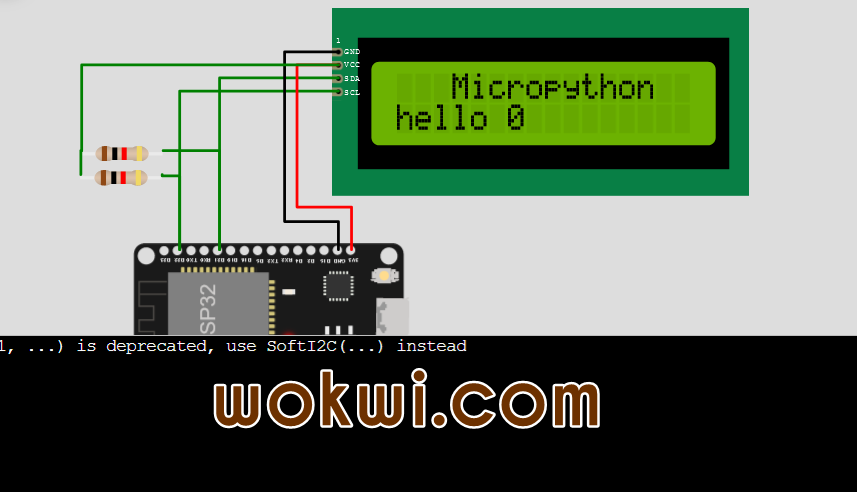






Comments
Please log in or sign up to comment.