- First of all, you have to visit https://www.wokwi.com
- You can bookmark the site for easy access
- Here are the quick links for the https://www.wokwi.com/arduino/libraries
- First, go to https://wokwi.com
- The basic layout is shown below
The left side of the window is the editor window, where you can type your code or just copy-paste here. The editor supports very smart features which can be very helpful for code editing. the full features are listed later. The second window is the simulator window. here is where all the action takes place. The elements into the simulator are added via diagram.json file which we will see soon
Supporting documentshttps://docs.wokwi.com/ hosts the preliminary helpful docs about the brief description. But, For now, I will share my own way of creating my projects in this
- Start with any existing project. I will open this project, which is a simple Arduino Mega based blinky project.
- Locate the diagram.json file. here is where the parts will be added or deleted.
Here is a brief description of the control buttons
A - diagram.json file - used to edit/delete/add components
B - project file - sketch
C - Play button
D - simulator window
E - maximise simulator window
- I am going to add one more LED to pin 10 and change the LED colors. Red is boring.
I will locate the section in the diagram.json file, where I will change the LED color to RED
Now the simulator window looks like this
Now I will add another LED with the attribute as blue color and will connect it to pin 10 of UNO using the "connections" section. Please refer to the image below
So the code and the simulated window looks like below
Let's edit the code to blink the LED alternately.
you can also edit the code I have just edited here. The projects are very easy to share with others. The project I just edited can be accessed here. You can edit as well as your own copy.
Please post photos or videos of your projects once done. I will be happy to assist and see your projects here
SupportFor any questions and suggestions on the wokwi Arduino simulator, feel free to hop-in on to Discord server here https://www.wokwi.com/discord
Share your interesting projects and browse through several curious projects from fellow developers and makers on Facebook Wokwi Group!
Stay Safe!
Don't stop learning!
#wokwiMakes



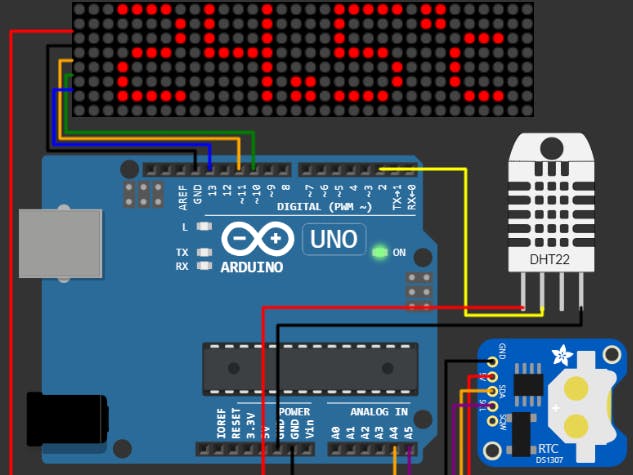
_wzec989qrF.jpg?auto=compress%2Cformat&w=48&h=48&fit=fill&bg=ffffff)






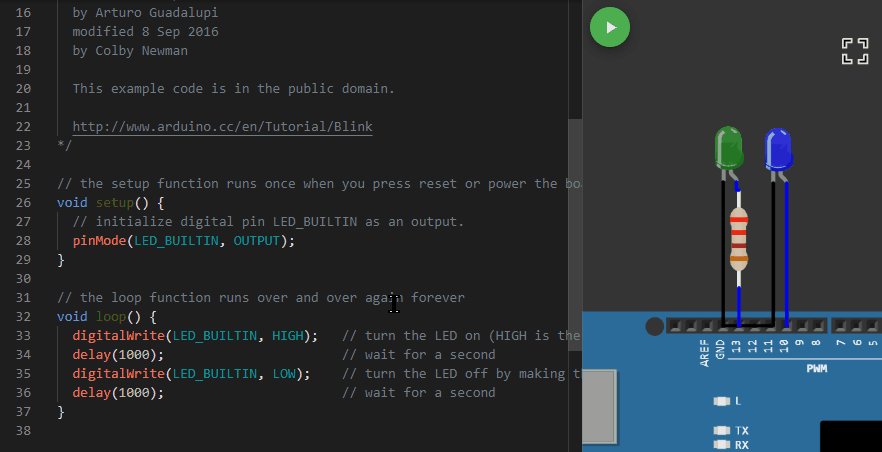



Comments
Please log in or sign up to comment.