In this project we will learn about implementation of digital rain using Fast LEDs. Creating this pattern is so much fun and easy. All information related to code have been described in Wokwi Arduino Simulator in a very interesting way.
How cool it would be to decorate your house space, office space and some entertainment hall with such effects using just a single pin of Arduino!
Sections further throws more light on the topic
Connection diagram//Digital Rain implementation
//fastled 16x16 matrix demo
//Yaroslaw Turbin 24.08.2020
//https://vk.com/ldirko
//https://www.reddit.com/user/ldirko/
#include "FastLED.h"
// Matrix size
#define NUM_ROWS 16
#define NUM_COLS 16
// LEDs pin
#define DATA_PIN 3
// LED brightness
#define BRIGHTNESS 255
#define NUM_LEDS NUM_ROWS * NUM_COLS
// Define the array of leds
CRGB leds[NUM_LEDS];
byte rain[NUM_LEDS];
byte counter = 1;
int speed = 1;
void setup() {
FastLED.addLeds<NEOPIXEL, DATA_PIN>(leds, NUM_LEDS);
FastLED.setBrightness(BRIGHTNESS);
raininit();
}
void loop() {
EVERY_N_MILLISECONDS(100) {
updaterain();
FastLED.show();
}
EVERY_N_MILLISECONDS(30) {
changepattern();
}
} //loop
void changepattern () {
int rand1 = random16 (NUM_LEDS);
int rand2 = random16 (NUM_LEDS);
if ((rain[rand1] == 1) && (rain[rand2] == 0) ) //simple get two random dot 1 and 0 and swap it,
{
rain[rand1] = 0; //this will not change total number of dots
rain[rand2] = 1;
}
} //changepattern
void raininit() { //init array of dots. run once
for (int i = 0; i < NUM_LEDS; i++) {
if (random8(20) == 0) {
rain[i] = 1; //random8(20) number of dots. decrease for more dots
}
else {
rain[i] = 0;
}
}
} //raininit
void updaterain() {
for (byte i = 0; i < NUM_COLS; i++) {
for (byte j = 0; j < NUM_ROWS; j++) {
byte layer = rain[XY(i, ((j + speed + random8(2) + NUM_ROWS) % NUM_ROWS))]; //fake scroll based on shift coordinate
// random8(2) add glitchy look
if (layer) {
leds[XY((NUM_COLS - 1) - i, (NUM_ROWS - 1) - j)] = CHSV(110, 255, BRIGHTNESS);
}
}
}
speed ++;
fadeToBlackBy(leds, NUM_LEDS, 40);
blurRows(leds, NUM_COLS, NUM_ROWS, 16); //if you want
} //updaterain
uint16_t XY (uint8_t x, uint8_t y) {
return (y * NUM_COLS + x);
}You can create your own colors, change speed of the drops and experiment various things by using Wokwi Arduino Simulator in the link below. Try exciting patterns without any hassle and enjoy!
https://wokwi.com/arduino/libraries/FastLED/DigitalRain
Support/questions?I will be glad to hear from you😀. Please drop your comments below👍. If you would love to hear more about the simulators, please feel free to hop into the Wokwi Discord Channel! Share your interesting projects and browse through several curious projects from fellow developers and makers on Facebook Wokwi Group!
Stay Safe!
Don't stop learning!
#wokwimakes



_ztBMuBhMHo.jpg?auto=compress%2Cformat&w=48&h=48&fit=fill&bg=ffffff)



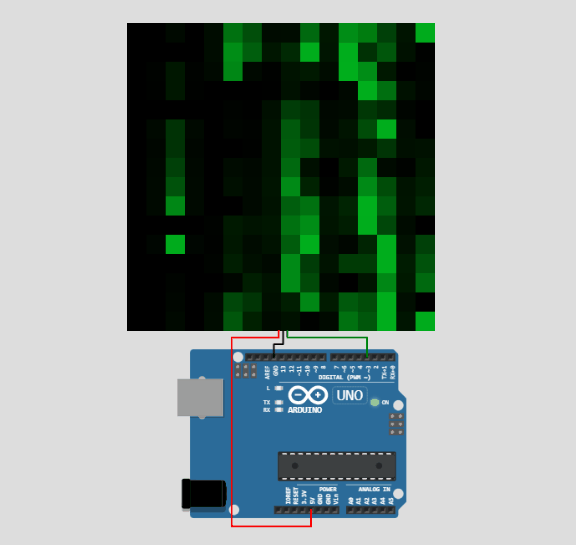





Comments
Please log in or sign up to comment.