Hello, everyone, today I share one of the features that I like most about Upverter, which is to create PCB with personalized form, this process is very simple in Upverter, unlike other EDAs.
Here are the steps to follow.
- Create a custom shape.
- Upload it to Upverter & add it to the PCB Layout.
- Tracing over the custom shape.
- Create the gerber to send them to the manufacturer.
Let us begin!
1. Create a custom shape.I use power point to create the personalized form for easy and simple, you can use the program that you like.
Since you have created the schematic of your circuit, you must go to the option PCB Layout, (in my example I already have ordered the components and the silkscreen):
Today 28 of june the PCBs finally arrive, enjoy.
That is all. If you like the project, please click on the respect button and share it.
Thanks!
New videos


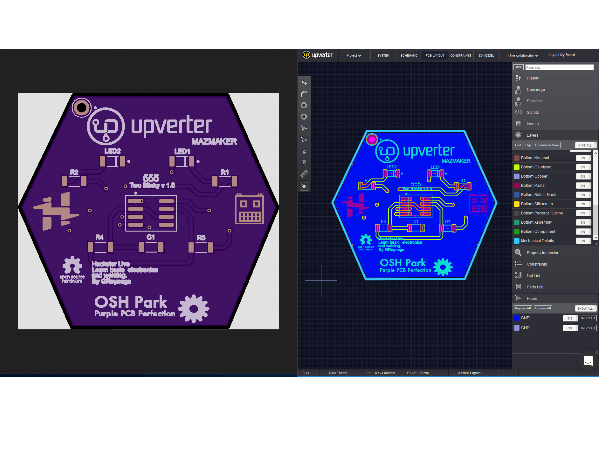


Comments
Please log in or sign up to comment.