I absolutely adore the Arduino Pro Mini! It's probably my favourite board — small, compact, and very powerful! I really like that board as it has the same number of digital and analog pins as an Arduino UNO, and similar. Not so bad for a board that's 1/8th of the UNO's size!
I have a few of those boards; they're cheap and super small, making it great for projects that are a small size. However, I want to use them in projects while keeping the board and components secure, so I'm able to take out the Arduino Pro Mini for other projects and re-attach it when needed. So, what's the answer?
A screw shield!
This would do just the job! I can be able to connect the Pro Mini to a board and take it out when I want to, and I can secure my connections to the board using screw terminals. Neato!
Components and SpecificsFor this screw shield, you'll need the following components:
- An Arduino Pro Mini (obviously!)
- 24 Female Headers
- 24 2.54mm Pitch Screw Terminals
- Stripboard
- Solder
- Soldering Iron
- A drill (and a 2 or 2.5mm drill bit)
- A hacksaw
To make this screw shield I'm using a stripboard. If you've used a breadboard, I think you'll find it easy to understand and use since it works just like a breadboard functions.
A stripboard has strips going along one side of the board to the other, much like a breadboard's rails go from one side to the other. You can then solder the pins on to the stripboard using the copper rails on the underside. The copper carries the current along the copper strip, where it can connect to other components you solder on to the board.
This is a really good way to get started with making prototype boards, I highly recommend it!
We also have screw terminals with a 2.54mm pitch — Most components we put on our breadboards have a 2.54mm space between pins, and so does our Pro Mini. These screw terminals are small enough to connect along each pinhole without any gaps, which is perfect to connect to every pin to our Arduino Pro Mini.
Another thing to take note is we're only going to connect our side pins, and not our programming pins. These pins will be used for programming via FTDI and don't need to connect to anything else, so we don't need to provide screw terminals for them.
Anyway, enough specifics — let's make (possibly) the tiniest Arduino Shield ever!
CompositionThe first thing we need to do is get our female pins and our screw terminals in place. If you haven't cut a set of female headers already, do it now. You'll need 12 pins for each side.
On the edge of the board, place 12 screw terminals onto the board, and make sure each pin is connected to a different rail!
Then you have to place your female headers. To place the female pins easily, connected the female headers to the pins on the Pro Mini so it's easy to position. Place the connected female headers next to the screw terminals on the board. Finally, place the remaining screw terminals on the other side.
We've now got our board composed, and can take off our Pro Mini from the female headers. Now comes a fun part — soldering!
Soldering the shieldSimply turn the board upside down, and begin soldering the screw terminal and female pins to the board. (Pro tip: Connect the first and last pins of each row so it secures the pins to board!)
Just keep soldering the pins to the board. The copper and the pin will heat up and connect with the solder. Keep it nice and simple, this shouldn't take long.
Once that's done, get your hacksaw ready...
Cutting the shield to sizeWe now need to cut our shield from the rest of the board, you've got what you need and can use the remaining board for other prototyping projects. To cut the board, I've used a hacksaw. I merely cut it to as close to the edges of the screw terminals and female headers as I can.
Just a tip if you're using a hacksaw: try and cut it between a column of pinholes — this will make cutting it easier (and cleaner!). If you encounter resistance, you're most likely cutting into the copper. Don't worry too much if you have, just make sure it doesn't damage your shield!
We're almost done! There's one last thing you need to do...
Severing each strip through the middleDo you remember where I explained how a stripboard works? And how the power travels down the strip a pin is connected to? Notice how all the pins on one side of the shield share the same strip as the other side (i.e. the RAW pin on the Pro Mini shield is on the same strip as the TX pin). This is bad as it could break the Pro Mini board and possibly create a short through all the pins.
To solve this issue, the connection between both sides need to be severed of the copper, breaking the connection between the two sides. I've used a drill, with a 2mm or 2.5mm drill bit, to do this. You can use a screwdriver, however, either way is fine, so long as it can dig into the pinhole and get rid of the connection.
Simply drill into each pinhole in the middle of the board, in between each female header. Just drill into each hole until there's no copper around the pinhole. This will break the connection between both sides of the board and will give you 24 separate connections instead of 12.
And that's it! You've now made a screw shield for the Arduino Pro Mini!
Go forth and prototype!Now you've completed your own Pro Mini screw shield! This should be helpful in making secure connections to your Pro Mini while also making it easy to add or remove the Pro Mini itself.
This is perfect for solid, secure prototyping!
Coming Soon...If you enjoyed this project and helped you learn more about using JavaScript with your projects, feel free to pledge to my Patreon or donate to my PayPal so I can make more awesome stuff. You can also follow me on Twitter or like my page on Facebook to stay up to date!



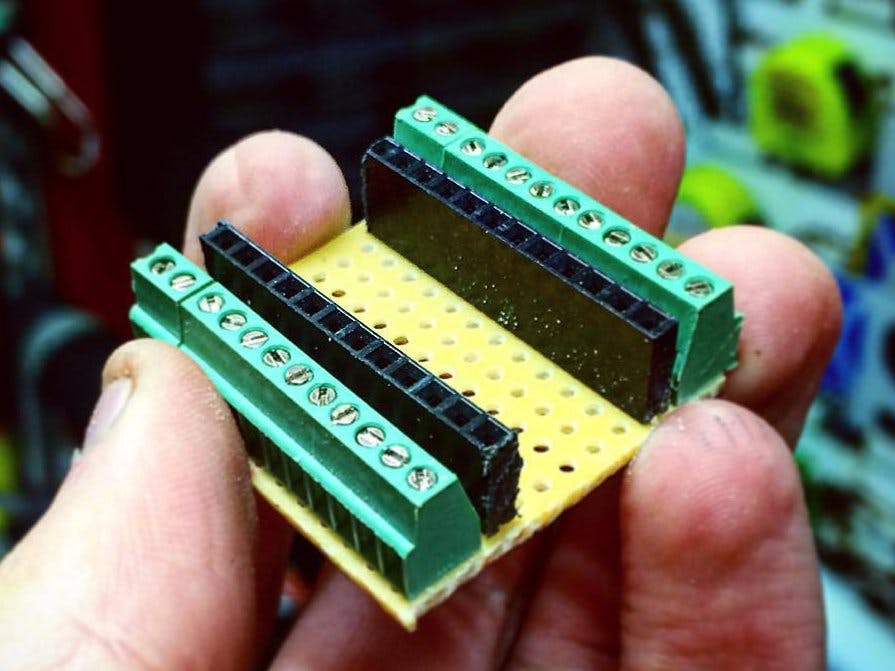




_3u05Tpwasz.png?auto=compress%2Cformat&w=40&h=40&fit=fillmax&bg=fff&dpr=2)
Comments
Please log in or sign up to comment.