Hello everyone, in this article we will go to install Cam Web Interface on Raspberry Pi zero. Cam Web Interface is a web interface for the Raspberry Pi Camera module. It is easily configurable and can be extended with the use of macro scripts. It can be opened on any browser.
IMPORTANT NOTE: This is only for the Raspberry Pi camera. It does NOT support USB cameras.
There are 6 PHASES to install the Cam Web Interface:
• STEP 1: Install Raspbian on your RPi;
• STEP 2: Connect the camera to the Raspberry Pi Zero;
• STEP 3: Enable camera support;
• STEP 4: Update your Raspberry with the following commands:
sudo apt-get update
sudo apt-get dist-upgrade
sudo rpi-update
• STEP 5: Clone the github code and enable it:
git clone https://github.com/silvanmelchior/RPi_Cam_Web_Interface.git
cd RPi_Cam_Web_Interface
./install.sh
• STEP 6: Open any browser and enter the URL to access the camera website. "Http: // ipAddress: port / subfolder".
If you want to take a picture instead, open the terminal and type = raspistill -o "" NOMEDELLAFOTO "". Jpg
FOR A MORE DETAILED GUIDE I INVITE YOU TO GO TO THIS LINK: https://www.ingeimaks.it



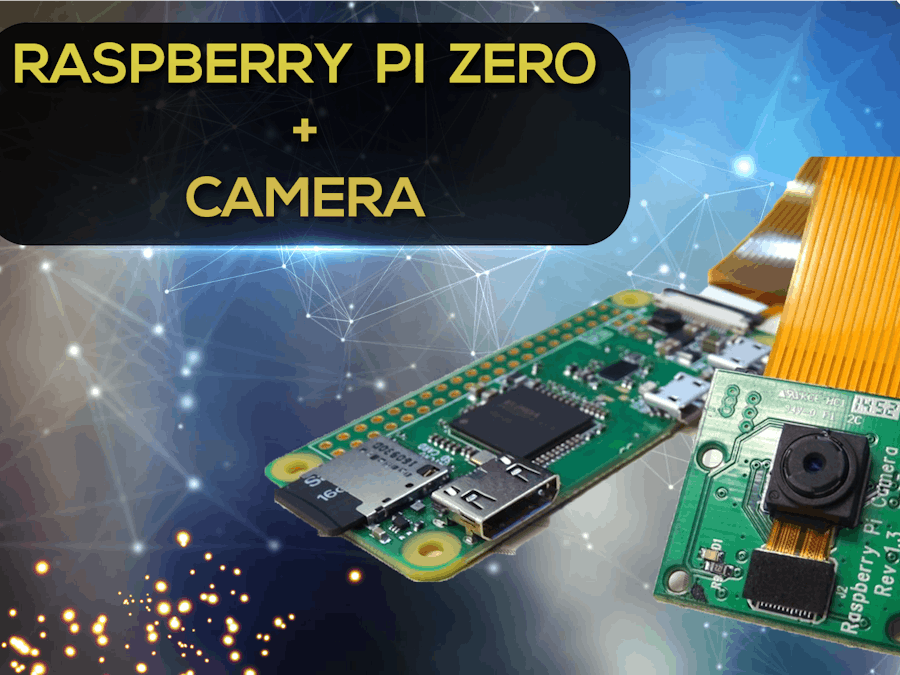
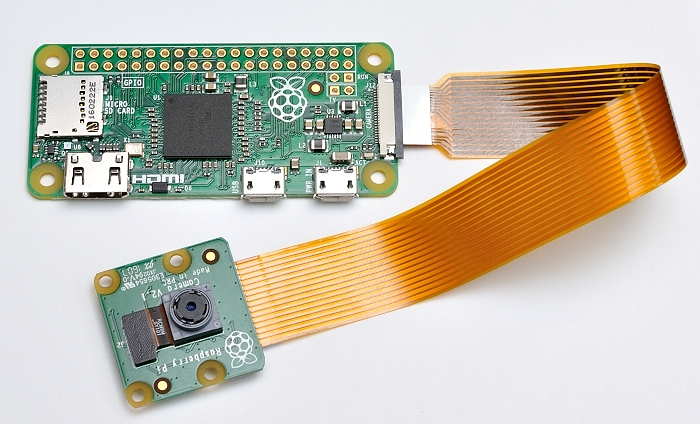





Comments
Please log in or sign up to comment.