Hi everyone, in this article we're going to make and build a pedal board and a sequential gearbox with Arduino uno, making it a joystick.
The project of the sequential gearbox can be found on Patreon, this is a special content to thank all the people who support me
We are going to build a controller that can be used on Steam. Steam is a platform developed by Valve that deals with digital distribution, digital rights management, multi-player and communication game modes.
I decided to carry out this project because I am a racing fan.
Since playing with the keyboard or with a joystick became more and more boring, I looked for a driving simulator on amazon but the prices were a bit high. For a few days I thought about how to make a driving simulator with lower costs and wandering around the internet I got an idea.
Now I'm here to show you, I hope you like it.
If you have any suggestions on how to improve this project, do not hesitate to contact me
If you also want to carry out the project there is more information on my website:
https://www.ingeimaks.it/come-creare-una-pedaliera-joystick-con-arduino-uno/index.html



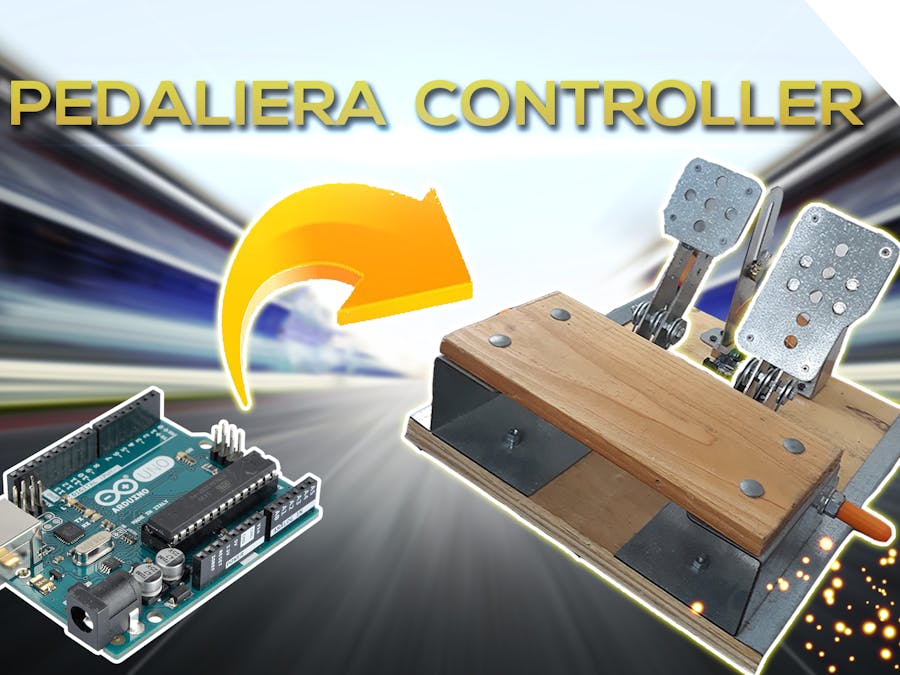
_ztBMuBhMHo.jpg?auto=compress%2Cformat&w=48&h=48&fit=fill&bg=ffffff)








Comments
Please log in or sign up to comment.