This is my first project, and I was interested in making it a home automation system. With the materials that I had, this was the most practical use of my hardware I could make, and so this is what I made. This water replenish er refills water when it detects a shortage of water, or is told to replenish water and it detects a shortage of water.
Automated Water Pourer/Refiller
This contraption refills water in any container to a certain level, detected by a water level sensor module.

Read more


_ztBMuBhMHo.jpg?auto=compress%2Cformat&w=48&h=48&fit=fill&bg=ffffff)



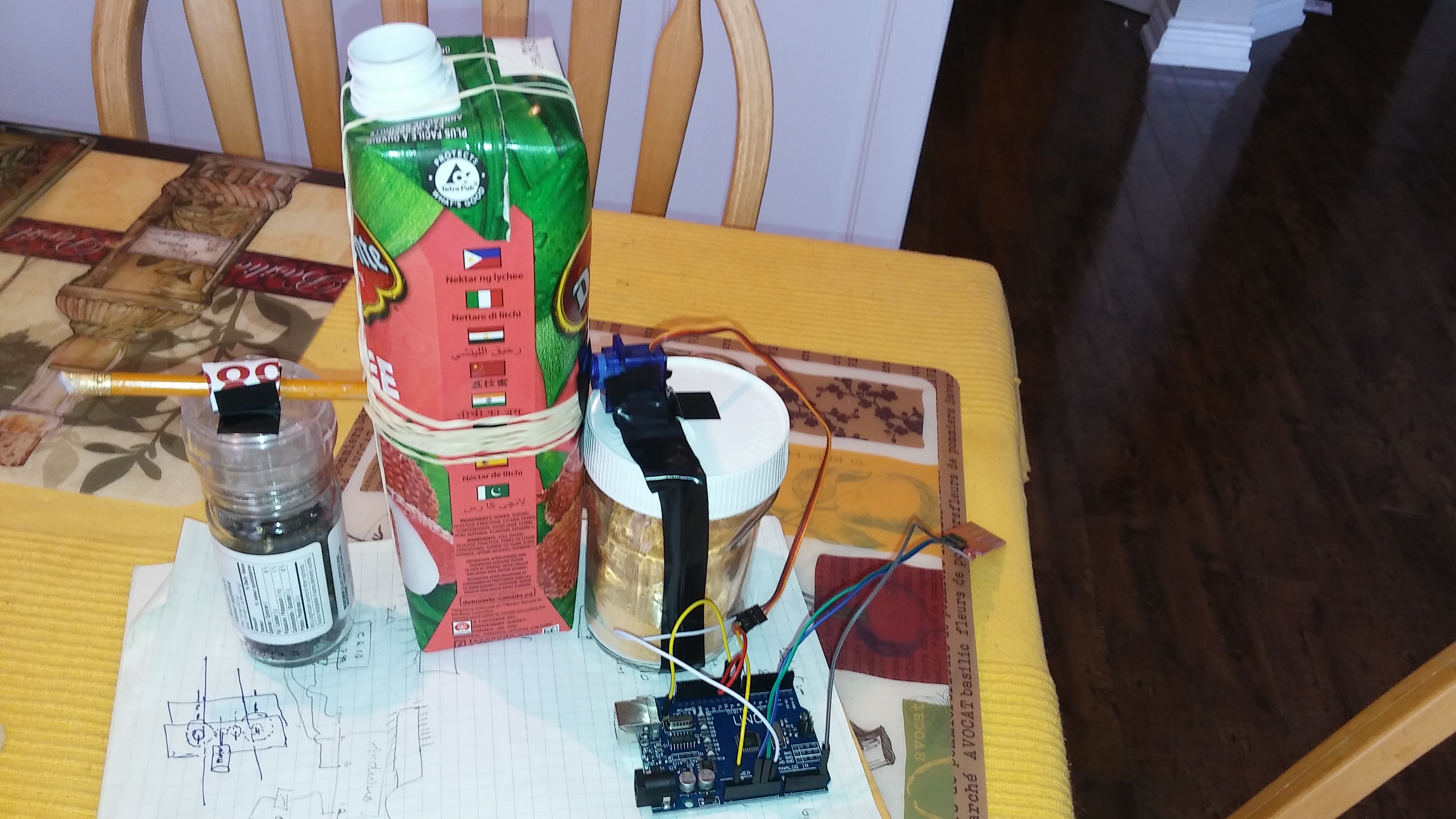


Comments