So as we all know that Covid19 is spread all over the world and our doctors said that we have to be careful as much as possible if we see the symptoms of Covid19 we will find that increase in body temperature is also an symptom of Covid19 Keeping this in my mind I made a new device which is contactless infrared temperature gun I hope you'll love this project.
Let's see some little information on the things we are using in this project1. MLX90614 or GY906 Infrared Temperature Sensor:- Infrared temperature sensors sense electromagnetic waves in the 700 nm to 14,000 nm range. ... Because the emitted infrared energy of any object is proportional to its temperature, the electrical signal provides an accurate reading of the temperature of the object that it is pointed at.
2. Liquid Crystal Display 16X2 (LCD):- The Liquid Crystal library allows you to control LCD displays that are compatible with the Hitachi HD44780 driver. There are many of them out there, and you can usually tell them by the 16-pin interface.
Things To Keep In Mind:-



_ztBMuBhMHo.jpg?auto=compress%2Cformat&w=48&h=48&fit=fill&bg=ffffff)





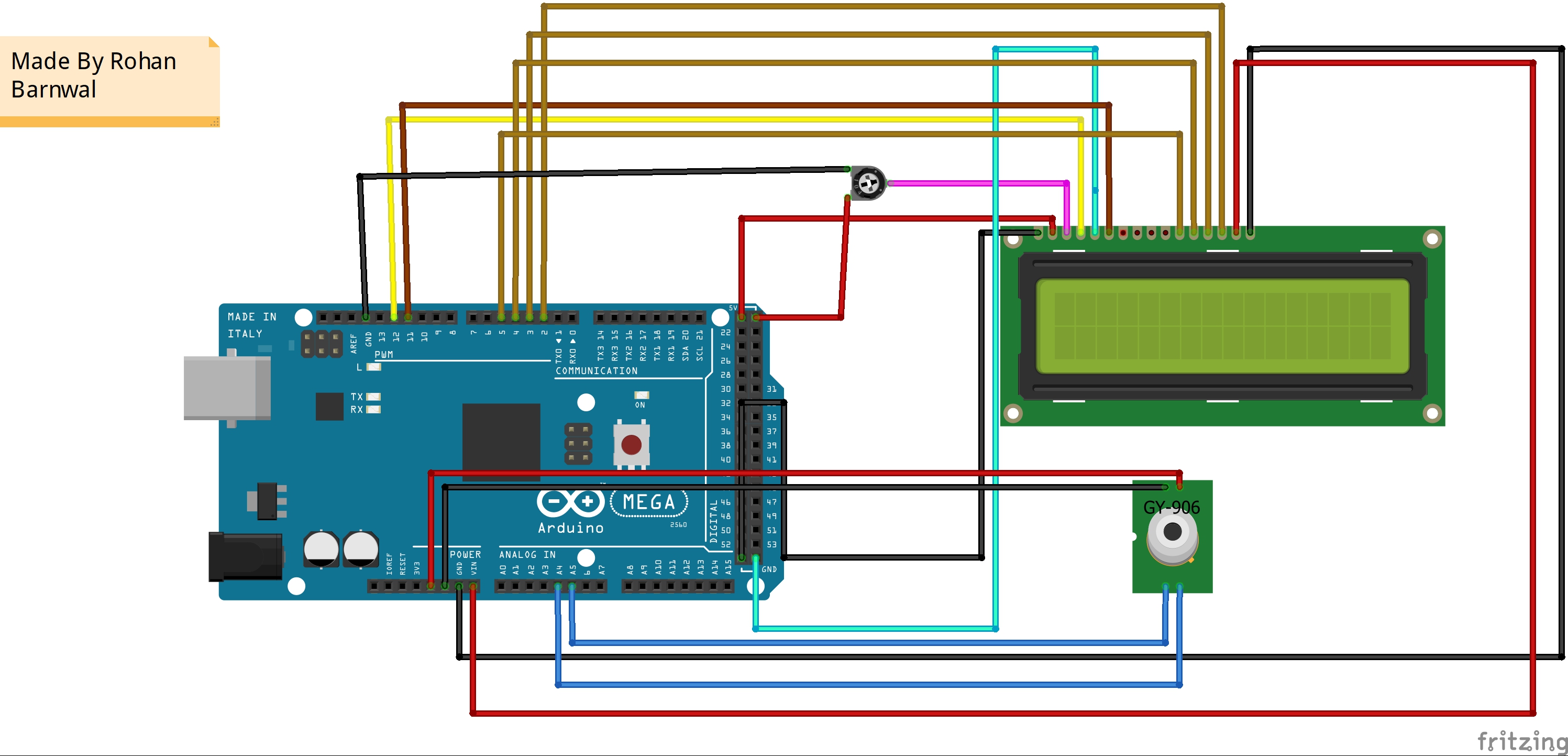




Comments
Please log in or sign up to comment.