30VDC / 300VAC Power Shield ... USE CAUTION WHEN CONNECTING POWER TO THIS SHIELD . MAKE SURE POWER IS OFF BEFORE CONNECTING WIRES TO IT .This shield has capacitors and Diodes to ensure there is no back feeding of the Power module and also has a TVS diode to ensure that there are not any errant spikes entering the System..It also has a 5 VDC power regulator and a 3.3 Power regulator to feed the shield with extra 3.3 VDC for more current capability 1A.
The Screw Shield has an opening to allow the power regulator to poke through. The Regulator is about 1.5" high so it interferes with the upper shield without the hole. This allows the screw shield to be securely put in place and make contact with the lower shield through its pins.
When Soldering Put the Parts together and solder the Bottom first ..Make sure everything is square and aligned
SENSORS
https://www.sparkfun.com/products/10124
https://www.sparkfun.com/products/12756
https://www.sparkfun.com/products/9868
SPARKFUN REDBOARD ARTEMIS ATP PROGRAMMING USING ARDUINO
PROGRAMMING and the Tensorflow machine learning setup
https://github.com/tensorflow/io
https://www.tensorflow.org/s/results?q=kafka
https://kafka.apache.org/quickstart
https://github.com/kaiwaehner/kafka-connect-iot-mqtt-connector-example
Install Code
open a terminal in Your Linux machine and start installing
sudo apt-get install snap
snap install mosquitto
sudo apt-add-repository ppa:mosquitto-dev/mosquitto-ppa
pip install --upgrade pip
pip install tensorflow
https://www-us.apache.org/dist/kafka/2.3.0/kafka_2.12-2.3.0.tgz
tar-xzf kafka_2.12-2.3.0.tgz
cd kafka_2.12-2.3.0
tar -xzf kafka_2.12-2.3.0.tgz.part
sudo rm -r kafka_2.12-2.3.0.tgz.part
cd kafka_2.12-2.3.0https://linuxize.com/post/how-to-install-python-3-7-on-ubuntu-18-04/
Installing Python 3.7 on Ubuntu with Apt
Installing Python 3.7 on Ubuntu with apt is a relatively straightforward process and will only take a few minutes:
Start by updating the packages list and installing the prerequisites:
sudo apt update
sudo apt install software-properties-commonCopysudo apt update
sudo apt install software-properties-common
- Start by updating the packages list and installing the prerequisites:
Copysudo apt update
sudo apt install software-properties-common
Next, add the deadsnakes PPA to your sources list:
sudo add-apt-repository ppa:deadsnakes/ppaCopysudo add-apt-repository ppa:deadsnakes/ppaWhen prompted press Enter to continue:
Press [ENTER] to continue or Ctrl-c to cancel adding it.CopyPress [ENTER] to continue or Ctrl-c to cancel adding it.Next, add the deadsnakes PPA to your sources list:
Copysudo add-apt-repository ppa:deadsnakes/ppaWhen prompted press Enter to continue:
CopyPress [ENTER] to continue or Ctrl-c to cancel adding it.Once the repository is enabled, install Python 3.7 with:
sudo apt install python3.7Copy
sudo apt install python3.7Once the repository is enabled, install Python 3.7 with:
Copysudo apt install python3.7At this point, Python 3.7 is installed on your Ubuntu system and ready to be used. You can verify it by typing:
python3.7 --versionCopy
python3.7 --version
Python 3.7.3
- At this point, Python 3.7 is installed on your Ubuntu system and ready to be used. You can verify it by typing:
Copypython3.7 --versionalso need to install more dependancies
Python 3.7.3
You
sudo apt-get install openjdk-8-jreInstalling Tensor FLow
pip install --upgrade pip
https://www.tensorflow.org/install/pip
https://www.tensorflow.org/tutorials
Ok once you have all the dependencies and programs installed we are going to try this..See below picture its from https://github.com/kaiwaehner/hivemq-mqtt-tensorflow-kafka-realtime-iot-machine-learning-training-inference
I've tried various different configurations over the last few weeks and I am a huge fan of opensource Programming etc so using Confluence ,AMAZON etc was totally out.
So instead of using the HiveMQTT broker were going to use the Mosquitto MQTT broker and install it into our Linux machine.. You can use a Raspberry Pi if you don't have a Linux computer running Ubuntu. I am sensing data at the moment from various devices and converting it to MQTT in node red from another server for data while I am waiting for my Artemis device to show up.


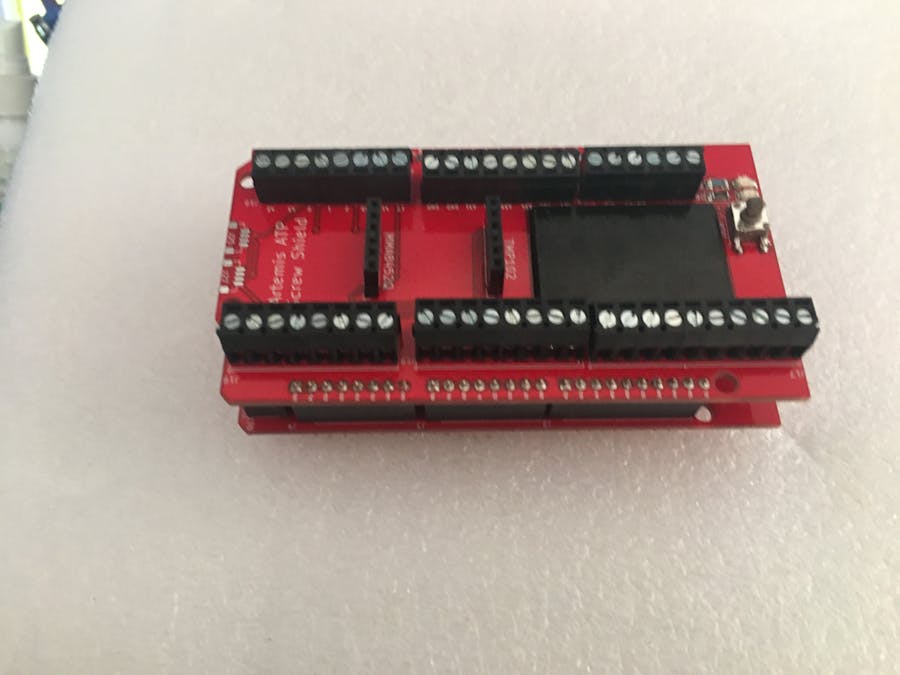





_8zhx2DYnLJ.png)
Comments
Please log in or sign up to comment.