We make this project because we want to create an efficient fan so that when we use the fan there is no need to manually set speed and on / off, or when we forget to turn off the fan we don't need to fear more electricity costs.
How it works on this fan includes:
1. In here the PIR sensor as an on / off device with input detects human or human movement.
2. LM35 sensor as a fan switch with indoor temperature input, when the room temperature is getting higher then the speed of the fan is also getting higher, and vice versa.
3. We also use the IRF530N transistor because the supply voltage is 12 Volts.










_ztBMuBhMHo.jpg?auto=compress%2Cformat&w=48&h=48&fit=fill&bg=ffffff)





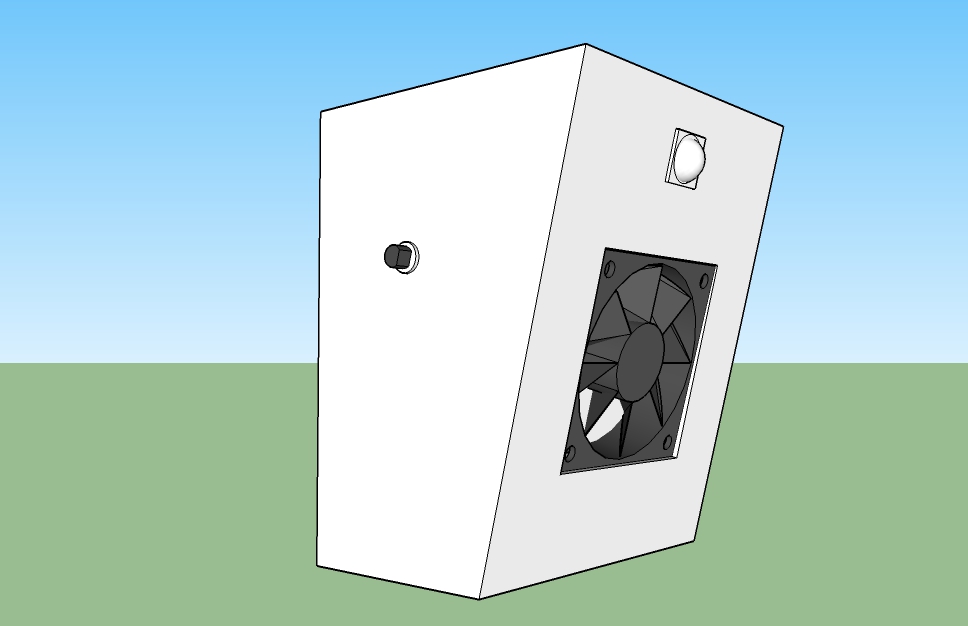
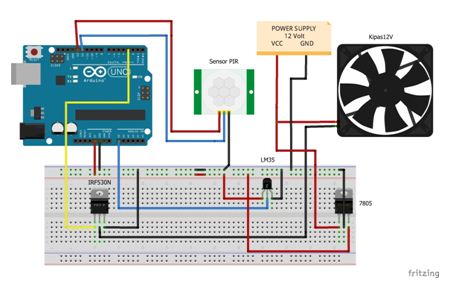


Comments
Please log in or sign up to comment.