In the project, we use the arduino UNO and connect it to the temperature sensor. The three pins of the LM35 temperature sensor are connected to the input pin A0,+5V and GND respectively. The temperature sensor senses the temperature outside and updates it on the serial monitor. The Servo motor is connected to the pulse width modulation PIN 6. It controls the speed of the Motor with respect to the temperature outside. As the temperature increases, the speed of the motor increases.
It can be used in a large project like a smart home.
Diode 1N4007 is connected in parallel to the motor such that moving current doesn't cause damage to the arduino kit when in opposite direction.
NPN transistor BC547 is connected along with a 1k resistor to the PWM PIN 6 of the arduino UNO.
External 9 or 12 V battery source is connected to the motor and grounded with the emitter of the transistor.


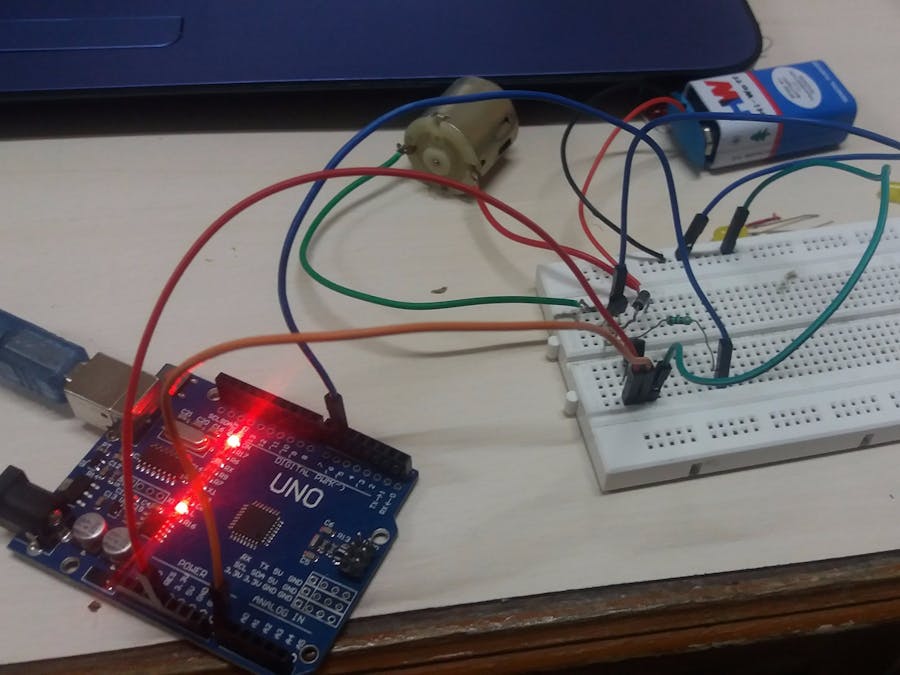

_ztBMuBhMHo.jpg?auto=compress%2Cformat&w=48&h=48&fit=fill&bg=ffffff)



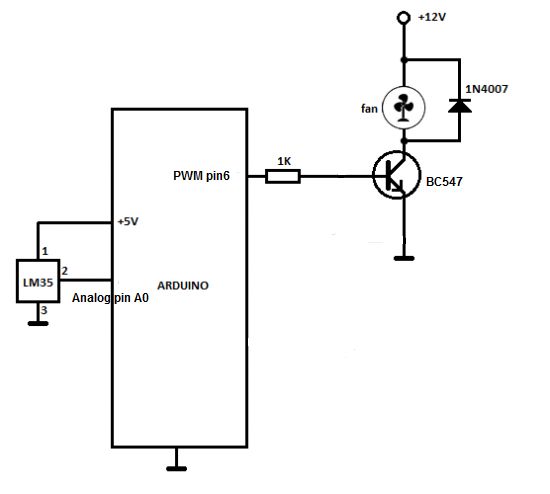



Comments
Please log in or sign up to comment.