In this project I am going to demonstrate how we can eliminate gas from our kitchen or home using Arduino and Gas Sensor. Basically we are going to make an automatic gas reduction system.
We are using Tinkercad platform for this project. It will be a virtual project on Arduino.Circuit Analysis
Gas Sensor & Arduino
- B1, B2 and H2 will connect with the +5V of Arduino
- H1 will connect to the GND
- A2 connect to the Arduino Analog Pin A0
- A1 will connect to the GND through a 1KΩ resistor
LCD Display with Arduino
- GND Pin to Arduino GND
- Vcc Pin to Arduino +5V pin
- V0 to Pot Wiper Pin(Middle Pin)
- Rs to Digital Pin 6
- RW to GND
- E(enable) Pin to Digital Pin 7
- DB4 to Digital Pin 8
- DB5 to Digital Pin 9
- DB6 to Digital Pin 10
- DB7 to Digital Pin 11
- LED to 1kΩ to +5V
- Led Cathode to GND
Dc Motor(Fan) to Arduino
- Terminal 1 to GND
- Terminal 2 to Arduino Digital Pin 5
Push Button to Arduino
- Terminal 2a to Arduino Digital Pin 3
- Terminal 2a to 330Ω resistor to GND
- Terminal 1b to +5V
Buzzer to Arduino
- Positive Pin to Arduino Digital Pin 4
- Negative Pin to Arduino GND
LED to Arduino
- Anode to Arduino Digital Pin 2
- Cathode to Arduino GND
In this project our central component is Arduino UNO. Arduino will make decision when the gas amount is more than the threshold value, an automatic fan will ON and deduct the extra gas from the room or kitchen.
Here, we have a gas sensor that will connect with the Arduino. The gas sensor will read the gas amount from the air. Then we have to set a gas threshold value. When the gas value of the air of our home or kitchen is more than the threshold value. The exhaust fan will automatically ON. After eliminating the gas amount from the air the exhaust fan will automatically OFF.
Let's say the gas threshold value is 300. Now, the gas sensor currently read the gas value from the air is 280. In this matter the exhaust fan will be OFF by default. Now consider another scenario, In this time threshold value is 300 and the gas sensor value is 310. In this case the exhaust fan will be ON after exceeding the threshold value of the gas. When the exhaust fan is ON the Red LED and Buzzer will be on simultaneously. It indicates the gas value of the room is high. We can monitor this gas data through the LCD Display.
Additionally we have an extra feature in this project. If we need to ON the exhaust fan manually, we can also do that by pressing the Push Button. After the pressing the Push Button, the exhaust fan will be ON for 10 seconds. This delay time may vary according to our code.
ProcedureStep-1
Login to the Tinkercad platform. If you have not an account in Tinkercad, first create an account. It is completely free.
Official Link of Tinkercad: https://www.tinkercad.com/
Step-2
Now create a new project in the section of circuit of Tinkercad.
Step-3
In the workspace drag and drop your required components and build up the circuit.
Step-4
Now write the code according to the Code section.
Step-5
It's time to test your circuit. For testing the project you need to hit the Start Simulation button.
Demonstration VideoLinksTinkercad Project Link: https://www.tinkercad.com/things/29Eb3kuvlnO



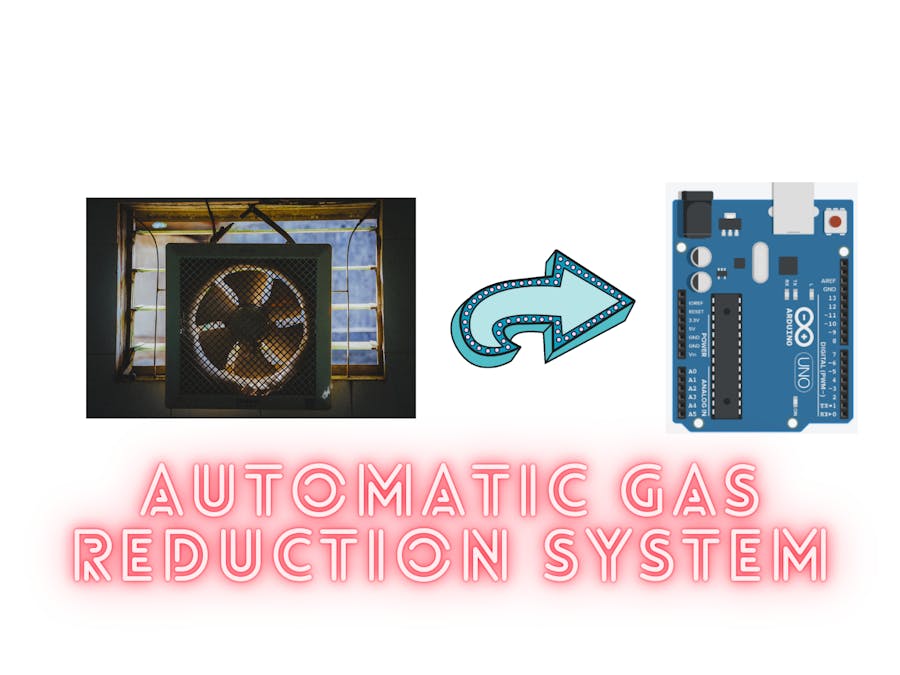
_ztBMuBhMHo.jpg?auto=compress%2Cformat&w=48&h=48&fit=fill&bg=ffffff)












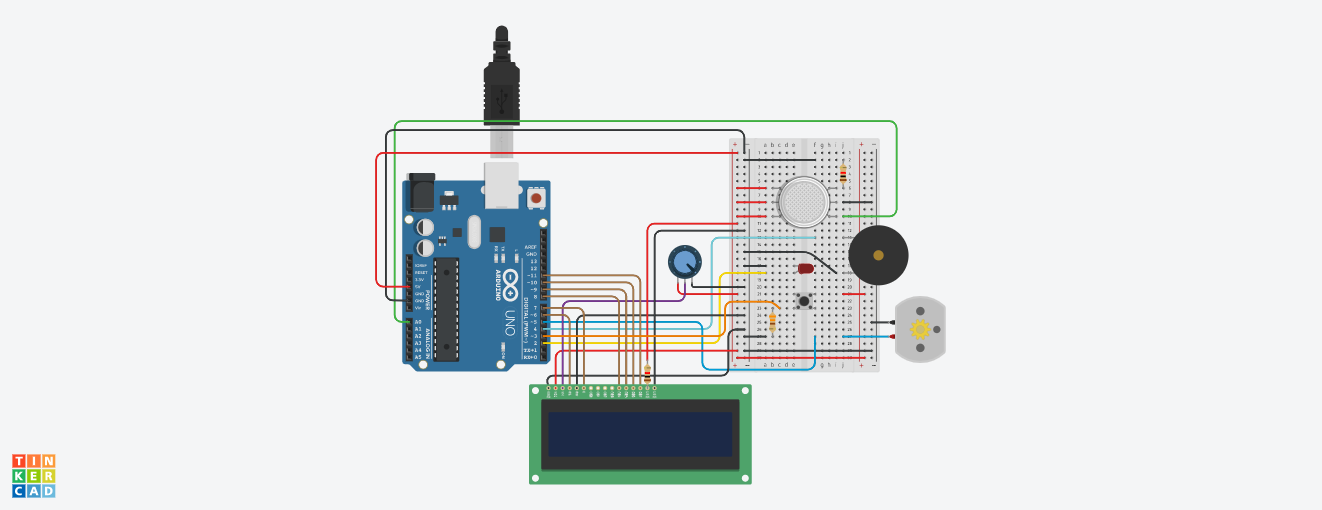




_3u05Tpwasz.png?auto=compress%2Cformat&w=40&h=40&fit=fillmax&bg=fff&dpr=2)
Comments
Please log in or sign up to comment.