The controller is designed to control the laser or nichrome burner. The controller works completely off-line, programs are executed from the SD-card, but you can send data from the PC.
Connection DiagramAbout marking the nominal values of the resistors: take instead of R, for example, 2k, then 2R will be 2 * 2k = 4k (3.9k), and 4R - 4 * 2k = 8k (8.2k). I use: 1k, 2k and 4.7k
Buttons- LEFT, RIGHT, UP and DOWN - moving the laser, if the button is released within 0.4 seconds, the laser will move to the nearest grid point. If the button remains pressed, the motion will continue until the button is released. The stop is always linked to the grid point. During the execution of the program, the UP and DOWN buttons change the feed rate (Feed Override), within 10-200%, with a 5% step;
- XY-0 - returns the laser to the origin. Or set the origin, just press and hold the button for 0.4 seconds;
- HIGH/LOW - select the speed of manual laser movements;
- LASER - turn on the laser in marker mode (min power);
- RUN/PAUSE - opens the file selection screen, press again to confirm the selection;
- STOP - stops the program execution, or closes the file selection screen;
- G0 - rapid move;
- G1 - linear interpolation;
- G4 Px - pause program execution, x - seconds;
- G20 - switch to inch system;
- G21 - switch to the metric system;
- G90 - absolute coordinate system;
- G91 - relative coordinate system;
- G93 - Inverse Time, the laser movement should be completed after 1/F minutes;
- G94 - feed rate in mm/min format;
- M3 Sx - turn on the laser at the specified power, x - value from 0 to 255 (0 - off / 255 - max power);
- M5 - turn off the laser;
The origin in the upper left corner. Information about controller configuration and error codes in the archive, in the 'DOC' folder.


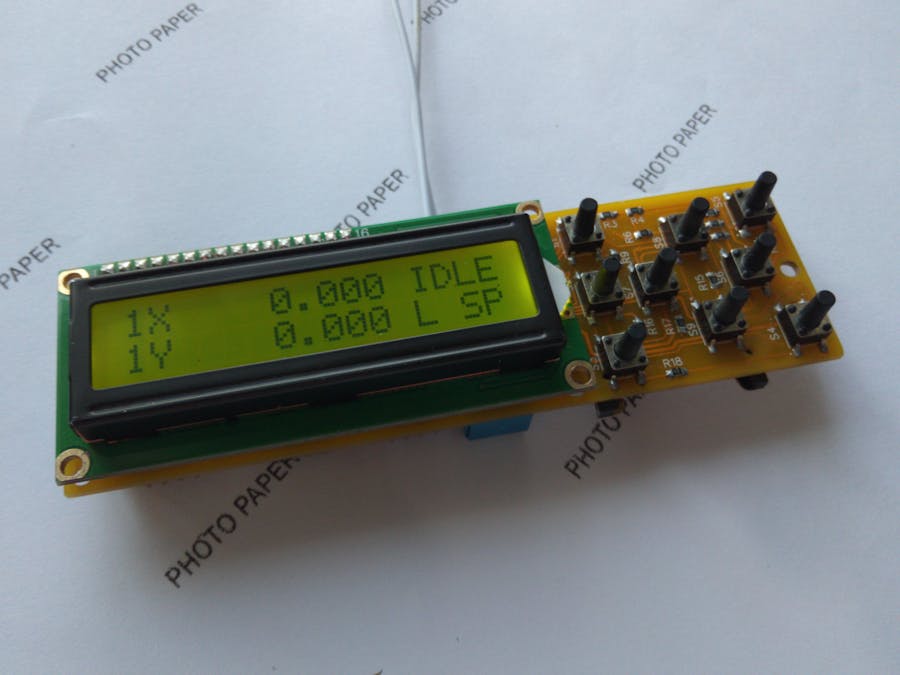

Comments
Please log in or sign up to comment.