// LOFI Brain firmware to communicate with LOFI Robot ScratchX Chrome Plugin, LOFI Blocks App and LOFI Control App
// USB + Bluetooth version
// Author: Maciej Wojnicki
// WWW.LOFIROBOT.COM
#include <Servo.h>
//data sending (arduino->computer) interval
//raise it if you encouter communication jitter
const long interval = 100;
int analog1 = 0;
int analog2 = 0;
int analog3 = 0;
int analog4 = 0;
int trigPin = 11;
int echoPin = 12;
int dist;
int current_byte = 0;
int prev_byte = 0;
unsigned long previousMillis = 0;
unsigned long currentMillis;
Servo serwo1;
Servo serwo2;
Servo serwo3;
Servo serwo4;
void setup() {
Serial.begin(57600);
Serial1.begin(57600);
pinMode(2, OUTPUT);
pinMode(4, OUTPUT);
pinMode(3, OUTPUT);
pinMode(7, OUTPUT);
pinMode(8, OUTPUT);
pinMode(5, OUTPUT);
pinMode(10, OUTPUT);
pinMode(9, OUTPUT);
pinMode(6, OUTPUT);
pinMode(13, OUTPUT);
pinMode(trigPin, OUTPUT);
pinMode(echoPin, INPUT);
}
void loop() {
currentMillis = millis();
//receiving data from ScratchX Chrome plugin
receiving();
// timer delay reduce data bandwidth
if (currentMillis - previousMillis >= interval) {
previousMillis = currentMillis;
//sending data to ScratchX Chrome plugin
sending();
}
}
void odleglosc() {
long duration, distance;
digitalWrite(trigPin, LOW); // Added this line
delayMicroseconds(2); // Added this line
digitalWrite(trigPin, HIGH);
delayMicroseconds(5); // Added this line
digitalWrite(trigPin, LOW);
duration = pulseIn(echoPin, HIGH, 5000);
distance = (duration / 2) / 29.1;
//Serial.print(distance);
//Serial.println(" cm");
//delay(20);
dist = distance;
}
void receiving() {
// 201 - buzzer
// 202 - motor1
// 203 - motor2
if (Serial.available() > 0) {
current_byte = Serial.read();
//Serial.print(recieved);
//buzzer
if (prev_byte == 201) {
digitalWrite(13, current_byte);
}
outputs_set();
prev_byte = current_byte;
}
//bluetooth
if (Serial1.available() > 0) {
current_byte = Serial1.read();
//Serial.print(recieved);
//buzzer
if (prev_byte == 201) {
digitalWrite(13, current_byte);
}
outputs_set();
prev_byte = current_byte;
}
}
void outputs_set() {
//motor1
if (prev_byte == 202) {
if (current_byte <= 100) {
digitalWrite(2, HIGH);
digitalWrite(4, LOW);
analogWrite(3, current_byte * 2.35);
}
if (current_byte > 100) {
digitalWrite(4, HIGH);
digitalWrite(2, LOW);
analogWrite(3, (current_byte - 100) * 2.35);
}
}
//motor2
if (prev_byte == 203) {
if (current_byte <= 100) {
digitalWrite(7, HIGH);
digitalWrite(8, LOW);
analogWrite(5, current_byte * 2.35);
}
if (current_byte > 100) {
digitalWrite(8, HIGH);
digitalWrite(7, LOW);
analogWrite(5, (current_byte - 100) * 2.35);
}
}
//output1
if (prev_byte == 204) {
analogWrite(10, current_byte * 2.55);
}
//output2
if (prev_byte == 205) {
analogWrite(9, current_byte * 2.55);
}
//output3
if (prev_byte == 206) {
analogWrite(6, current_byte * 2.55);
}
//output4
if (prev_byte == 207) {
analogWrite(5, current_byte * 2.55);
}
//servo output1
if (prev_byte == 208) {
servo1(current_byte);
}
//servo output2
if (prev_byte == 209) {
servo2(current_byte);
}
//servo output3
if (prev_byte == 210) {
servo3(current_byte);
}
//servo output4
if (prev_byte == 211) {
servo4(current_byte);
}
if (prev_byte == 212 && current_byte == 99) {
servo_off();
}
}
void sending() {
analog1 = analogRead(0) / 10.23;
analog2 = analogRead(1) / 10.23;
analog3 = analogRead(2) / 10.23;
analog4 = analogRead(3) / 10.23;
//[224, 115, 2, 225, 102, 4, 226, 107, 5, 227, 63, 6]
Serial.write(224);
Serial.write(byte(analog1));
Serial.write(225);
Serial.write(byte(analog2));
Serial.write(226);
Serial.write(byte(analog3));
Serial.write(227);
Serial.write(byte(analog4));
odleglosc();
Serial.write(240);
Serial.write(byte(dist));
//bluetooth
Serial1.write(224);
Serial1.write(byte(analog1));
Serial1.write(225);
Serial1.write(byte(analog2));
Serial1.write(226);
Serial1.write(byte(analog3));
Serial1.write(227);
Serial1.write(byte(analog4));
odleglosc();
Serial1.write(240);
Serial1.write(byte(dist));
// last byte "i" character as a delimiter for BT2.0 on Android
Serial1.write(105);
}
void servo1(int position) {
serwo1.attach(10);
serwo1.write(position * 1.8);
//delay(5);
//serwo.detach();
}
void servo2(int position) {
serwo2.attach(9);
serwo2.write(position * 1.8);
//delay(5);
//serwo.detach();
}
void servo3(int position) {
serwo3.attach(6);
serwo3.write(position * 1.8);
//delay(5);
//serwo.detach();
}
void servo4(int position) {
serwo4.attach(5);
serwo4.write(position * 1.8);
//delay(5);
//serwo.detach();
}
void servo_off() {
serwo1.detach();
serwo2.detach();
serwo3.detach();
serwo4.detach();
}


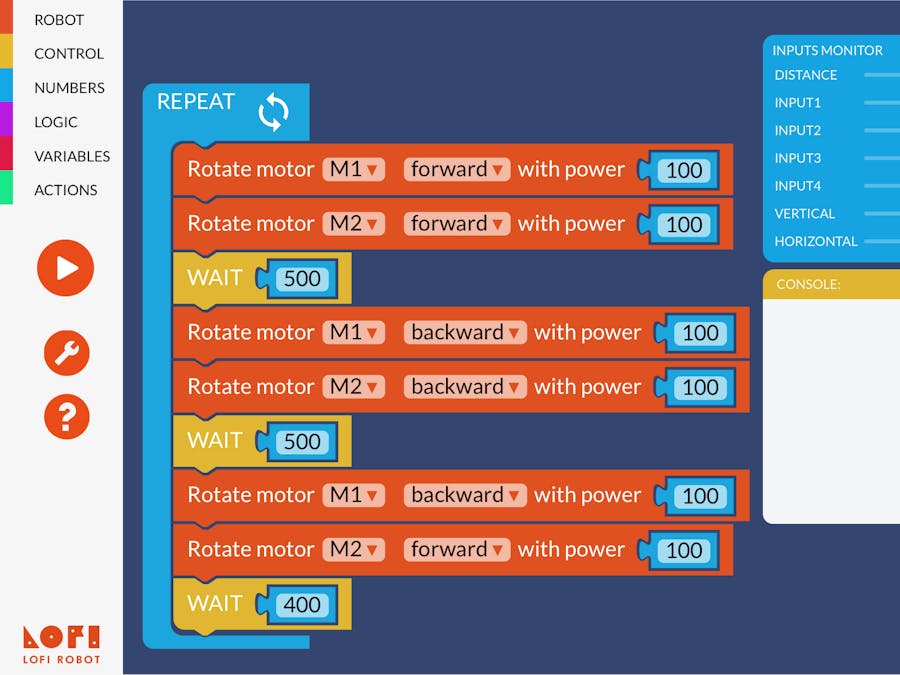








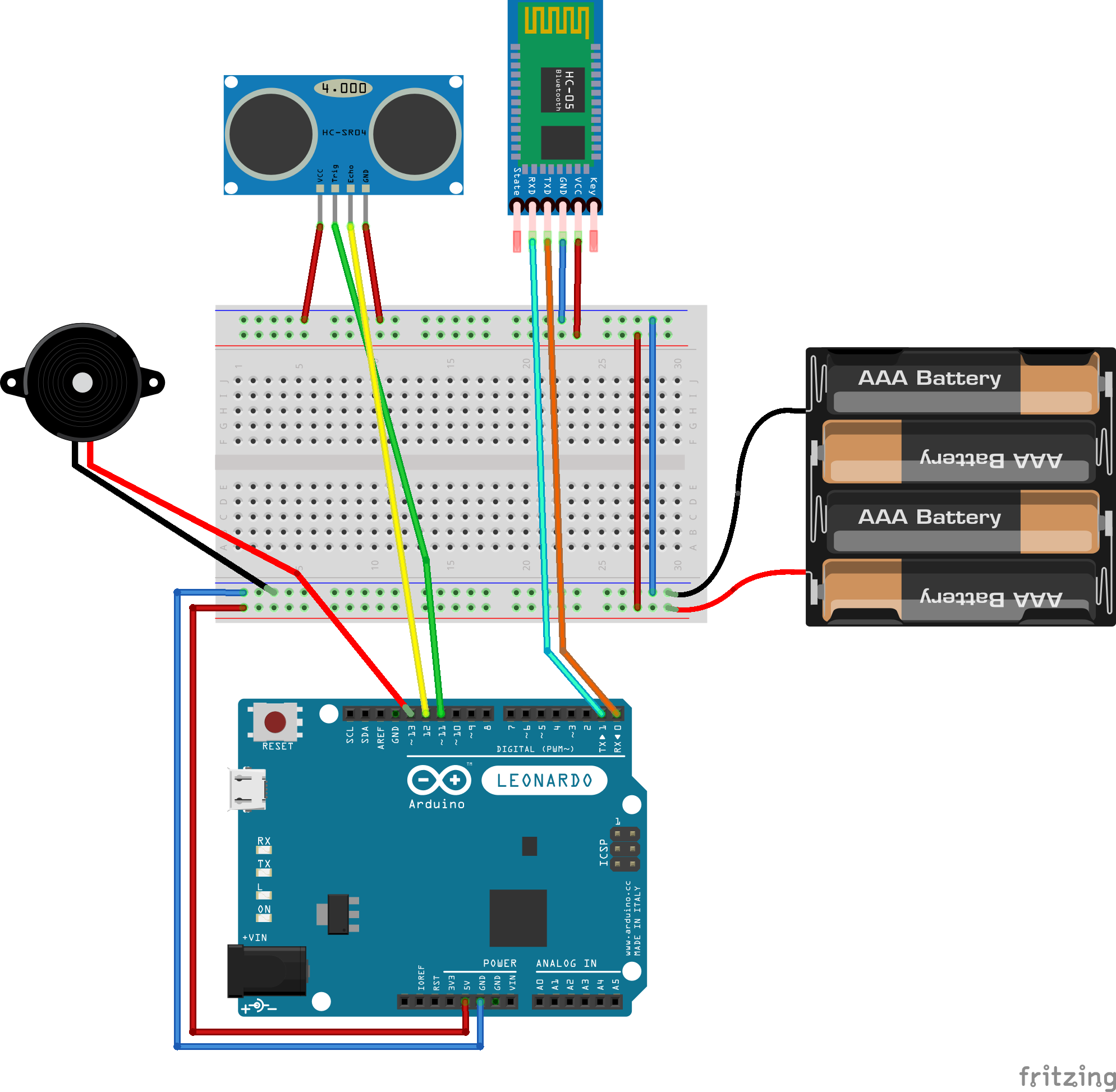
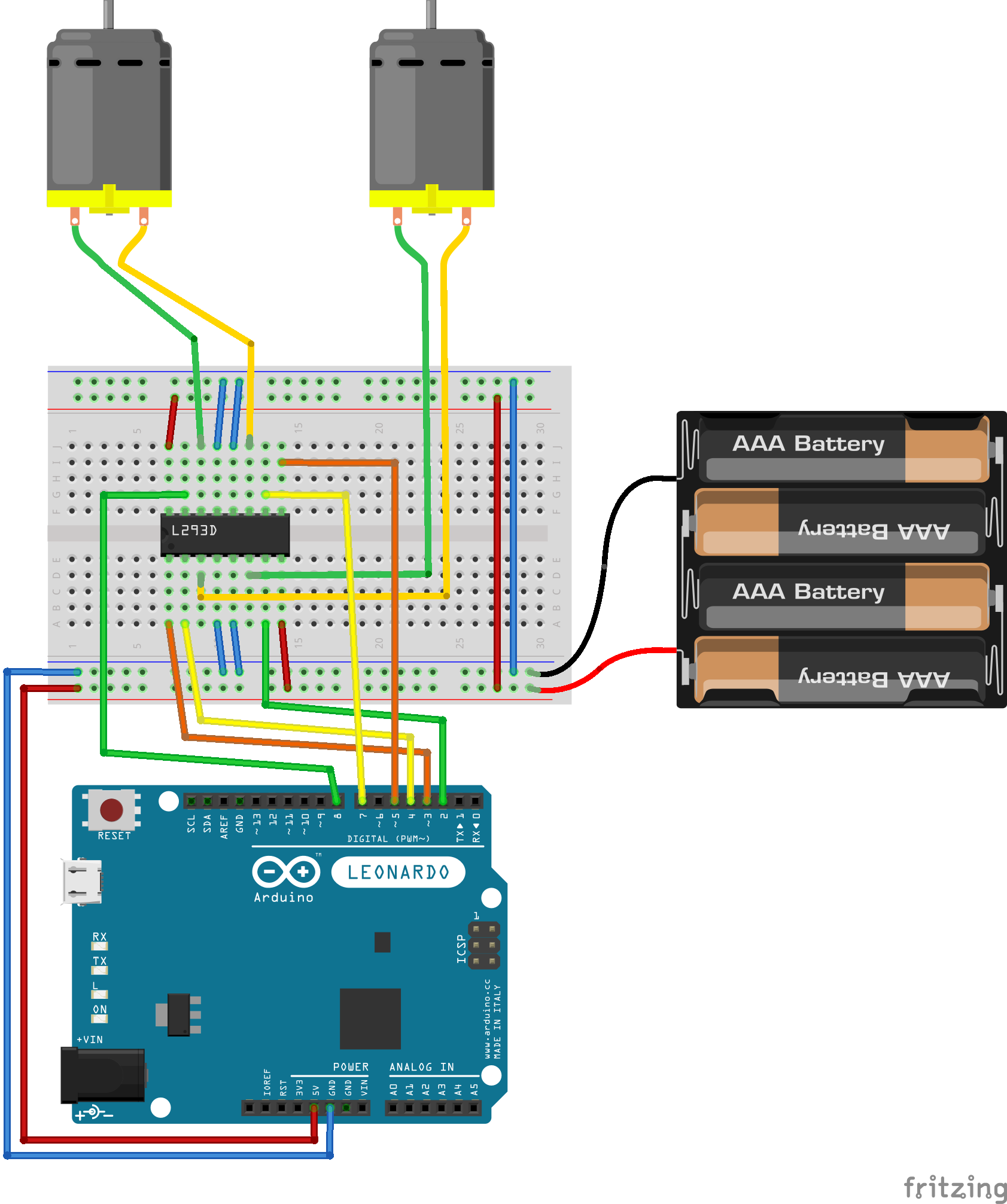




Comments
Please log in or sign up to comment.