First things first, I am amatour photographer, and when I saw dial for photoshop I thought that I must have it. I want to spend on it as little as possible, so I wanted to do it myself with arduino. Unfortunetly leonardo isnt cheap, so I wanted to made connetion between arduino and java using serial port. after few hours of writing code in processing I gave up. Few days later I thought that I could make it in python (i can programm only in java, so it wasnt easy), after long research in web (next few hours) I tried, and it works. Curently i'm wainting for rotary encoder to replace joystick with it. SCHEMATIC IS OUTDATED, IT DOESNT REQUIE LED AND BUTTON
PC controll by arduino uno/nano. Something like dial
Joystick to controll pc, using python.

Read more




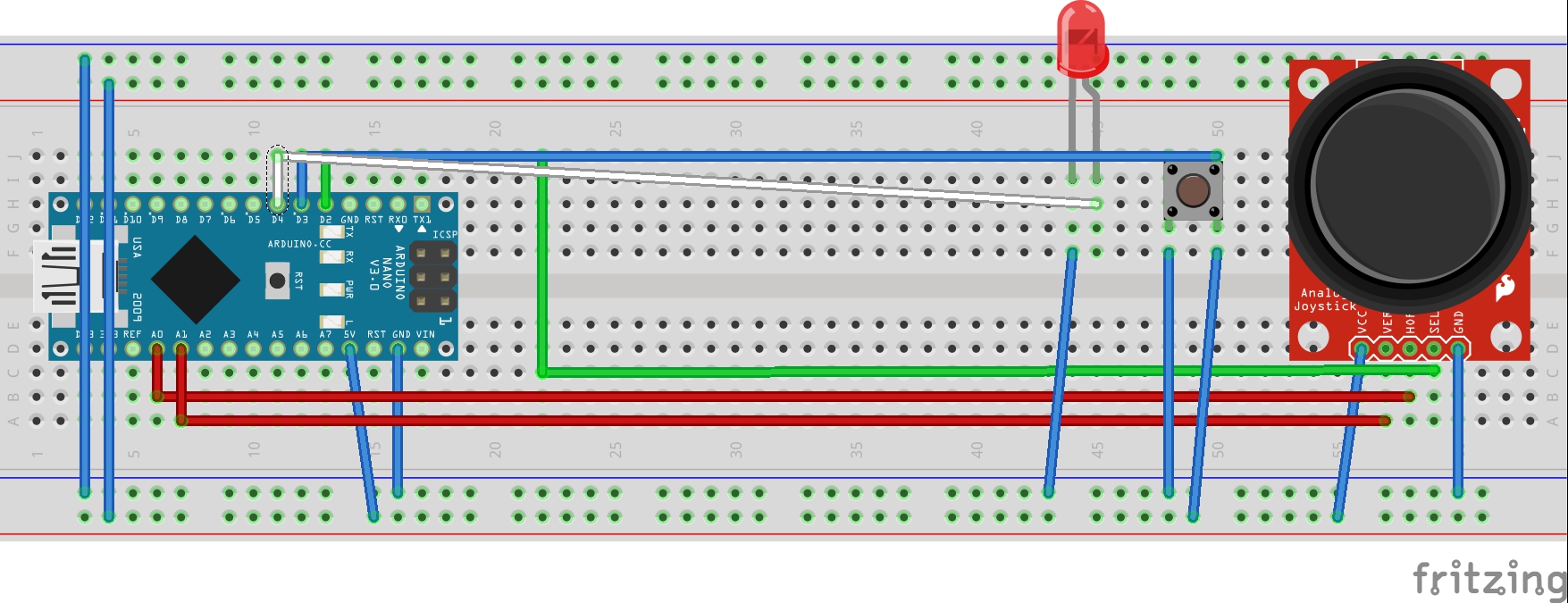

Comments
Please log in or sign up to comment.