The driving motivation behind this project was to make me look cooler at parties when all I have is a TV screen and an aux cord.
I used a Pmod MIC as the sound sensor, and had it connected to the Arduino Uno. I then ran the data collected through the serial port to a program in Processing, which displayed the gain levels as "bars" in real time.
Side Note: This Processing program also serves as a good testing/graphing tool for any kind of data passed to it through the serial port.
With the help of my friend Josh I was successful at creating a program that visualized the sound in the way that I had envisioned. As for the primary goal the results are still to be determined regarding whether people think that I do in fact, know how to raise the roof.



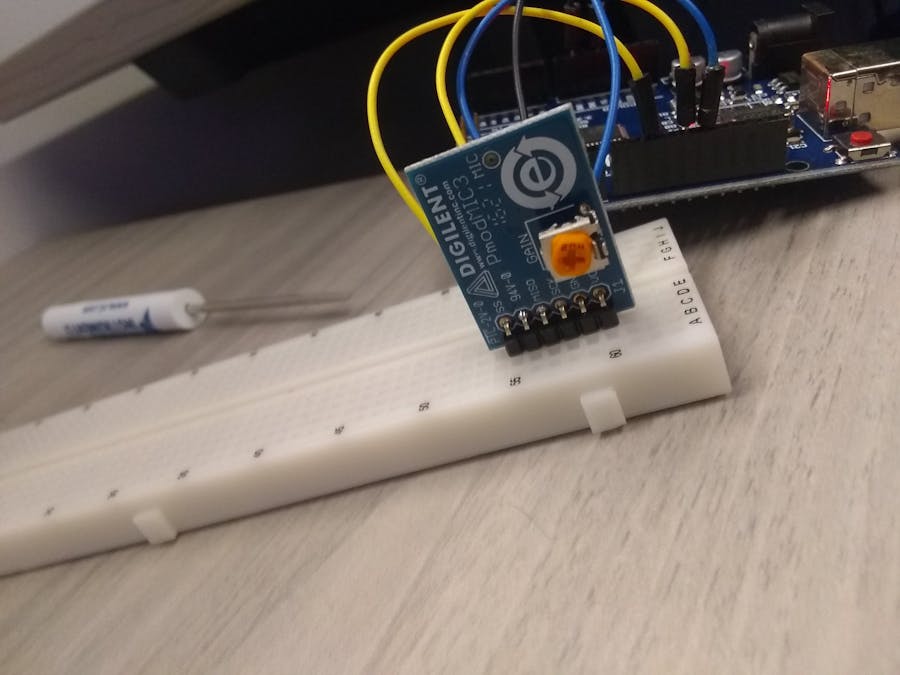

_ztBMuBhMHo.jpg?auto=compress%2Cformat&w=48&h=48&fit=fill&bg=ffffff)

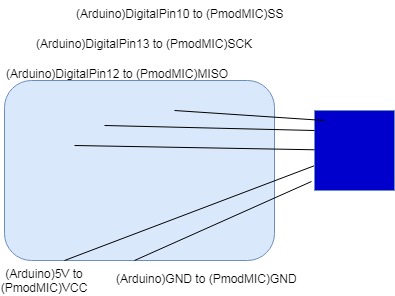





Comments
Please log in or sign up to comment.