The Time Clock Module ( or DS3231 ) is a module that measures the time, dependently or independently of his Arduino card through of his cell.
The Arduino card measures the elapsed time since the module was turned on ( in ms ).
The module comes assembled ready-to-use, with battery ( supplied ).
The code has been made by Gilles Thebault : http://gilles.thebault.free.fr/spip.php?article53
LibraryThe code need the " Wire " Library, which is already in the card. So you don't have to download it.
You will also need the "ds3231" Library : https://github.com/rodan/ds3231.
ConnectionsFollow me on Tipeee for more informations on upcoming projects :D !


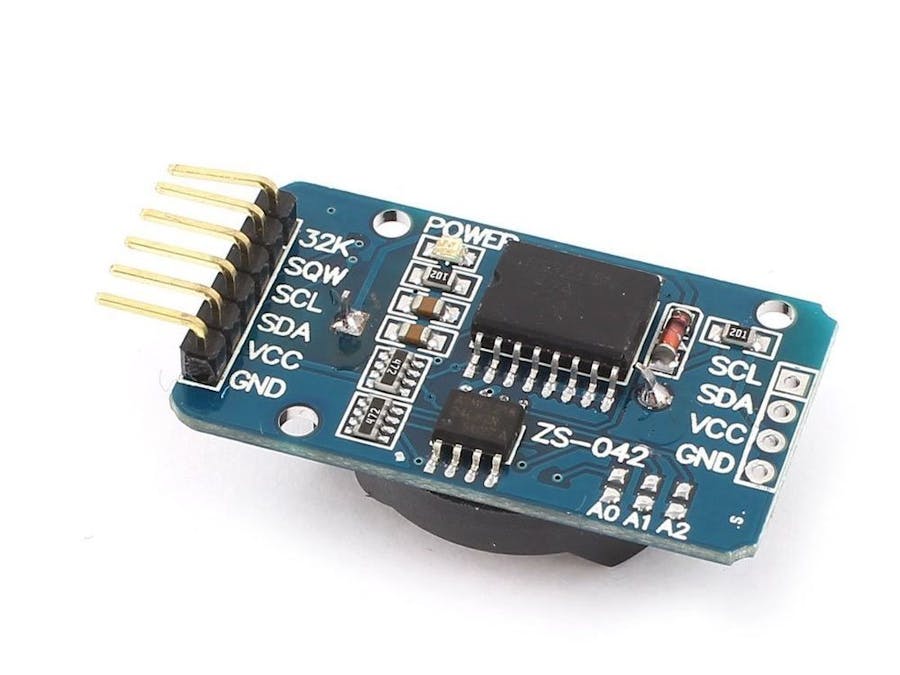
_ztBMuBhMHo.jpg?auto=compress%2Cformat&w=48&h=48&fit=fill&bg=ffffff)






Comments