Do you know the PKE Meter? It's one of the essential Ghostbusters gadgets!
We brought this device to life, it is based on the design of the animated series The real Ghostbuster. And with the help of artificial intelligence, we can follow ghostsYou can discover more about the project in the videos, do not forget to activate the subtitles.
Electronics:
- Wio Terminal.
- Camera for Raspberry Pi - 8MP 1080p.
- Raspberry Pi 3 or 4.
- 2 buttons.
- 4 x 500k potentiometers.
- 12 wire male-male.
- Alternate stack.
- 2 USB to Micro USB cables.
- 4 screws.
Construction:
- 3D Model in Thingiverse
- Red paint.
- Blue paint.
- Black paint
- White paint.
- Yellow paint.
We start by making the connections, using the help of the diagram above.
Potentiometers:
- GND Data 5v.
- GND 13 5v.
- GND 15 5v.
- GND 32 5v.
The button, connect it to GND, the other pin to a 5V resistor, and to pin 36. And we will connect our Wio Terminal to our Raspberry pi with a USB cable (in any port).
We must print all the parts of our device, the 3d models are in the materials. After sanding, we add a layer of primer and then the color of each of the pieces, you can use the reference of the quarter image.
Tip: as the last step, sand the pieces to add a distressed touch.
Now include the electronics and start assembling all the pieces, as a visual aid you can see the video of the construction:
We start by installing the Arduino IDE.
Download the Wio Terminal and Raspberry pi code:
https://github.com/Diego-Luna/PKE-WioTerminal
Add the Wio Terminal library
- Open Arduino, select File > Preferences, and paste the following URL to Additional Board Manager URLs:
https://files.seeedstudio.com/arduino/package_seeeduino_boards_index.json
- Open Tools > Board > Board Manager, select Wio Terminal in Boards Manager and its port.
Download the Wio Terminal Libraries
- Open Sketch > Include Library > Manager Library.
- Search for Adafruit Zero DMA and select Install.
- Download the following libraries in zip format.
- Open the Arduino IDE and select Sketch > Include Library > Add .ZIP Library, and select the library zips you downloaded.
Raspberry pi
Activate the artificial intelligence model, created in Edge Impulse, and send the information to the WioTerminal.
- Connect it via ssh:
ssh pi@192.168.1.19
- Set the device to Edge Impulse by running the following commands:
curl -sL https://deb.nodesource.com/setup_12.x | sudo bash -
sudo apt install -y gcc g++ make build-essential nodejs sox gstreamer1.0-tools gstreamer1.0-plugins-good gstreamer1.0-plugins-base gstreamer1.0-plugins-base-apps
npm config set user root && sudo npm install edge-impulse-linux -g --unsafe-perm
- If you haven't activated, the Raspberry Pi camera module. Run the following command:
sudo raspi-config
- Connect Edge Impulse.
edge-impulse-linux
- Install the Python SDK for Linux.
sudo apt-get install libatlas-base-dev libportaudio0 libportaudio2 libportaudiocpp0 portaudio19-dev
pip3 install edge_impulse_linux -i https://pypi.python.org/simple
- Download the Raspberry Pi repository:
git clone https://github.com/Diego-Luna/PKE-WioTerminal.git
- Open the folder.
cd PKE-WioTerminal/raspberry-pi/
- Download the Artificial Intelligence model on the Raspberry Pi:
edge-impulse-linux-runner --download modelfile.eim
- Activate the AI model by connecting the Wio Terminal to the Raspberry Pi and running the command:
python3 classify-full-frame.py ./modelfile.eim 0
Perfect, you created a PKE Meter, if you want to discover more about how to use it or details of the Artificial Intelligence model you can see the videos of MoonMakers.









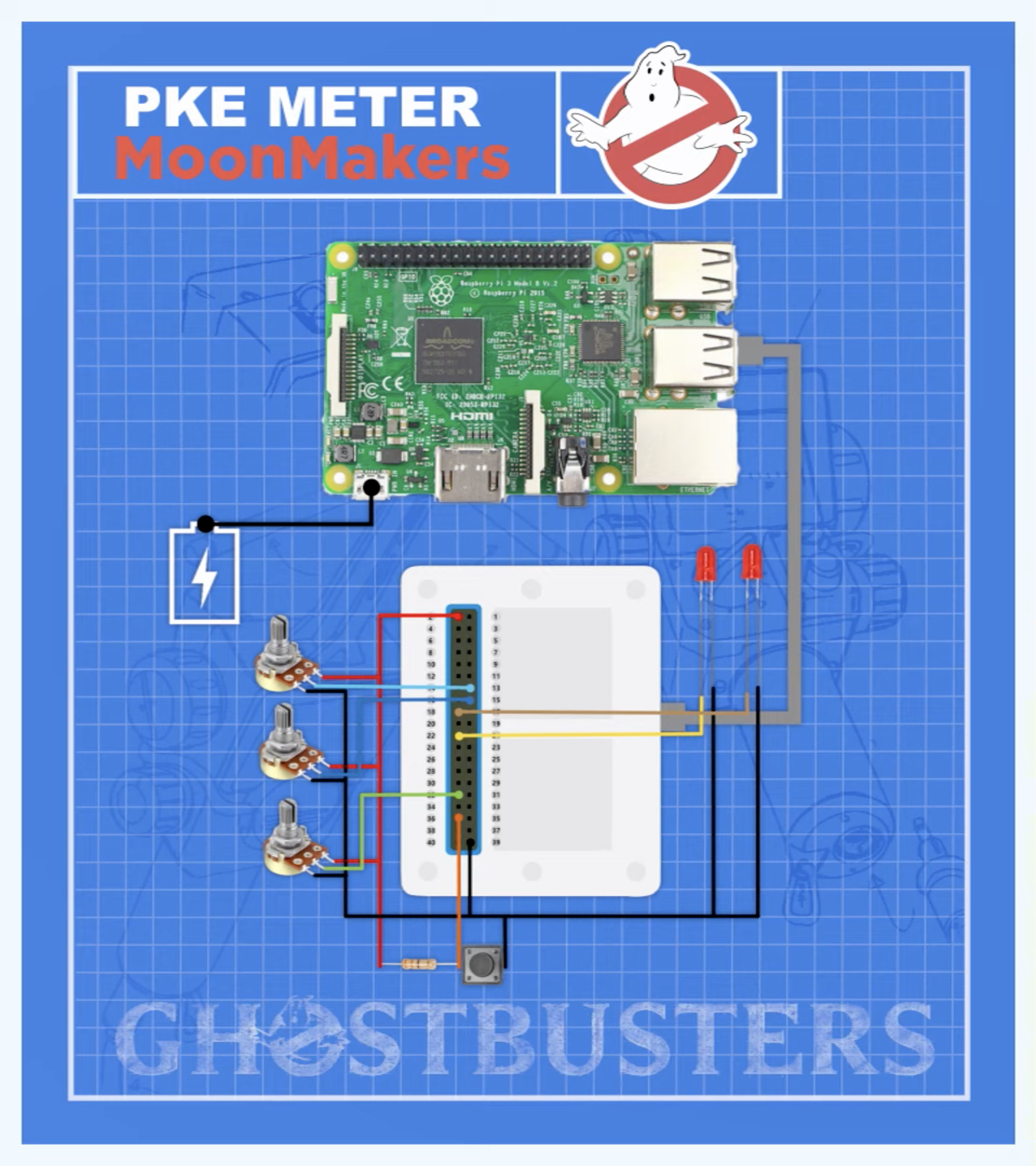












Comments
Please log in or sign up to comment.