When we want to do a simple project with a few pins,the arduino board is not suitable, because it is bulky. I want to use Rgb led for my project . So i decided to use digispark attiny 85 usb development board for the project. It is better then generic attiny 85 . It is very easy to program. In this way you can shrinkify your arduino projects with attiny85.
To program the digispark attiny85 we need to do something . The details are given below;
Installation Instructions:- First download the appropriate Arduino package at the Arduino.cc website: https://www.arduino.cc/en/Main/Software
- If using Arduino 1.6.6 or higher and windows - you will need to download and install the drivers manually. Download, unzip and run “Install Drivers” (on 32bit systems) or “DPInst64” (on 64bit systems). If you get stuck, try following the steps shown in this YouTube video. The driver files are located here: https://github.com/digistump/DigistumpArduino/releases/download/1.6.7/Digistump.Drivers.zip
- Install or Unzip the Arduino application.
- Run the Arduino application.
- In the Arduino application go to the “File” menu and select “Preferences”
- In the box labeled “Additional Boards Manager URLs” enter:http://digistump.com/package_digistump_index.json
and click OK
Note: If you already have additional URLs entered in that box, then click the button on the right of the box and enter this URL on a new line.
- Go to the “Tools” menu and then the “Board” submenu - select “Boards Manager” and then from the type drop down select “Contributed”:
- Select the “Digistump AVR Boards” package and click the “Install” button.
- You'll see the download progress on the bottom bar of the “Boards Manager” window, when complete it will show “Installed” next to that item on the list.
- WINDOWS USERS: When complete the install with pop up a Driver Install Wizard window, please click “Next” on this Window to install the drivers for Digistump Boards (If you already have them installed, this installer will update them and install any that are missing)
- With the install complete, close the “Boards Manager” window and select the Digispark from the Tools→Boards menu. “Digispark (Default - 16.5mhz)” is the board that should be selected by all new users.
- The install is now complete! (Linux users see note below)
- If you haven't before - Install the udev rules found here: Troubleshooting section
- ATTENTION LINUX USERS: PLEASE CHECKOUT THE LINUX TROUBLESHOOTING PAGE**
Digistump Package Sources: https://github.com/digistump/DigistumpArduino
Using the Digispark with the Arduino IDE:The Digispark works a bit differently than some Arduino compatible products. The Digispark programs with a different procedure.
From the Tools menu select Board→Digispark (Default - 16.5Mhz)
(The Tools→Programmer selection does not matter)
Write some code, open your code, or open a Digispark example.
You do not need to plug in your Digispark before invoking upload
Hit the upload button. The bottom status box will now ask you to plug in your Digispark - at this point you need to plug it in - or unplug and replug it.
You'll see the upload progress and then it will immediately run your code on the Digispark.
If you unplug the Digispark and plug it back in or attach it to another power source there will be a delay of 5 seconds before the code you programmed will run. This 5 second delay is the Digispark Pro checking to see if you are trying to program it.







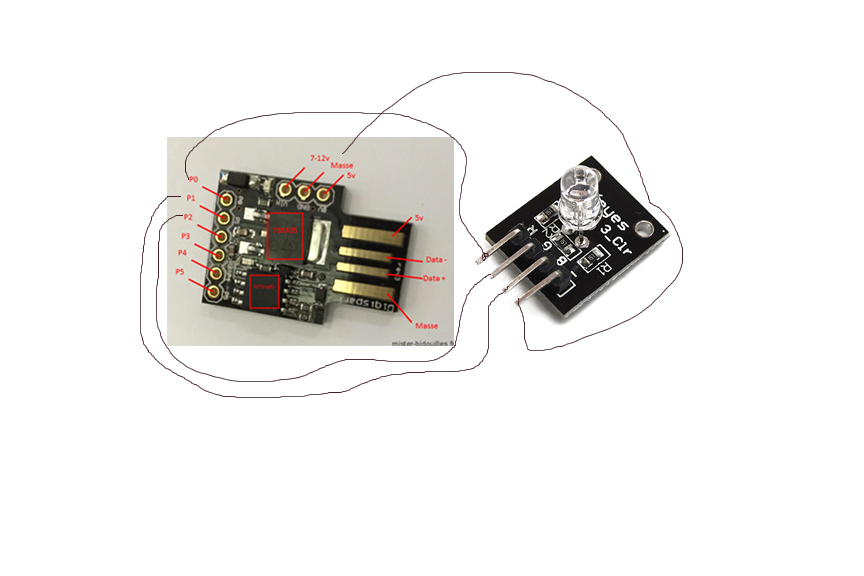

Comments
Please log in or sign up to comment.