First version of a very simple weather station made with an Arduino UNO, a BMP280 sensor and a LCD.
You can also find this project on PCBWay.com at this link!
Sponsor Link: Utsource.net
Reviews: It is a trustworthy website for ordering electronic components to complete projects!
I'm already working on the v2.0 (which will be wireless), so keep up with me to stay updated! ;)
6 projects • 42 followers
23 YO, Automation Engineering student in Italy.



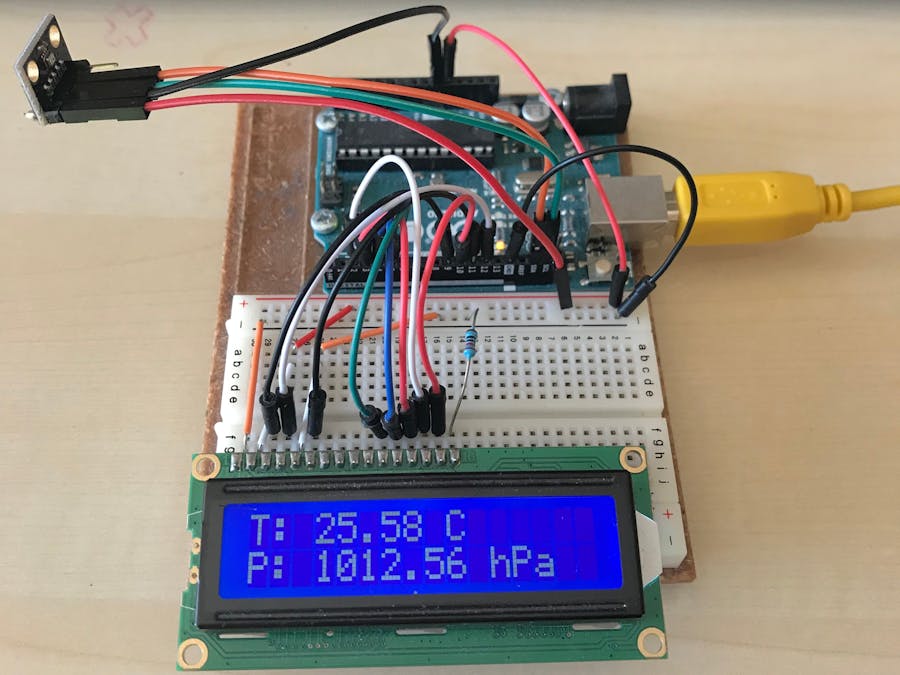
_ztBMuBhMHo.jpg?auto=compress%2Cformat&w=48&h=48&fit=fill&bg=ffffff)





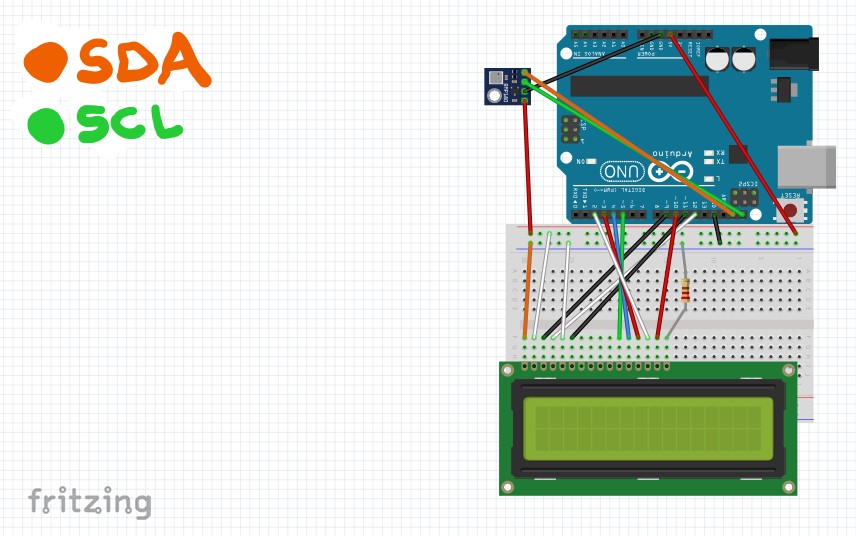





Comments
Please log in or sign up to comment.