Press the switch once, generate a random number between 1 and 6, and display it on the LED display.
DescriptionThe Dice Simulator is an interactive simulation project that mimics the rolling of a fair six-sided die using an Arduino UNO. In this project, a common cathode seven-segment display is used to visually represent the outcome of a dice roll, and a switch is used to initiate the simulation of a dice roll.
When the switch is pressed, the Arduino UNO simulates the rolling of a dice by generating a random number between 1 and 6. This number is then displayed on the seven-segment display, providing a visual representation of the dice roll outcome. The Dice Simulator project is a simple yet effective way to demonstrate the use of random number generation in Arduino-based projects and can be expanded for various interactive applications, such as games or probability experiments.
Simulate OnlineProject code and details here:
https://www.pcbx.com/community-detail/cea6265847f84fd0bd11613daab41e68
Join the PCBX Community to create your own innovation; for every sharing, a surprise bad will be rewarded.


_ztBMuBhMHo.jpg?auto=compress%2Cformat&w=48&h=48&fit=fill&bg=ffffff)





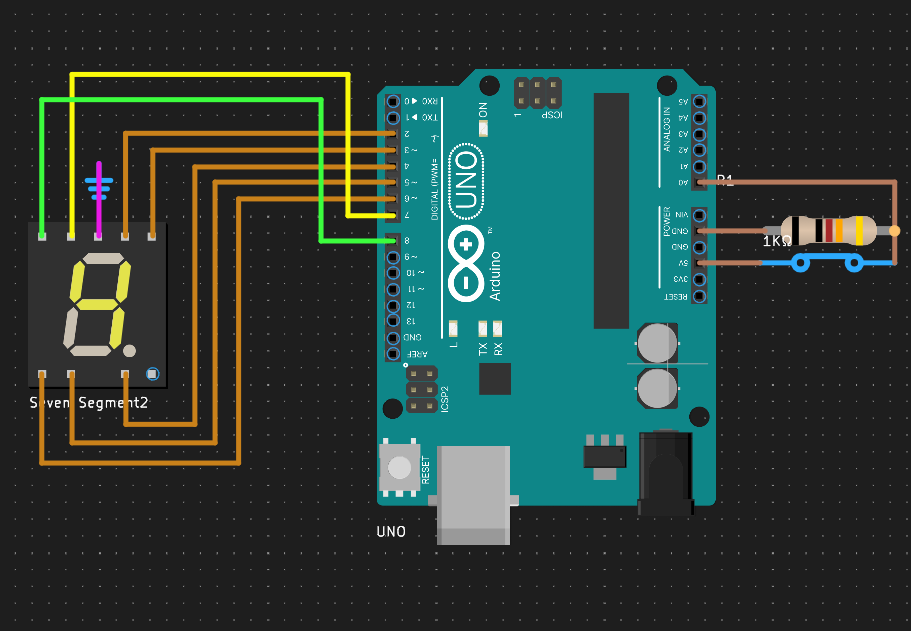









_3u05Tpwasz.png?auto=compress%2Cformat&w=40&h=40&fit=fillmax&bg=fff&dpr=2)
Comments
Please log in or sign up to comment.