Whats up every body so great to have you here, today we talk about Neopixel Led's. every thing I know just want to share with you in this tutorial. hope you like it. peace :)
full tutorial on my youtube channel
What is Neopixel Led ?NeoPixel LEDs represent the first widely available DIY form of digital RGB LEDs with example code, libraries and supporting content to make them useable for makers everywhere. From just a single pin you can control a (theoretically) as many LEDs as you want, however, there are a few limitations.
Subscribe to my youtube channel
Follow me on instagram
Using NeoPixel LEDs is so easy, no matter what platform you’re on with using Adafruit’s libraries for both Arduino and Raspberry Pi you can setting it up.
Pin out :- Power (5V)
- Ground
- Data In
- Data Out (for daisy chaining)
You need to be careful when using RGB LEDs because they draw so much power. If you try to power more than a couple of the 5V pin of your microcontroller, you will most probably fry the board. Use a separate 5V power supply that can handle the total current draw.
Subscribe to my youtube channel
Follow me on instagram






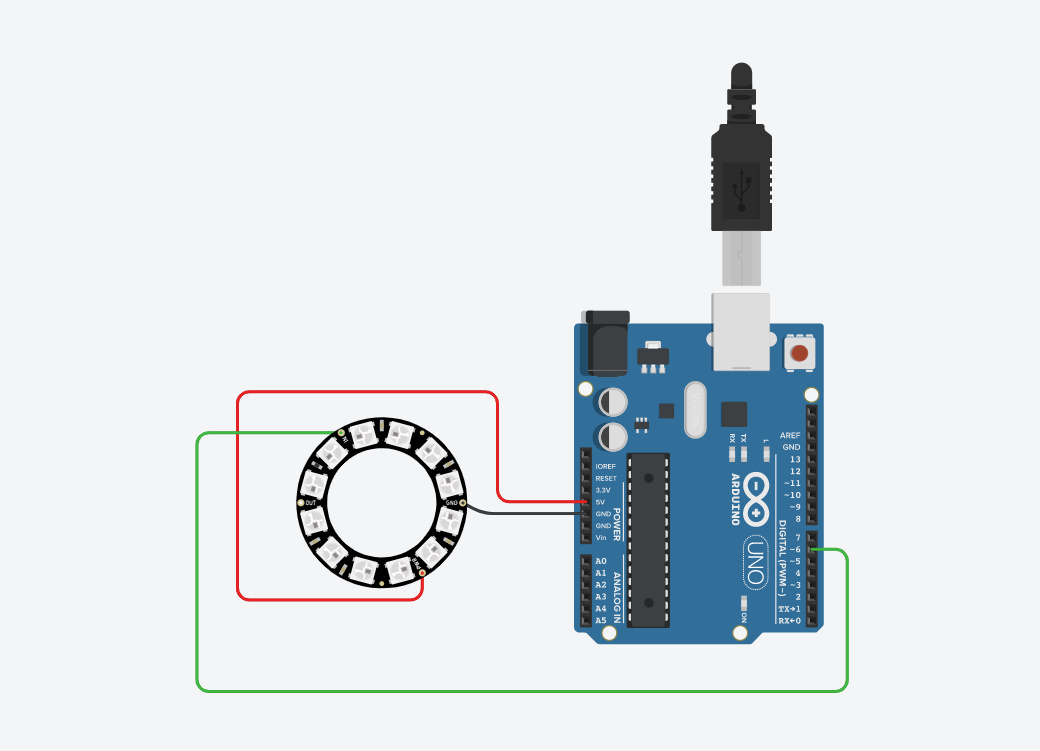

Comments