Want to add Touch Input for any of your projects ?
How about Touch Buttons for Arduino ?
Get a 4$ CY8CKIT-049 PSOC 4 Prototyping kit .
Connect the Snapped part to PCs USB Port !
Download and Install Cypress USBSerialSDKSetup
Open Cypress USB-Serial Configuration Utility and click Select Target, then Connect
Then download the Cap Touch 5 Button.cyusb file attached
(see code section below, this is the best capsense config possible with this device, you may change it later according to your need)
Now, click the Blue Folder Icon and open that downloaded file, then click Program, then Disconnect !
5 Input Capacitive touch is programmed and ready. Unplug from USB and solder connections as following diagram (in Schematics).
To tune Touch Sensitivity, Scan Time, Debounce etc, read the following attached documents !
Red, Green, Blue LEDs are for visual pleasure, you may add them (with 1k/2k2/4k7 resistors in series to Gnd). Maximum current per Output pin 25 mA.
The entire setup can be soldered on a Double Sided Protoboard, with a Fully Grounded Single Sided Protoboard beneath to avoid parasitic capacitance.
My finished project looks like this -
Learn here more about Capacitive Touch Layout Design .
You have to feed these 3 Outputs to 3 Inputs of any Micro Controller/Arduino/PI/Whatever and decode in CPU (using Pin Change Interrupt for same Port) to detect which button is touched !
For projects without Micros, you have to use CD4028 BCD to Decimal Decoder to get 5 Output Signals for 5 different controls !
Red, Green, Blue LEDs are for visual pleasure, you may add them (with 1k/2k2/4k7 resistors in series to Gnd). Maximum current per Output pin 25 mA.
The entire setup can be soldered on a Double Sided Protoboard, with a Fully Grounded Single Sided Protoboard beneath to avoid parasitic capacitance.
Learn here more about Capacitive Touch Layout Design .
You have to feed these 3 Outputs to 3 Inputs of any Micro Controller/Arduino/PI/Whatever and decode in CPU (using Pin Change Interrupt for same Port) to detect which button is touched !
For projects without Micros, you have to use CD4028 BCD to Decimal Decoder to get 5 Output Signals for 5 different controls !



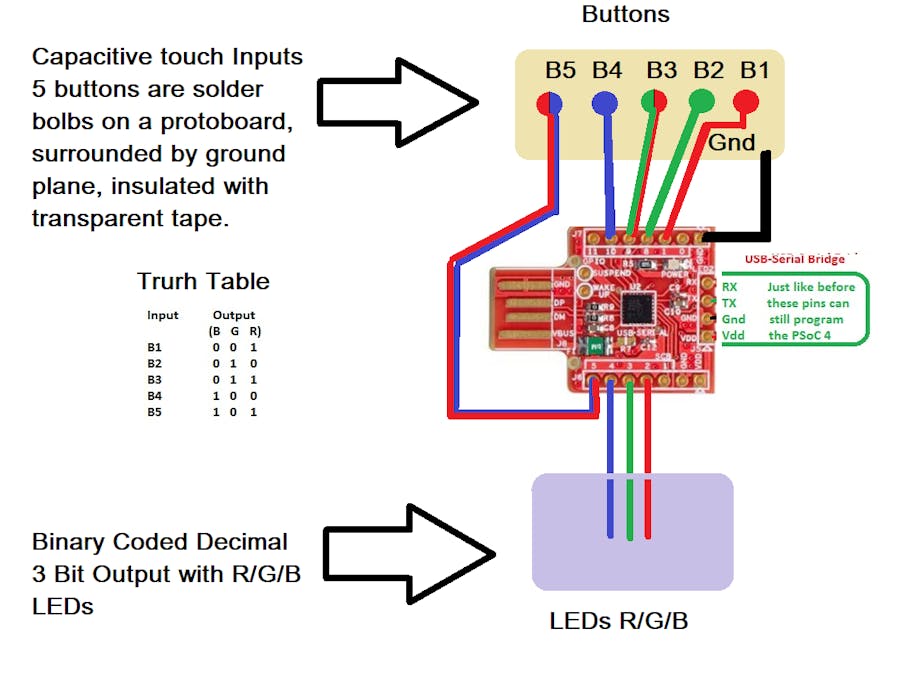


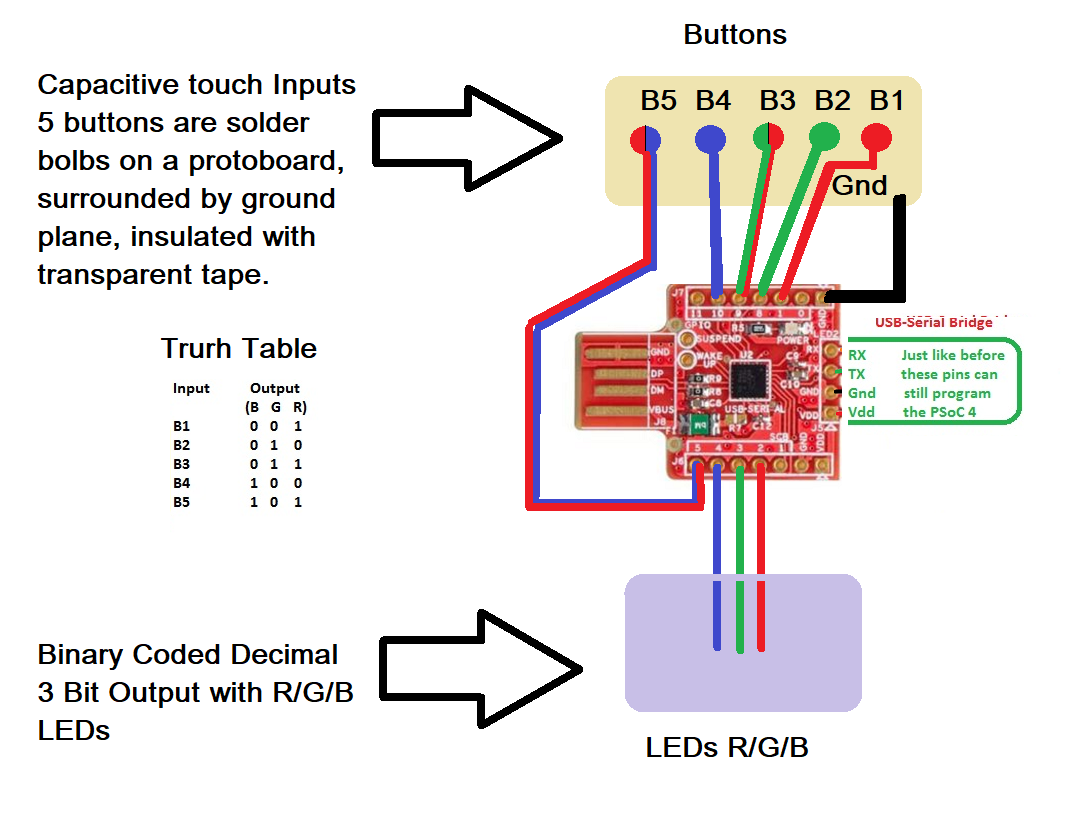


Comments
Please log in or sign up to comment.