In this project, I will activate an LED with Blynk on Linux. First, you will need to install Blynk on your phone. Open the Blynk app, log in or sign up, then create a project.
Auth TokenI attached a video to explain how to get the auth token.
Then visit http://www.blynk.cc/getting-started/ to get the library for Blynk. In Arduino>File>Examples, you will see a example called Blynk:
Now you must upload Arduino_Serial_USB, and where it said "YourAuthToken" you will replace with your project's auth token (e.g., 3c37e93440b04319b8d0b). We open a terminal, and now we must find blynk-ser.sh that will help us connect to the Blynk server. In the terminal, we will run the command that finds the file called blynk-ser.sh which is ''find / -name blynk-ser.sh 2>/dev/null''.
Then we will copy the location of blynk-ser.sh. And we will give the terminal another command: "cd" (change directory); and then we will paste the location.
Now we can give the terminal the command "./blynk-ser.sh" and it will run the program.
Now we enter in Blynk app and we create our project.
We press on the screen and we will enter in the widgets menu.
Now we are in the project menu and it must look like this:
We press on the button and configure it. I put the LED on pin D12. From "push" we will configure to "switch".
Now we return to project menu and we will press "play" button.
The device must be online:



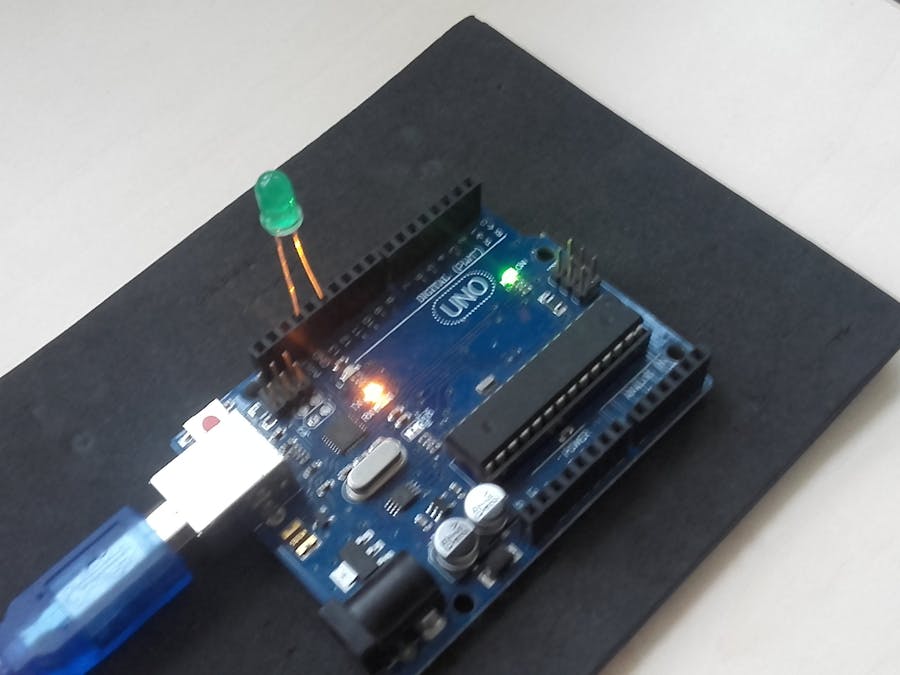

_ztBMuBhMHo.jpg?auto=compress%2Cformat&w=48&h=48&fit=fill&bg=ffffff)







Comments
Please log in or sign up to comment.