Hi ! In this project we will learn how to read temperature and humidity from DHT11 using Blynk. If you don't know how to connect your Arduino to a computer (with Linux), look at this project (without adding a LED).
Note: Don't add a button for LED on Blynk or upload the code that you found in that project!!! You must upload the code that is below (in the code section).
I attached the schematics that explains how to connect the DHT11 to Arduino.
BlynkIf you did exactly what I said below, you should see that you are online. Now you must add two gauges and you must setup the gauges like this:
Now, if you want, you can add a history graph:
Now it looks like this:
If all the steps went OK, you should see something like this:
Now play it!
You will see the temperature and humidity on the gauges, and the history graph will save the temperature and the humidity progress. This is a project that is simple and if you like it, respect the project and follow me!
P.S. Have fun! (most important rule!)



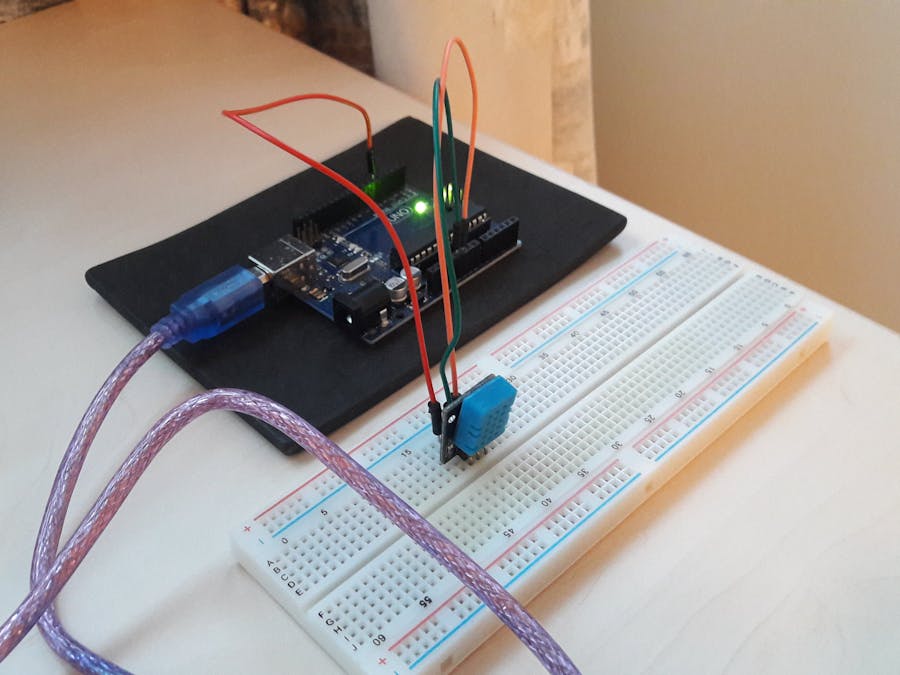


_ztBMuBhMHo.jpg?auto=compress%2Cformat&w=48&h=48&fit=fill&bg=ffffff)









Comments
Please log in or sign up to comment.