/*
* Copyright (c) 2020 by Miles C.
An improved version of hill run with interrupts to make code better.
NOTICE DUCK_PIN IS 18 INSTEAD OF 4 because of interrupt capablilities!
Hill run, a fun game where you jump over hills and duck under crows.
Wiring:
Arduino +5V to breadboard power bus
Arduino Ground to breadboard ground bus
Jump button with 10k pull down to ground, and to digital pin 2, and other side to +5V.
Duck button with 10k pull down to ground, and to digital pin 18, and other side to +5V.
Passive buzzer with one side on ground and one side on digital PWN pin 5.
16x2 16-pin Lcd screen with normal arduino wiring, as in the lesson for the lcd screen:
-K to ground
-A to +5V
-D4 through D7 to pins 9 through 12
-E to pin 8
-RW to ground
-RS to pin 7
-V0 to potentiometer output, for brightness, potentiometer is connected to +5V and ground
-VDD to +5V
-VSS to ground
*/
#include <LiquidCrystal.h>
#include "pitches.h"
LiquidCrystal lcd(7, 8, 9, 10, 11, 12);
const int JUMP_PIN = 2;
const int BUZZER_PIN = 5;
const int DUCK_PIN = 18; //change to 3 if you want to use an UNO instead
const int JUMP_PITCH = 2700; //sounds when button pressed
const int JUMP_PITCH_DURATION = 50; //sounds when button pressed
const int DUCK_PITCH = 1350; //sounds when button pressed
const int DUCK_PITCH_DURATION = 50; //sounds when button pressed
const int DIE_PITCH = 200; //sounds on death
const int DIE_PITCH_DURATION = 500; //sounds on death
const int TICKSPEED = 90; //ms per gametick, 1 gametick per hill move.
const int JUMP_LENGTH = 3; //chars jumped over when jump is pressed.
const byte stickStep1[8] = {
B01110,
B01110,
B00101,
B11111,
B10100,
B00110,
B11001,
B00001,
};
const byte stickStep2[8] = {
B01110,
B01110,
B00101,
B11111,
B10100,
B00110,
B01011,
B01000,
};
const byte stickJump[8] = {
B01110,
B01110,
B00100,
B11111,
B00100,
B11111,
B10001,
B00000,
};
const byte stickDuck[8] = {
B00000,
B00000,
B00000,
B01110,
B01110,
B11111,
B00100,
B11111,
};
const byte hill[8] = {
B00000,
B00100,
B01010,
B01110,
B11101,
B10101,
B11001,
B11111,
};
const byte crow1[8] = {
B00111,
B00100,
B00110,
B01111,
B11111,
B01111,
B00110,
B00111,
};
const byte crow2[8] {
B00111,
B00110,
B01111,
B11111,
B01111,
B00110,
B00110,
B00111,
};
volatile int jumpPhase = JUMP_LENGTH + 1;
int gameTick = 0;
int crowX = 40;
int hillX = 25;
bool playerY = 0;
volatile bool ducking = LOW;
bool loopBreaker = 1;
bool crowGo = 0;
int score = 0;
void setup() {
pinMode(JUMP_PIN, INPUT);
pinMode(BUZZER_PIN, OUTPUT);
lcd.begin(16, 2);
lcd.createChar(0, hill);
lcd.createChar(1, stickStep1);
lcd.createChar(2, stickStep2);
lcd.createChar(3, stickJump);
lcd.createChar(4, stickDuck);
lcd.createChar(5, crow1);
lcd.createChar(6, crow2);
attachInterrupt(digitalPinToInterrupt(JUMP_PIN), seeJumping, RISING);
attachInterrupt(digitalPinToInterrupt(DUCK_PIN), seeDucking, CHANGE);
}
void loop() {
playerY = 0;
if (jumpPhase < JUMP_LENGTH) {
playerY = 1;
}
drawSprites();
loopBreaker = 1;
if (hillX < 16) {
if (crowX < hillX) {
hillX += 8;
loopBreaker = 0;
}
if (loopBreaker) {
lcd.setCursor(hillX, 1);
lcd.write((byte)0);
}
}
if (hillX < 1) {
if (jumpPhase < JUMP_LENGTH) {
score++;
hillX = 16 + rand() % 8;
} else {
endGame();
}
}
if (crowX < 16) {
lcd.setCursor(crowX, 0);
if (gameTick % 8 < 4) {
lcd.write((byte)5);
} else {
lcd.write((byte)6);
}
}
if (crowX < 1) {
if (ducking) {
score++;
crowX = 24 + rand() % 16;
} else {
endGame();
}
}
lcd.setCursor(0, playerY);
lcd.print(" ");
jumpPhase++;
hillX--;
crowGo = !crowGo;
crowX -= crowGo;
gameTick++;
delay(TICKSPEED);
}
void endGame() {
lcd.clear();
lcd.setCursor(0, 0);
lcd.print("Score: ");
lcd.setCursor(7, 0);
lcd.print(score);
tone(BUZZER_PIN, DIE_PITCH, DIE_PITCH_DURATION);
while (!digitalRead(JUMP_PIN)) {
lcd.setCursor(0, 1);
if (millis() % 500 < 250) {
lcd.print("Jump to Continue");
} else {
lcd.print(" ");
}
}
lcd.clear();
score = 0;
hillX = 25;
crowX = 40;
}
void drawSprites() {
lcd.setCursor(0, 1 - playerY);
if (!ducking) {
if (!playerY) {
if ((gameTick % 4) < 2 ) {
lcd.write((byte)1);
} else {
lcd.write((byte)2);
}
} else {
lcd.write((byte)3);
}
} else {
lcd.write((byte)4);
}
lcd.setCursor(1, 1);
lcd.print(" ");
lcd.setCursor(1, 0);
lcd.print(" ");
}
void seeJumping() {
if (jumpPhase > (JUMP_LENGTH + 2) && !ducking) {
jumpPhase = 0;
tone(BUZZER_PIN, JUMP_PITCH, JUMP_PITCH_DURATION);
}
}
void seeDucking() {
ducking = digitalRead(DUCK_PIN);
if (ducking) {
jumpPhase = JUMP_LENGTH;
tone(BUZZER_PIN, DUCK_PITCH, DUCK_PITCH_DURATION);
}
}
_wzec989qrF.jpg?auto=compress%2Cformat&w=48&h=48&fit=fill&bg=ffffff)











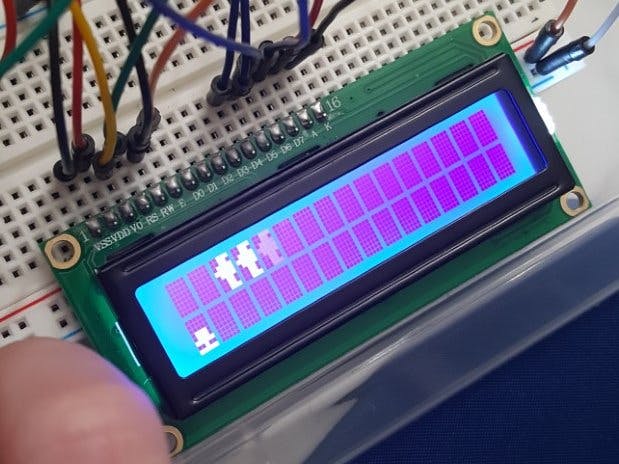
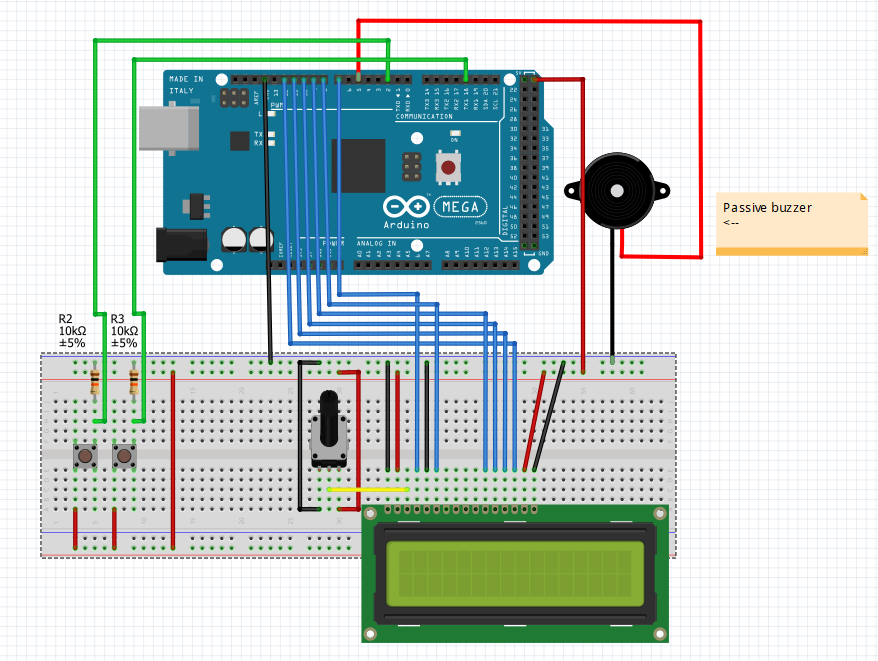




_3u05Tpwasz.png?auto=compress%2Cformat&w=40&h=40&fit=fillmax&bg=fff&dpr=2)
Comments
Please log in or sign up to comment.