Prank your friends with Littlebits Arduino. Every 15 seconds, this program would press backspace and replace it with a smiley face. Hide it behind the computer or monitor, plug this into the USB port and enjoy! To disable/reprogram, disconnect wire or press the button.
WARNING: This program can mess up someone's work. Proceed with caution.
VideoHOW TO MAKE ITSTEP 1: Install the Software
Download the Arduino software to your computer. Download the Arduino software from arduino.cc.
STEP 2: Download the sketch
Run Arduino. Create a new sketch. Copy and paste this code in Arduino IDE. here's the link: https://gist.github.com/rondagdag/d4c0d23fdb0aacc6d361424ba386845b
STEP 3: Connect the Arduino
Connect the micro USB cable into both Arduino Module and a USB port on your computer. Connect the button and the power battery too.
STEP 4: Arduino
In the Arduino Program, select your board. Go to Tools > Board > Arduino Leonardo.
STEP 5: Port
Next select the serial port that the Arduino will communicate over. Go to "Tools
" > "Port
". On Mac it would start with /dev/tty.usbmodem....
. On PC it will start with COM.
STEP 6: Upload the Sketch
To upload the Arduino sketch, press the arrow button in the top left corner of the window. At the bottom, the window will say "Compiling
" then followed by "Uploading...
" Two yellow lights will flash on your Arduino bit. Upload is complete when you see "Done Uploading
", the program will start running right away.
STEP 7: Plug this to any computer
Now you can plug this to any computer and the Arduino module would be detected as a keyboard. It may mess up somebody's work. Beware, I don't take any responsibility of your actions.
If this project made you interested in Arduino, Littlebits, or was able to prank somebody and had a really great time, please click respect button and follow me.


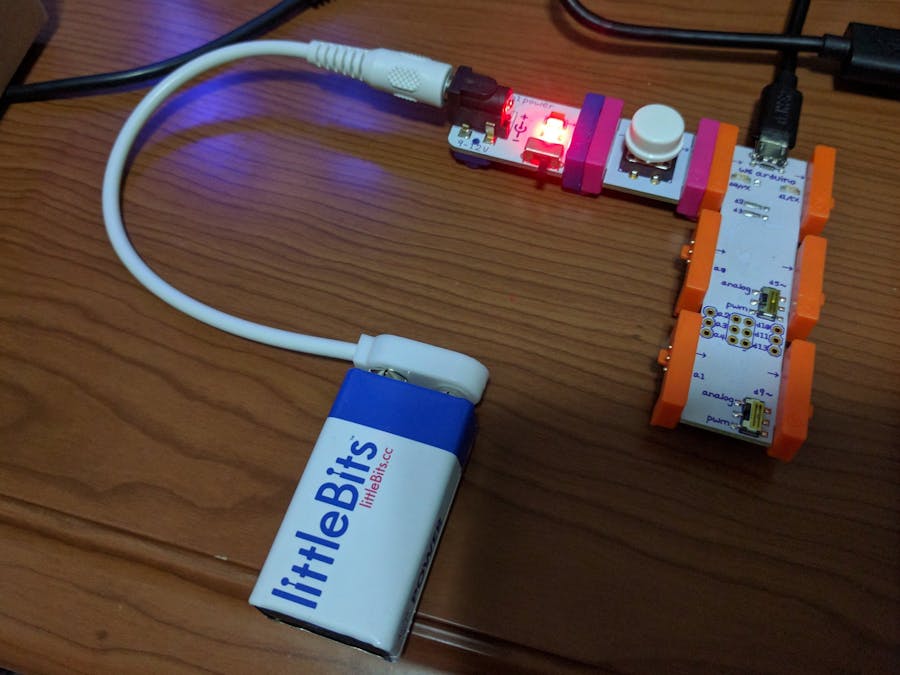


Comments
Please log in or sign up to comment.