Basic in the Polar to Cartesians coordinates translation, I want to draw the values of the sonar modulus of the distance on each complete revolution of 360 degrees.
The first target is to draw using random numbers, the location of each pixel as soon the angle is changing from 0 to 360 degrees.
The next two pictures show the first validation of this coordinates translation.
Afterwards I will draw the location of the pixel in X and Y depending of the distance measured by the ultrasonic sonar.
After one complete turn, I will draw a new circle filled in blue, and the scan will start.
Once I wire the mechanism with the motor and sonar, the picture will have a similar appearance as in this sketch.
Option to use an Arduino Nano instead an Arduino uno. The TFT screen is also used. BUT BE CAREFULL TO AVOID TO DAMAGE THE INTERNAL POWER SPPLY OF THE NANO.
Recommended to add a linear regulator with 7805, and feed all Vin, 5V to the TFT, HCSR04 and to the servo motor, from the 5VDC at the 7805 output pin.
To release Digital pins, I removed the SD.h header file to be able to use the four signals.
see their new use in this project:
D10 out. a cero es originalmente el Chip select de la SD o Slave Select
D12 in. Echo from the sensor - originalmente bus MISO
D13 out. Trig ultrasonido -originalmente bus CLK
D11 out. Pulsos al servo -originalmente bus MOSI
------------------------------------------------------------------------------------
IT IS BETTER TO USE AN ARDUINO MEGA 2560 DUE TO THERE ARE MORE FLASH MEMORY AS WELL I/O SIGNALS.
.........................................
If you did like this project you can donate some cents of Crypto currency
Bitcoins SV in the following address.
1sAZQMy5Ci1G88CmbucFJDsF7TxeXAcko
or bitcoin cash in the address:
qzmjpeqrlgd3flltpavm9t2xh0nz8y97mggajvvqnv
or Stellar XLM in the address:
GBAWDPQ4FTRXWE2ZUWVYYZ7XSCQGBYZGOWQMAHSA2FPGJ5QTLF4IJ3NX
thanks



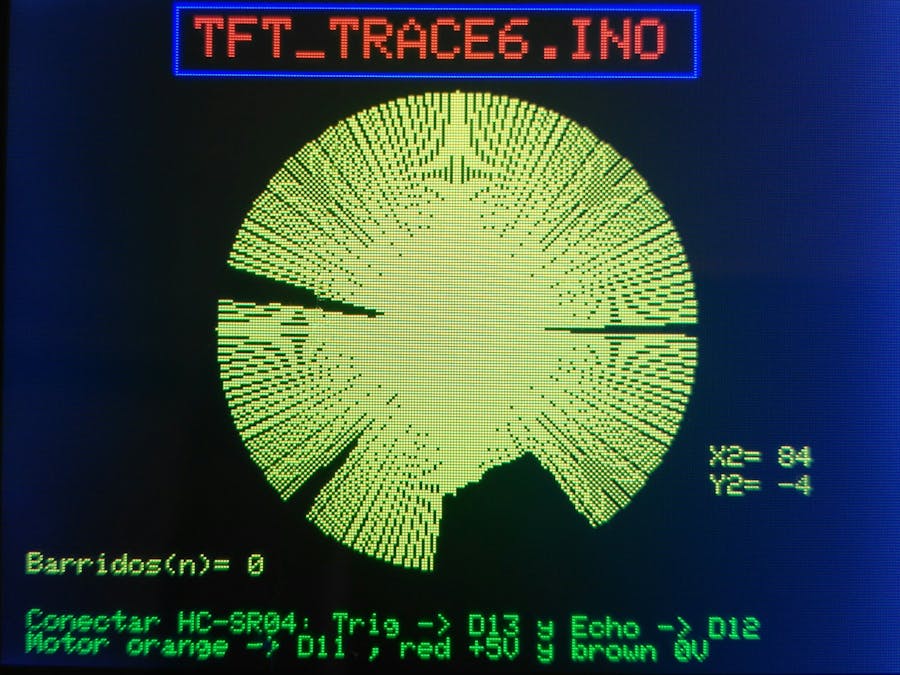
_ztBMuBhMHo.jpg?auto=compress%2Cformat&w=48&h=48&fit=fill&bg=ffffff)









Comments
Please log in or sign up to comment.