In this example we are using ESP8266-01 Wifi Module with esp-link firmware and an I2C OLED display to show weather conditions of particular city, fetched from OpenWeatherMaps http://www.openweathermap.org/appid
This code allows you to auto detect your location:
- Automatically by IP address (default behaviour)
- Manual Configuration
To get weather conditions of particular city, change the variable cityID in the following code and change autoDetectLocation variable to false. cityID can be searched on openweathermaps
To get data from OpenWeatherMap Api, you need to create openweathermaps account and then generate API key, and use that API Key in this code. You can read on how to do it here http://www.openweathermap.org/appid
In this example we have used ELClient.h library to get data from WeatherDataApi ( explained below). We are sending requests for location, current temperature, humidity and weather description.
WeatherDataApi: Heroku Deployment Application that reduces data downloaded for OpenWeatherMap Api Due to memory limits on the Arduino, an intermediate server filters data recieved from OpenWeatherMaps. The python code can be accessed here https://github.com/CuriosityGym/WeatherDataApi
An i2c OLED is used to display this information.
We send a request after every one hour to get weather information.



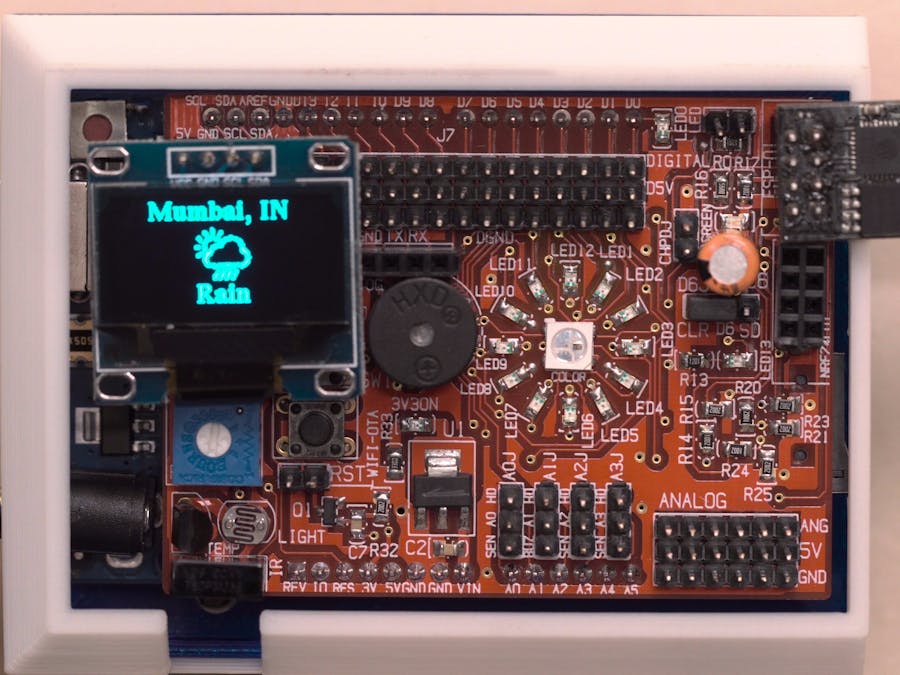


_ztBMuBhMHo.jpg?auto=compress%2Cformat&w=48&h=48&fit=fill&bg=ffffff)









Comments
Please log in or sign up to comment.