Introduction In today's world, where technology has taken over, electronic devices have become an essential part of our daily routine. However, with the constant use of electronic devices, the issue of eye strain and fatigue has become increasingly common. To counter this problem, many devices now come with features like adaptive brightness that adjust the screen brightness according to the ambient lighting conditions. In this blog post, we will introduce you to the PSoCTm 62S4 Pioneer Kit and its light sensor, which can help you build your own adaptive brightness feature.
Introduction
In today's digital age, where electronic devices have become an integral part of our daily routine, the issue of eye strain and fatigue has become increasingly common. Overexposure to blue light emitted by electronic devices can cause digital eye strain, which can lead to headaches, dry eyes, blurred vision, and neck and shoulder pain.
To counter this problem, many devices now come with features like adaptive brightness that adjust the screen brightness according to the ambient lighting conditions. In this article, we'll explore the concept of adaptive brightness, how it works, and the benefits it offers for eye health.
What is Adaptive Brightness?
Adaptive brightness is a feature that automatically adjusts the screen brightness of electronic devices according to the ambient lighting conditions. By doing so, it reduces the amount of blue light emitted by the screen and reduces the contrast between the screen and its surroundings.
How Does Adaptive Brightness Work?
Adaptive brightness works by using a light sensor that detects the ambient lighting conditions. When the ambient lighting is low, the screen brightness is increased to ensure that the content on the screen is visible. Conversely, when the ambient lighting is high, the screen brightness is decreased to reduce the amount of blue light emitted by the screen and reduce eye strain.
The Benefits of Adaptive Brightness for Eye Health
Adaptive brightness can reduce eye strain and fatigue by decreasing the amount of blue light emitted by the screen and reducing the contrast between the screen and its surroundings. This can help prevent digital eye strain, which can lead to headaches, dry eyes, blurred vision, and neck and shoulder pain.
Research has also shown that using adaptive brightness can help improve sleep quality by reducing the amount of blue light exposure before bedtime. Exposure to blue light before bedtime can interfere with the body's natural sleep cycle and make it difficult to fall asleep. By reducing the amount of blue light exposure, adaptive brightness can help improve sleep quality and promote better overall health.
Tips for Optimizing Adaptive Brightness Settings
It's important to calibrate your device's adaptive brightness settings to ensure that they're optimized for your individual lighting conditions. This can be done by adjusting the sensitivity of the light sensor or manually adjusting the brightness settings. In addition to using adaptive brightness, you can also reduce eye strain by taking frequent breaks from electronic devices, using anti-glare screen filters, and adjusting the font size and brightness settings of your device.
Facts:
- According to the American Optometric Association, overexposure to blue light emitted by electronic devices can cause digital eye strain, which can lead to headaches, dry eyes, blurred vision, and neck and shoulder pain.
- Most modern smartphones, tablets, and computers have built-in adaptive brightness settings that can be enabled in the device settings.
- In addition to using adaptive brightness, you can also reduce eye strain by taking frequent breaks from electronic devices, using anti-glare screen filters, and adjusting the font size and brightness settings of your device.
In conclusion, adaptive brightness is a useful feature that can help reduce eye strain and fatigue caused by electronic devices. By reducing the amount of blue light emitted by the screen and adapting to the ambient lighting conditions, adaptive brightness can help promote better eye health and improve overall well-being.
Project Concept Overview(What we gonna make)In this project, we will be designing a system that automatically adjusts the screen brightness of a computer based on the ambient light level of the room. This will help reduce eye strain and fatigue caused by excessive exposure to screen glare in different lighting conditions. The project consists of two main parts: the PSoCTm 62S4 pioneer kit (CY8CKIT-062S4) that measures the room light level and the PC software that reads the light level and controls the screen brightness.
Implementing Code on PSoCTm 62S4 pioneer kit (CY8CKIT-062S4)
Introduction To begin with, we need to design the software that will control the screen brightness based on the room light level. The first step in this process is to measure the ambient light level. The PSoC 62S4 kit comes with a built-in ambient light sensor, so we can use that to measure the light level
Connect PSoC 62S4 kit to the PC/Laptop with usb cablefirst open the modus toolbox eclipse IDE
click on new application
Select PSoC 6 > CY8CKIT-062S4 >Next
Select Sensing > SAR ADC Low Power Sensing- Thermister and ALS > Create
open main.c > and replace "printf("Temperature1: %2.1lfC Ambient Light: %d%%\r\n", temperature, light_intensity);" with "printf("%d\r\n", light_intensity);" because we need only ambient light levels for our project
Click on SAR_ADC_Power_Sensing_thermister_and_ALS_program(KitProg3_minProg4)
This will program the target board and board start sending ambient light levels on serial port
/******************************************************************************
* File Name: main.c
*
* Description: This is the source code for the PSoC 6 MCU SAR ADC Low-Power
* Sensing - Ambient light levels
*
********************************************************************************/
#include "cy_pdl.h"
#include "cyhal.h"
#include "cybsp.h"
#include "cy_retarget_io.h"
#include "math.h"
/*******************************************************************************
* Macros
********************************************************************************/
/* Defines for the ADC channels */
#define THERMISTOR_SENSOR_CHANNEL (1)
#define REF_RESISTOR_CHANNEL (0)
#define ALS_SENSOR_CHANNEL (2)
/* Number of channels used */
#define CHANNEL_COUNT (3)
/* Reference resistor in series with the thermistor is of 10kohm */
#define R_REFERENCE (float)(10000)
/* Beta constant of NCP18XH103F03RB thermistor is 3380 Kelvin. See the thermistor
data sheet for more details. */
#define B_CONSTANT (float)(3380)
/* Resistance of the thermistor is 10K at 25 degrees C (from the data sheet)
Therefore R0 = 10000 Ohm, and T0 = 298.15 Kelvin, which gives
R_INFINITY = R0 e^(-B_CONSTANT / T0) = 0.1192855 */
#define R_INFINITY (float)(0.1192855)
/* Zero Kelvin in degree C */
#define ABSOLUTE_ZERO (float)(-273.15)
/* ALS offset in Percent */
/* To configure this value, begin with offset of 0 and note down the lowest ALS
percent value. Configure the ALS_OFFSET with the lowest observed ALS percent. */
#define ALS_OFFSET (20)
/* ALS low threshold value - if ALS percentage is lower than this value, user
* LED is turned ON */
#define ALS_LOW_THRESHOLD (45)
/* ALS high threshold value - if ALS percentage is higher than this value, user
* LED is turned OFF */
#define ALS_HIGH_THRESHOLD (55)
/*******************************************************************************
* Function Prototypes
********************************************************************************/
/* Function to convert the measured voltage in the thermistor circuit into
* temperature */
double get_temperature(int32 therm_count, int32 ref_count);
/* Function to convert the measured voltage in the ALS circuit into percentage */
uint8 get_light_intensity(int32 adc_count);
/* IIR Filter implementation */
int32 low_pass_filter(int32 input, uint8 data_source);
/* FIFO Interrupt Handler */
void sar_fifo_interrupt_handler(void);
/* Function to initialize analog resources */
/* Resources include SAR ADC and its associated FIFO, analog references and
deep sleep resources */
void init_analog_resources(void);
/*******************************************************************************
* Global Variables
********************************************************************************/
/* IIR Filter variables */
int32 filt_var[CHANNEL_COUNT];
/* FIFO interrupt configuration structure */
/* Source is set to FIFO 0 and Priority as 7 */
const cy_stc_sysint_t fifo_irq_cfg = {
.intrSrc = (IRQn_Type) pass_interrupt_fifo_0_IRQn,
.intrPriority = 7
};
/* This flag is set in the FIFO interrupt handler */
volatile uint8 fifo_intr_flag = false;
/*******************************************************************************
* Function Name: main
********************************************************************************
* Summary:
* This is the main function for CM4 CPU. It initializes the ADC, does the
* measurement of thermistor and ALS and sends the data over UART.
*
* Parameters:
* void
*
* Return:
* int
*
*******************************************************************************/
int main(void)
{
/* Configure P6[5] - JTAG Data to Analog High Z to avoid leakage current */
/* This pin is logic high by default which causes leakage current on CY8CKIT-062S4 Pioneer Kit. */
cyhal_gpio_configure(P6_5, CYHAL_GPIO_DIR_OUTPUT, CYHAL_GPIO_DRIVE_ANALOG);
/* Variable to capture return value of functions */
cy_rslt_t result;
/* FIFO read structure */
cy_stc_sar_fifo_read_t fifo_data = {0};
/* Variable for filtered reference voltage (thermistor circuit) and als data */
int32 filtered_data[CHANNEL_COUNT];
/* Temperature value in deg C */
double temperature;
/* Light intensity in percentage */
uint8 light_intensity;
/* Variable to initialize IIR filter for the first iteration */
uint8 first_run[CHANNEL_COUNT]= {true, true, true};
/* Variable for number of samples accumulated in FIFO */
uint8 data_count;
uint16 display_delay = 0;
/* Initialize the device and board peripherals */
result = cybsp_init() ;
if (result != CY_RSLT_SUCCESS)
{
CY_ASSERT(0);
}
/* Initialize the debug uart */
result = cy_retarget_io_init(CYBSP_DEBUG_UART_TX, CYBSP_DEBUG_UART_RX,
CY_RETARGET_IO_BAUDRATE);
if (result != CY_RSLT_SUCCESS)
{
CY_ASSERT(0);
}
/* Print message */
/* \x1b[2J\x1b[;H - ANSI ESC sequence for clear screen */
printf("\x1b[2J\x1b[;H");
printf("---------------------------------------------------------------------------\r\n");
printf("PSoC 6 MCU: SAR ADC Low-Power Sensing - Thermistor and Ambient Light Sensor\r\n");
printf("---------------------------------------------------------------------------\r\n\n");
printf("Touch the thermistor and block/increase the light over the ambient light \r\n");
printf("sensor to observe change in the readings. \r\n\n");
/* Initialize and enable analog resources */
init_analog_resources();
/* Configure the LED pin */
result = cyhal_gpio_init(CYBSP_USER_LED2, CYHAL_GPIO_DIR_OUTPUT , CYHAL_GPIO_DRIVE_STRONG, CYBSP_LED_STATE_OFF);
if (result != CY_RSLT_SUCCESS)
{
CY_ASSERT(0);
}
/* Enable the global interrupt */
__enable_irq();
/* Enable the timer to start the sampling process */
/* Using the device configurator, trigger interval from the timer is
* set to 2.5ms which results in effective scan rate of 400sps for the SAR ADC.
*/
Cy_SysAnalog_TimerEnable(PASS);
for (;;)
{
/* Wait till printf completes the UART transfer */
while(cyhal_uart_is_tx_active(&cy_retarget_io_uart_obj) == true);
/* Put the device to deep-sleep mode. Device wakes up with the level interrupt from FIFO.
With the effective scan rate of 400sps, level count of 120 and 3 channels, device
wakes up every 120/(400*3) seconds, that is, 100ms. */
Cy_SysPm_CpuEnterDeepSleep(CY_SYSPM_WAIT_FOR_INTERRUPT);
/* Check if the interrupt is from the FIFO */
if(fifo_intr_flag)
{
/* Clear the flag */
fifo_intr_flag = false;
/* Check how many entries to be read. Should be equal to (LEVEL+1) when level
* interrupt is enabled */
data_count = Cy_SAR_FifoGetDataCount(SAR0);
/* Take all the readings from the FIFO and feed through IIR Filter */
while(data_count > 0)
{
data_count--;
/* Read the FIFO */
Cy_SAR_FifoRead(SAR0, &fifo_data);
/* If it is the first time reading the data, initialize the IIR filter
* variable and result variable */
if(first_run[fifo_data.channel] == true)
{
filtered_data[fifo_data.channel] = fifo_data.value;
filt_var[fifo_data.channel] = fifo_data.value << 8;
/* Clear the flag */
first_run[fifo_data.channel] = false;
}
else /* Push the data to the IIR filter */
filtered_data[fifo_data.channel] = low_pass_filter((int16)fifo_data.value, fifo_data.channel);
}
/* Calculate the temperature value */
temperature = get_temperature(filtered_data[THERMISTOR_SENSOR_CHANNEL], filtered_data[REF_RESISTOR_CHANNEL]);
/* Calculate the ambient light intensity in percentage */
light_intensity = get_light_intensity(filtered_data[ALS_SENSOR_CHANNEL]);
/* Control the LED */
if(light_intensity < ALS_LOW_THRESHOLD)
cyhal_gpio_write(CYBSP_USER_LED2, CYBSP_LED_STATE_ON);
else
if(light_intensity > ALS_HIGH_THRESHOLD)
cyhal_gpio_write(CYBSP_USER_LED2, CYBSP_LED_STATE_OFF);
/* Send over UART every 500ms */
if(display_delay == 4)
{
/* Print the the ambient light value*/
printf("%d\r\n", light_intensity);
/* Clear the counter */
display_delay = false;
}
else /* Increment the counter */
display_delay++;
}
}
}
/*******************************************************************************
* Function Name: init_analog_resources
********************************************************************************
* Summary:
* This function initializes the analog resources such as SAR ADC, reference block,
* and deep sleep resources.
*
* Parameters:
* None
*
* Return:
* None
*
*******************************************************************************/
void init_analog_resources()
{
/* Variable to capture return value of functions */
cy_rslt_t result;
/* Initialize AREF */
result = Cy_SysAnalog_Init(&pass_0_aref_0_config);
if (result != CY_RSLT_SUCCESS)
{
CY_ASSERT(0);
}
/* Initialize deep sleep resources - Timer, LPOSC */
result = Cy_SysAnalog_DeepSleepInit(PASS, &cy_cfg_pass0_deep_sleep_config);
if (result != CY_RSLT_SUCCESS)
{
CY_ASSERT(0);
}
/* Enable AREF */
Cy_SysAnalog_Enable();
/* Enable Low-Power Oscillator */
Cy_SysAnalog_LpOscEnable(PASS);
/* Initialize the SAR ADC; it includes initialization of FIFO */
result = Cy_SAR_Init(SAR0, &pass_0_saradc_0_sar_0_config);
if (result != CY_RSLT_SUCCESS)
{
CY_ASSERT(0);
}
/* Initialize common resources for SAR ADCs in the pass block.
Common resources include simultaneous trigger parameters, scan count
and power up delay */
result = Cy_SAR_CommonInit(PASS, &pass_0_saradc_0_config);
if (result != CY_RSLT_SUCCESS)
{
CY_ASSERT(0);
}
/* Enable SAR block */
Cy_SAR_Enable(SAR0);
/* Enable the FIFO Level Interrupt mask */
Cy_SAR_SetFifoInterruptMask(SAR0, CY_SAR_INTR_FIFO_LEVEL);
/* Configure the interrupt and provide the ISR address. */
(void)Cy_SysInt_Init(&fifo_irq_cfg, sar_fifo_interrupt_handler);
/* Enable the interrupt. */
NVIC_EnableIRQ(fifo_irq_cfg.intrSrc);
}
/*******************************************************************************
* Function Name: get_temperature
********************************************************************************
* Summary:
* This function calculates the temperature in degree celsius.
*
* Parameters:
* ADC results for thermistor and reference resistor voltages
*
* Return:
* temperature in degree celsius (float)
*
*******************************************************************************/
double get_temperature(int32 therm_count, int32 ref_count)
{
double temperature;
double rThermistor;
/* Calculate the thermistor resistance */
rThermistor = (double)therm_count * R_REFERENCE / ref_count;
/* Calculate the temperature in deg C */
temperature = (double)(B_CONSTANT/(logf(rThermistor/R_INFINITY))) + ABSOLUTE_ZERO;
return(temperature);
}
/*******************************************************************************
* Function Name: get_light_intensity
********************************************************************************
* Summary:
* This function calculates the ambient light intensity in terms of percentage.
*
* Parameters:
* ADC measurement result of the photo-transistor
*
* Return:
* ambient light intensity in percentage (uint8: 0 - 100)
*
*******************************************************************************/
uint8 get_light_intensity(int32 adc_count)
{
int16 als_level;
if(adc_count < 0)
adc_count = 0;
/* Calculate the ambient light intensity in terms of percentage */
/* Adjust the shift parameter for the required sensitivity */
als_level = ((adc_count * 100)>>10) - ALS_OFFSET;
/* Limit the values between 0 and 100 */
if(als_level > 100)
als_level = 100;
if(als_level < 0)
als_level = 0;
return((uint8)als_level);
}
/*******************************************************************************
* Function Name: low_pass_filter
********************************************************************************
* Summary:
* This function implements IIR filter for each SAR channel data. Cut-off frequency
* is given by F0 = Fs / (2 * pi * a) where, a is the attenuation constant and Fs
* is the sample rate, that is, 400 sps.
*
* In this function, for thermistor and reference resistor channel, a = 256/160 and
* cut-off frequency is approximately 40Hz; for ALS, a=256/4, cut-off frequency is
* approximately 1Hz.
*
* Parameters:
* Data to be filtered and the data source.
*
* Return:
* Filtered data
*
*******************************************************************************/
int32 low_pass_filter(int32 input, uint8 data_source)
{
int32 k;
input <<= 8;
switch(data_source)
{
case THERMISTOR_SENSOR_CHANNEL:
filt_var[THERMISTOR_SENSOR_CHANNEL] = filt_var[THERMISTOR_SENSOR_CHANNEL] + (((input-filt_var[THERMISTOR_SENSOR_CHANNEL]) >> 8) * 160);
k = (filt_var[THERMISTOR_SENSOR_CHANNEL]>>8) + ((filt_var[THERMISTOR_SENSOR_CHANNEL] & 0x00000080) >> 7);
break;
case REF_RESISTOR_CHANNEL:
filt_var[REF_RESISTOR_CHANNEL] = filt_var[REF_RESISTOR_CHANNEL] + (((input-filt_var[REF_RESISTOR_CHANNEL]) >> 8) * 160);
k = (filt_var[REF_RESISTOR_CHANNEL]>>8) + ((filt_var[REF_RESISTOR_CHANNEL] & 0x00000080) >> 7);
break;
case ALS_SENSOR_CHANNEL:
filt_var[ALS_SENSOR_CHANNEL] = filt_var[ALS_SENSOR_CHANNEL] + (((input-filt_var[ALS_SENSOR_CHANNEL]) >> 8) * 4);
k = (filt_var[ALS_SENSOR_CHANNEL]>>8) + ((filt_var[ALS_SENSOR_CHANNEL] & 0x00000080) >> 7);
break;
default:
k = 0;
break;
}
return k;
}
/*******************************************************************************
* Function Name: sar_fifo_interrupt_handler
********************************************************************************
* Summary:
* This function is the handler for FIFO level interrupt
*
* Parameters:
* None
*
* Return:
* None
*
*******************************************************************************/
void sar_fifo_interrupt_handler()
{
/* Clear the FIFO interrupt */
Cy_SAR_ClearFifoInterrupt(SAR0, CY_SAR_INTR_FIFO_LEVEL);
/* Set the flag */
fifo_intr_flag = true;
}
/* [] END OF FILE */You can Download project folder from here
AdaptiveBrightnessPSoC62S2.rar
PC Brightness control PartIn this part of building an adaptive brightness feature to protect your eyes from strain and fatigue. In the previous article, we discussed the implementation of code on PSoCTm 62S4 pioneer kit (CY8CKIT-062S4). In this article, we will be discussing the final part of the project which is PC brightness control.As we know, prolonged exposure to bright screens can cause eye strain, fatigue, and other eye-related problems. To prevent these problems, we need a system that can adjust the screen brightness based on the ambient light level in the room. In the previous articles, we discussed the hardware and software requirements for this system, and we have successfully implemented the code on the PSoCTm 62S4 pioneer kit. Now, let's move on to the final part of the project which is PC brightness control. The PC brightness control involves the integration of the hardware and software components to adjust the screen brightness based on the ambient light level in the room. To implement the PC brightness control system, we developed a visual studio program that takes ambient light level from PSoCTm 62S4 pioneer kit over serial port as Input and adjust screen brightness according to it.
Procedure to Control: Connect PSoCTm 62S4 pioneer kit to pc over usb
openAdaptiveBrightnessMonitorUpgrade.exe (can get after unzipping AdaptiveBrightnessMonitorUpgradeSoftwarefile in dowload links)
Select COM Port at which pioneer kit is connected and click on "Connecct Device"
As the Kit will be connected it will be shown connected on com port
Now automatically on increasing the ambient light levels it increases screen brightness and on low light conditions it reduces screen brightness to reduce eye strain
we can click on disconnect device to stop this if needed and adjust brightness manually also with slider provided
You can download the files from here
SourceCodeAdaptiveBrightnessMonitorUpgrade62S4.rar
AdaptiveBrightnessMonitorUpgradeSoftwarefile.rar
Conclusion:
In this articles, we discussed the importance of protecting our eyes from strain and fatigue caused by prolonged exposure to bright screens. We also discussed the hardware and software requirements for building an adaptive brightness feature. We successfully implemented the code on the PSoCTm 62S4 pioneer kit and discussed the final part of the project which is PC brightness control. The PC brightness control system involves the integration of the hardware and software components to adjust the screen brightness based on the ambient light level in the room.
In conclusion, building an adaptive brightness feature to protect your eyes from strain and fatigue is an important step towards promoting eye health. We hope this series of articles has been informative and helpful to those who want to build their adaptive brightness feature.
Feel free to comment how was this project







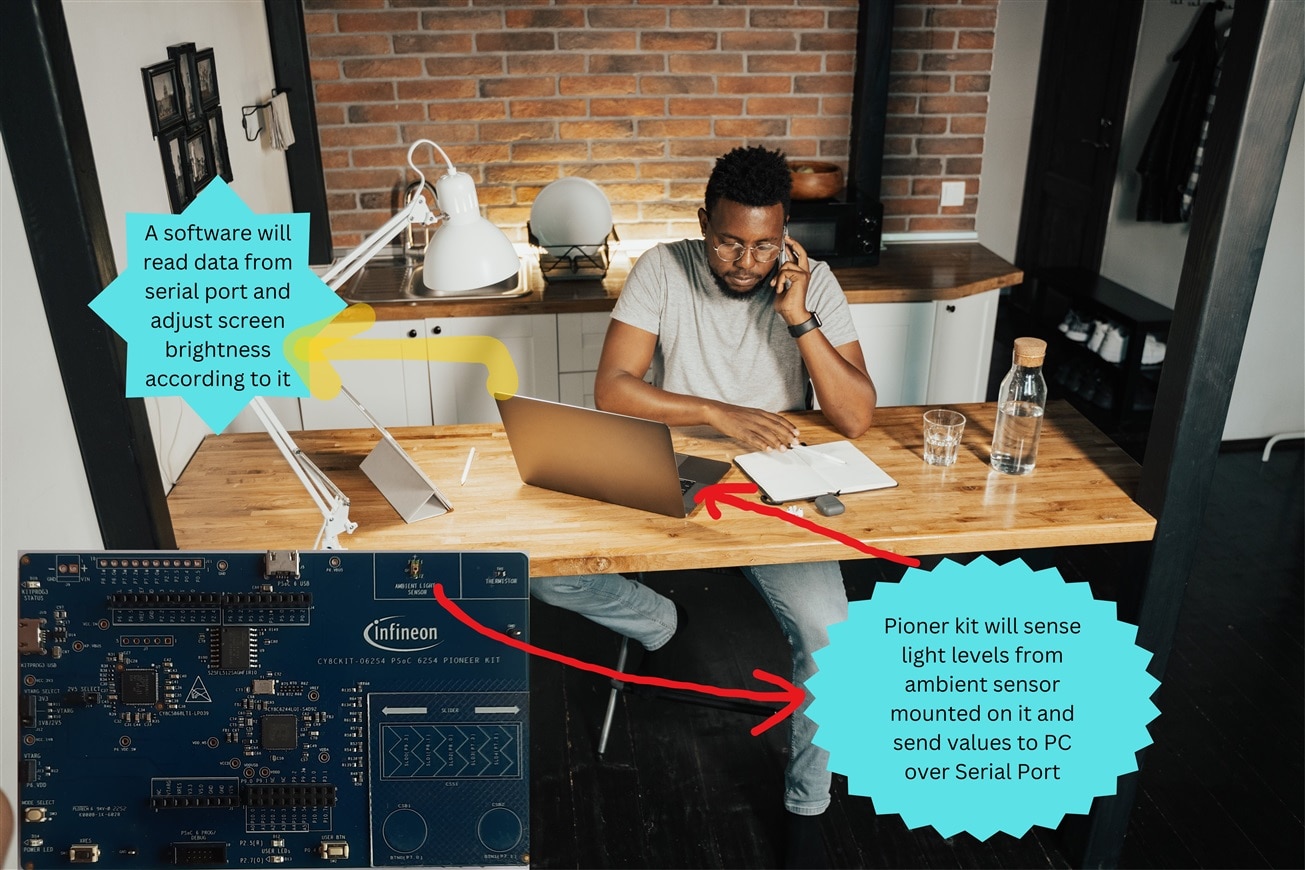







Comments
Please log in or sign up to comment.