"Stand up straight." That's timeless advice we've probably all heard at one time or another. It's worth heeding. Good posture is important to balance: by standing up straight, you center your weight over your feet. This also helps you maintain correct form while exercising, which results in fewer injuries and greater gains. And working on balance can even strengthen your abilities in tennis, golf, running, dancing, skiing — and just about any other sport or activity.
Not an athlete? It still pays to have good balance. Just walking across the floor or down the block requires good balance. So do rising from a chair, going up and down stairs, toting packages, and even turning to look behind you.
Poor posture isn't necessarily a bad habit, either. Physical reasons for poor posture include:
- Inflexible muscles that decrease range of motion (how far a joint can move in any direction). For example, overly tight, shortened hip muscles tug your upper body forward and disrupt your posture. Overly tight chest muscles can pull your shoulders forward.
- Muscle strength affects balance in a number of ways. The "core muscles" of the back, side, pelvis, and buttocks form a sturdy central link between your upper and lower body. Weak core muscles encourage slumping, which tips your body forward and thus off balance. Strong lower leg muscles also help keep you steady when standing.
The objective of this project is to create an electronic system which will help individuals improve their posture and balance. The Netduino 3 is the perfect board for this project because of its use of C# and digital and analog I/O ports.
Step 1:Download and install Visual Studio 2015, .NET Micro Framework (.NETMF) v4.3.2 - QFE2 SDK, NETMF Plugin for Visual Studio Visual Studio 2015 and Netduino SDK.
Step 2:Update the board firmware, you can find the firmware update here.
Step 3:Create a Visual Studio application, launch Visual Studio and create a new solution of type Visual C# > Micro Framework > Netduino1Application.
Step 4:Add the code I've provided to file program.cs.
Step 5:Now its time to deploy the project.
- Double-click on the Properties item in the Solution Explorer, select .NET Micro Framework on the left, and the under Deployment choose USB and in the Devicedrop down, choose your Netduino device:
- Click the Start > button in the toolbar to deploy to your device.
For this project we only connect the X-axis of the accelerometer to the board and the Red and Green pins of the RGB LED.
The following video depicts one of the many uses of the Netduino when your working out. Say for example your working out your biceps, it is crucial that you do the correct workout to strengthen your muscle to its full potential.


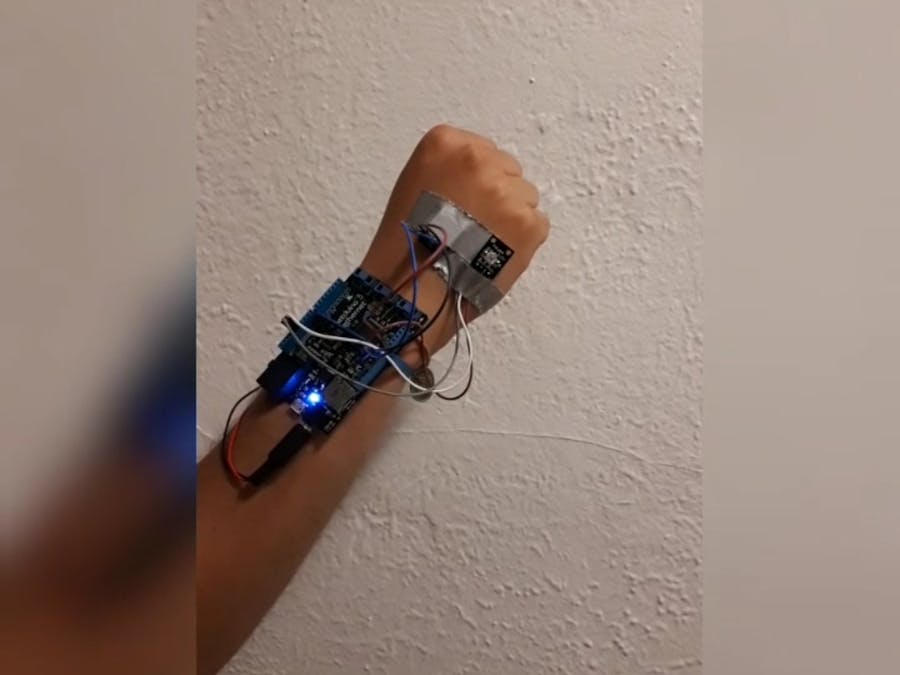











Comments
Please log in or sign up to comment.