#include "ESP32_MailClient.h"
#include <Keypad.h>
#include <Wire.h>
const char* ssid = "Your SSID"; //Enter Your SSID
const char* password = "Your Password"; //Enter Your Password
String emailSenderAccount = "Your Email";
String emailSenderPassword = "Your Password";
String emailRecipient = "Your Email";
String smtpServer = "smtp.gmail.com"; //Change If You Are Not Sending Using Gmail
int smtpServerPort = 465; //Change If You Are Not Sending Using Gmail
String emailSubject;
String emailText;
SMTPData smtpData;
const byte ROWS = 4;
const byte COLS = 4;
char hexaKeys[ROWS][COLS] = {
{'1', '2', '3', 'A'},
{'4', '5', '6', 'B'},
{'7', '8', '9', 'C'},
{'*', '0', '#', 'D'}
};
byte rowPins[ROWS] = {27, 14, 12, 13};
byte colPins[COLS] = {4, 0, 2, 15};
Keypad customKeypad = Keypad(makeKeymap(hexaKeys), rowPins, colPins, ROWS, COLS);
String customKey;
const int MPU_addr = 0x68;
int16_t AcX;
int Avg_AcX;
String Real_Password = "1234"; //Change Your Password Here
String Entered_Password;
bool Alarm_Armed = true;
bool Alarm_Trigered = false;
int Green = 17;
int Red = 16;
void setup() {
pinMode(Red, OUTPUT);
pinMode(Green, OUTPUT);
Wire.begin();
Wire.beginTransmission(MPU_addr);
Wire.write(0x6B);
Wire.write(0);
Wire.endTransmission(true);
Serial.begin(115200);
Serial.print("Connecting");
WiFi.begin(ssid, password);
while (WiFi.status() != WL_CONNECTED) {
Serial.print(".");
delay(200);
}
Serial.println();
Serial.println("WiFi connected.");
}
void loop() {
Wire.beginTransmission(MPU_addr);
Wire.write(0x3B);
Wire.endTransmission(false);
Wire.requestFrom(MPU_addr, 14, true);
AcX = Wire.read() << 8 | Wire.read();
Avg_AcX = (Avg_AcX + AcX) / 2;
Serial.println(Avg_AcX);
if (Alarm_Armed == true && Alarm_Trigered == false) {
digitalWrite(Red, LOW);
digitalWrite(Green, LOW);
if ((Avg_AcX + 550) < AcX || (Avg_AcX - 550) > AcX) { //Increase The 550 If The Alarm Is Triggering On Accident
digitalWrite(Red, HIGH);
digitalWrite(Green, LOW);
emailSubject = "Door Opened";
emailText = "Your Door Has Been Opened";
Send_Email();
Alarm_Trigered = true;
}
}
if (Alarm_Armed == true && Alarm_Trigered == true) {
customKey = customKeypad.getKey();
Entered_Password = Entered_Password + customKey;
if (Entered_Password.substring(Entered_Password.length() - 4) == Real_Password) {
Serial.println("Password Correct");
digitalWrite(Red, LOW);
digitalWrite(Green, HIGH);
Alarm_Armed = false;
Alarm_Trigered = false;
Entered_Password = "";
emailSubject = "Passwod Entered";
emailText = "The Password Has Been Entered";
Send_Email();
}
digitalWrite(Red, HIGH);
digitalWrite(Green, LOW);
}
if (Alarm_Armed == false) {
customKey = customKeypad.getKey();
if (customKey == "*") {
digitalWrite(Red, LOW);
digitalWrite(Green, LOW);
delay(10000); //Add Time If You Want More Time To Close The Door
Alarm_Armed = true;
Alarm_Trigered = false;
}
digitalWrite(Red, LOW);
digitalWrite(Green, HIGH);
}
}
void Send_Email() {
smtpData.setLogin(smtpServer, smtpServerPort, emailSenderAccount, emailSenderPassword);
smtpData.setSender("Door Alarm", emailSenderAccount);
smtpData.setPriority("High");
smtpData.setSubject(emailSubject);
smtpData.setMessage("<div style=\"color:#2f4468;\"><h3>" + emailText + "</h3></div>", true);
smtpData.addRecipient(emailRecipient);
if (!MailClient.sendMail(smtpData))
Serial.println("Error sending Email, " + MailClient.smtpErrorReason());
smtpData.empty();
}





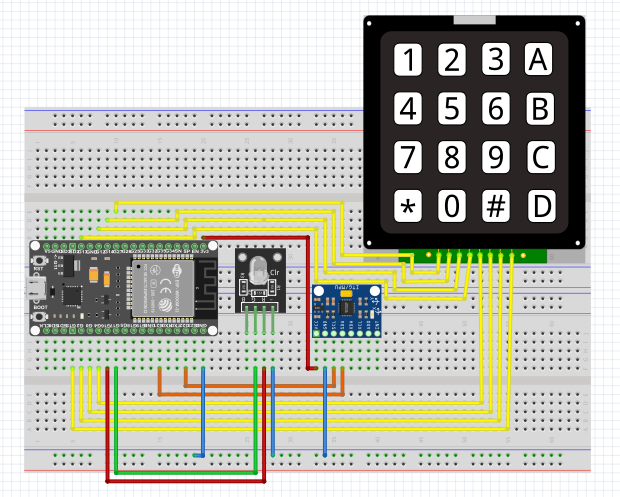

Comments
Please log in or sign up to comment.