we will show you how to utilize the accelerometer on XIAO BLE Sense combined with Edge Impulse to enable motion recognition. The example here is currently supporting 1.0 version of the XIAO nrf52840, we will update it sooner.
Software ¶The required libraries are listed below. It is highly recommanded that use the codes here to check whether the hardware is functioning well. If you have problem about installing the library, please refer to here.
Get started ¶First we are going run some demos to check whether the board is functioning well. If yours is fine, you can move on to the next instruction.
Check the position of light guide plastic fiber ¶Follow this tutorial and run Bink demo. If you see the red light in the front hole, it means success.
Open the Arduino IDE, navigate to Sketch -> Include Library -> Manage Libraries... and Search and Install U8g2 library in the Library Manager.
After the installation, copy the following code run it.
#include <Arduino.h>
#include <U8x8lib.h>
// U8X8_SSD1306_128X64_NONAME_HW_I2C u8x8(/* reset=*/ U8X8_PIN_NONE);
U8X8_SSD1306_64X48_ER_HW_I2C u8x8(/* reset=*/ U8X8_PIN_NONE);
// U8X8_SSD1306_64X32_NONAME_HW_I2C u8x8(/* reset=*/ U8X8_PIN_NONE);
// U8X8_SSD1306_128X64_NONAME_SW_I2C u8x8(/* clock=*/ SCL, /* data=*/ SDA, /* reset=*/ U8X8_PIN_NONE); // OLEDs without Reset of the Display
void setup(void) {
u8x8.begin();
//u8x8.setFlipMode(2); // set number from 1 to 3, the screen word will rotary 180
}
void loop(void) {
u8x8.setFont(u8x8_font_amstrad_cpc_extended_r);
u8x8.drawString(0,0,"idle");
u8x8.drawString(0,1,"left");
u8x8.drawString(0,2,"right");
u8x8.drawString(0,3,"up&down");
}After uploading the code and unplugging XIAO BLE, if you see the same result, it means success.
Upload the code below through Arduino IDE to XIAO BLE:
#include "LSM6DS3.h"
#include "Wire.h"
//Create a instance of class LSM6DS3
LSM6DS3 myIMU(I2C_MODE, 0x6A); //I2C device address 0x6A
#define CONVERT_G_TO_MS2 9.80665f
#define FREQUENCY_HZ 50
#define INTERVAL_MS (1000 / (FREQUENCY_HZ + 1))
static unsigned long last_interval_ms = 0;
void setup() {
// put your setup code here, to run once:
Serial.begin(115200);
while (!Serial);
//Call .begin() to configure the IMUs
if (myIMU.begin() != 0) {
Serial.println("Device error");
} else {
Serial.println("Device OK!");
}
}
void loop() {
if (millis() > last_interval_ms + INTERVAL_MS) {
last_interval_ms = millis();
Serial.print(myIMU.readFloatGyroX() * CONVERT_G_TO_MS2,4);
Serial.print('\t');
Serial.print(myIMU.readFloatGyroY() * CONVERT_G_TO_MS2,4);
Serial.print('\t');
Serial.println(myIMU.readFloatGyroZ() * CONVERT_G_TO_MS2,4);
}
}Open the serial monitor to check the output:
If all is fine, we can move on and connect XIAO BLE to Edge Impulse.
Motion Recognition on XIAO BLE connected with Edge Impulse ¶- Step 1. Create a new project in Edge Impulse
- Step 2. Choose "Accelerometer data" and click "Let’s get started!"
Step 3. Install Edge Impulse CLI in your computer.
- Step 3. Install Edge Impulse CLI in your computer.
Step 4. Run the command in your terminal or cmd or powershell to start it.
edge-impulse-data-forwarder- Step 5. We need to use the CLI to connect the XIAO BLE Sense with Edge Impulse. First, login your account and choose your project
Name the accelerometer and the device.
Move back to Edge Impulse "Data acquisition" page, the outcome should be like this if the connection is successful. You can find the Device of "XIAO BLE Sense" is shown on the right of the page.
- Step 6. Select the sensor as "3 axes". Name your label as
upanddown, modify Sample length (ms.) to 20000 and click start sampling.
- Step 7. Swing the XIAO BLE Sense up and down and keep the motion for 20 seconds. You can find the acquistion is shown up like this:
- Step 8. Split the data by clicking the raw data right top and choose "Split Sample". Click +Add Segment and then click the graph. Repeat it more than 20 time to add segments. Click Split and you will see the the sample data each for 1 second.
- Step 9. Repeat Step 7. and Step 8. and label data with different name to click different motion data, like
leftandright,clockwise,anticlockwiseand so on. The example provided is classifying up and down, left and right, and circle. You can change it as you may want to change here.
!!!note: In Step 8. the split time is 1 second which means you at least do one swing of up and down in one second in Step 7. Otherwise, the results will not be accurate. Meanwhile, you can adjust the split time according to your own motion speed.
- Step 10. Rebalance the dataset, Click Dashboard and drop down page to find Perform train / test split
Click Perform train / test split and choose Yes and confirm it
- Step 11. Create Impulse
Click Create impulse -> Add a processing block -> Choose Spectral Analysis -> Add a learning block -> Choose Classification (Keras) -> Save Impulse
- Step 12. Spectral features
Click and Set up
Click Spectral features -> Drop down page to click Save parameters -> Click Generate features
The output page should be like:
- Step 13. Training your model
Click NN Classifier -> Click Start training -> Choose Unoptimized (float32)
- Step 14. Model testing
Click Model testing -> Click Classify all
!!!note: If your accuracy is low, you can check you dataset by increasing the training set and extending the sample time
- Step 15. Build Arduino library
Click Deployment -> Click Arduino Library -> Click Build -> Download the.ZIP file
- Step 16. The name of.ZIP file is very important, it is set up as your name of the Edge Impulse project by default. Like here the project of the name is "XIAO-BLE-gestures_inferencing". Select the file as ""Add the ".ZIP file" to your Arduino libraries
- Step 17. Download the code here. Change the name of your headfile as the name of your own and upload it.
- Step 18. Move or hold the XIAO Sense and check the results:
Click the monitor on the top right corner of Arduino.
When you move the XIAO Sense in the left and right direction:
The monitor will output something like:
And the output display is like:
When you move the XIAO Sense in the up and down direction:
The monitor will output something like:
And the output display is like:
When you hold the XIAO Sense in the idle state:
The monitor will output something like:
And the output display is like:
Congratulation! You acheve the end of the project. It is encouraged that you can try more directions and check which one will perform the best output.







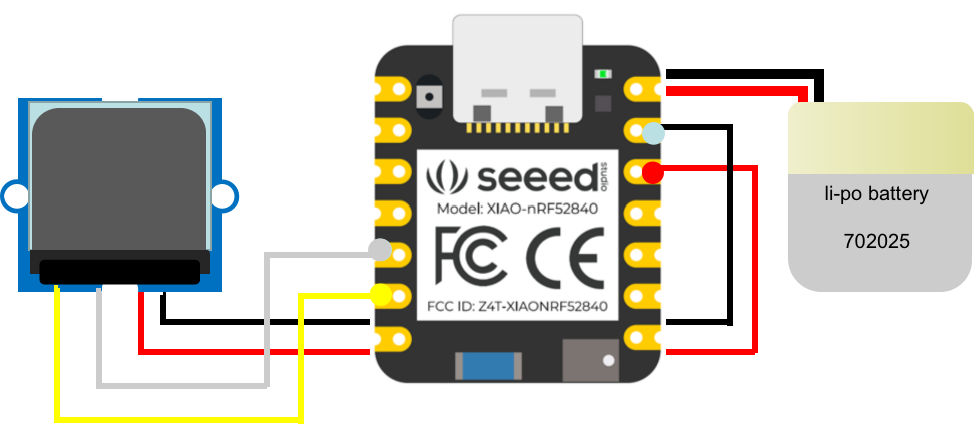



Comments
Please log in or sign up to comment.