Welcome friends to a world of robots. Let’s start with a simple project of controlling a led’s brightness
Step 1: ConnectionsNow let’s talk about the connections of the Led, Resistor, and the Potentiometer with the Arduino
Please follow the circuit diagram given.
Connections are:
Potentiometer T1 to Arduino pin 5v
Potentiometer T2 to Arduino pin GND
Potentiometer Out to Arduino pin A0
Led + to 13
Led – to GND
Step 2 : CodeAs we are familiar with the connections, let’s upload the code.
For the code visit: https://github.com/Aiversity/Arduino-Projects-for-Kids/tree/master/Control%20LED%20Brightness
Step 3: TestingNow let’s test the code.
1. Open the downloaded sketch.
2. Connect the Arduino to your device.
3.Click Tools and select the board and the port no. In our case, the board is Arduino-Genuino Uno
4.First compile the program and then upload it.
5.After Uploading the code, rotate the potentiometer knob and play with your first Arduino project.
For any queries, email me at hello.aiversity@gmail.com


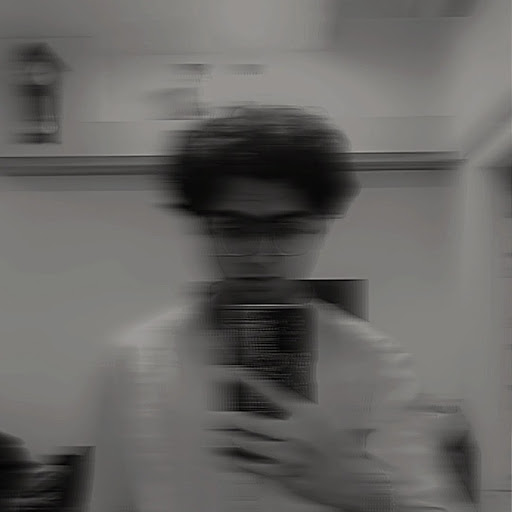

_ztBMuBhMHo.jpg?auto=compress%2Cformat&w=48&h=48&fit=fill&bg=ffffff)



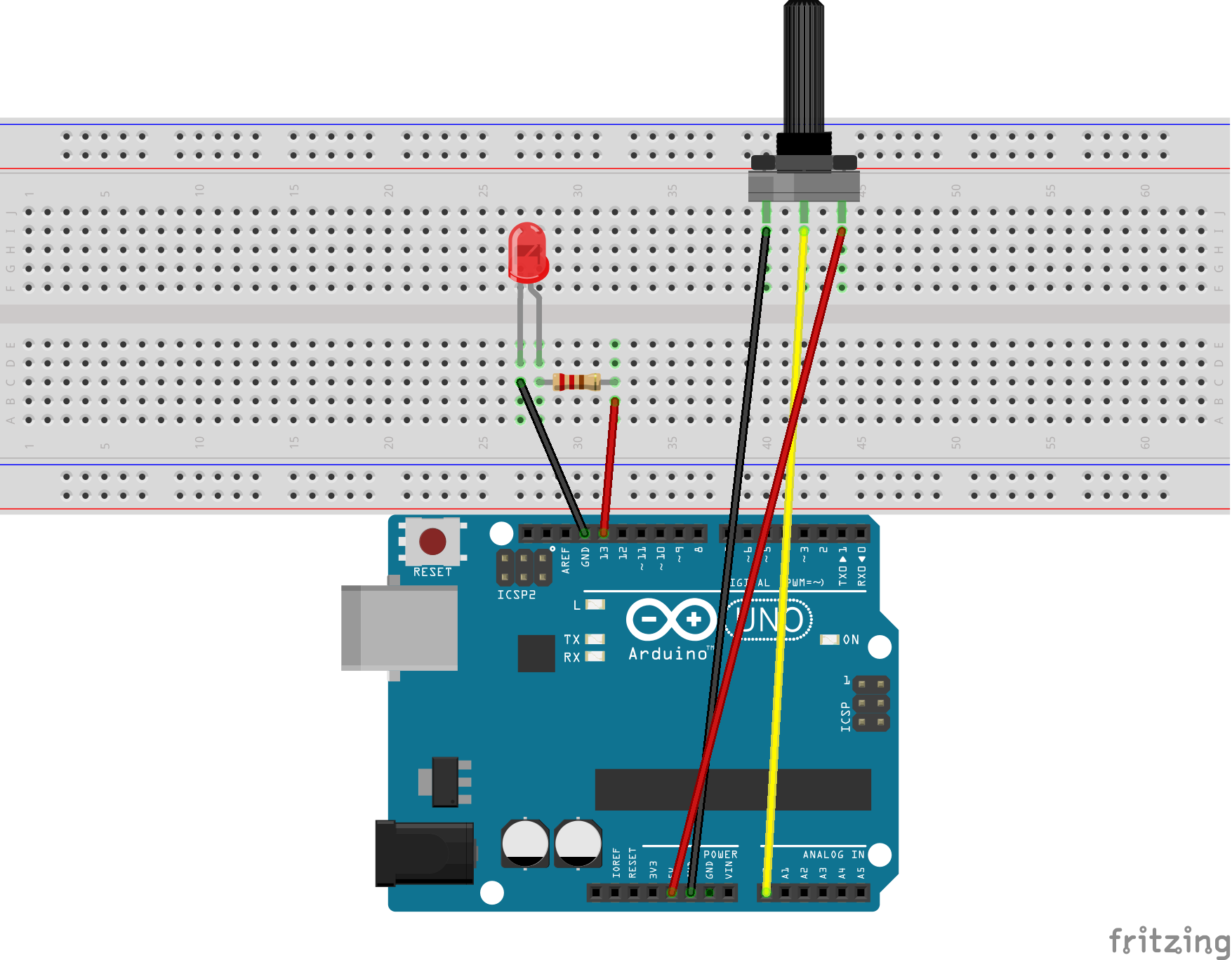




Comments
Please log in or sign up to comment.