This is a quick demo I threw together to show off the MG2639 Cellular Shield. When you need a little help from your friends, just hit the big red button to send them all a text!
1. Prepare the Enclosure
Cut mounting holes in your desired enclosure to hold the Arduino, button, and antenna. I used a cardboard box because that's how I roll (i.e. lazy), but you can use anything you want.
2. Add the Arduino
Use some screws or hot glue to mount the Arduino (UNO, RedBoard, etc.) to the enclosure.
3. Prepare the Cellular Shield
Solder the stackable headers on to the cellular shield. Attach the cellular antenna, and insert the SIM card. You will want to make sure that the SIM card has been activated on your network.
Put the cellular shield on the Arduino.
Route the antenna to the outside of the enclosure.
4. Prepare the Button
An important task like summoning your team requires a rather large button. As a result, we want to wire up a big, light-up button. Solder wires to the COM, the NO button lead, and the two LED leads.
Attach the button to the enclosure, and plug in the wires:
Button COM → Arduino GND
Button NO pin → Arduino pin 4
LED - → Arduino GND
LED + → Arduino pin 5
5. Program the Arduino
Plug the Arduino into your computer. You will also need to plug in the 9V wall adapter as well in order to power the cellular shield.
Install the Cellular Shield library as per these instructions.
Connect the Arduino to your computer, and copy the sketch found in the Software section into the Arduino software. Change the NUM_FRIENDS parameter to the number of people you want to text, and add your friends' phone numbers to the super_friends list. Feel free to change the message to something a little more personalized.
6. Signal Your Super Friends
Unplug the Arduino from your computer, but leave it plugged into the wall. When the LED in the button comes on, it means that the cellular shield has been initialized. Press the button to send a text to everyone in your Super Friends list! It will flash slowly while sending texts. If it flashes quickly, it means that an error occurred. Otherwise, the light will come back on steadily when it is ready to be pressed again.





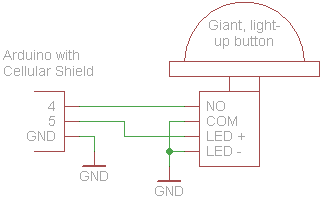

_3u05Tpwasz.png?auto=compress%2Cformat&w=40&h=40&fit=fillmax&bg=fff&dpr=2)
Comments
Please log in or sign up to comment.