This is my first project with the photon, and I wanted to share the absolute first thing I did so other people can get started with something a little cooler than turning on a light.
My apartment has one garage door opener and three people, and instead of buying three openers from the apartment complex, I thought "hey, why don't I open it from my phone?"
The first step was to open up the original garage door opener and take out the circuit. Pry around the edges of the opener and pop it open!
This is the front of the inside circuit. For this specific one it is just a battery and the button with the 4 prongs on the back you will have to worry about.
Flip that bad boy over and there should be pins on the back that have been soldered in already. Attach a ground wire (Black) to a pin coming off the back of the battery, and attach a lead wire (Red) to a pin on the button. I used the top right pin on the back of the red button.
Now get the little breadboard and stick your photon on it. the Black wire goes to the ground pin, and the red wire goes to pin D1 (or any pin where you can vary the high/low voltage on tinker). When I had my photon on the low setting, the voltage was too much and tripped the sensor anyway, so I added a giant 1 Mohm resistor and that seemed to do the trick. Here is the breadboard shown with the pin outs.
Now that you have all that done, pull up tinker on your smartphone and tap the D1 pin from low voltage to high voltage and then back to low. Boom. Your door should open. No programming at all. Here's a pic:
Now just get your roommates to download the app and y'all can start opening and closing your stuff whenever you want. Woohoo!


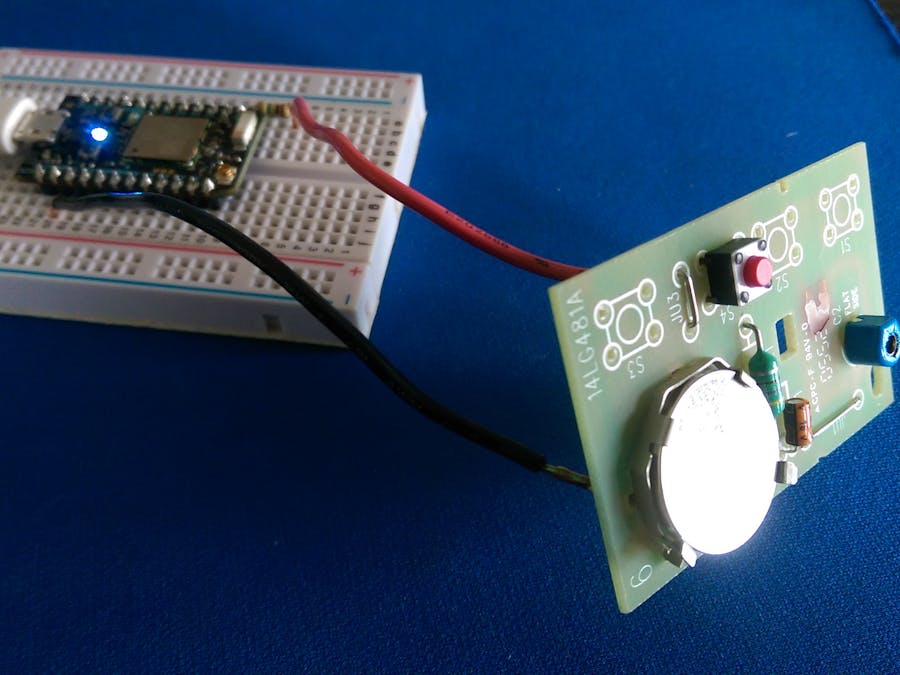



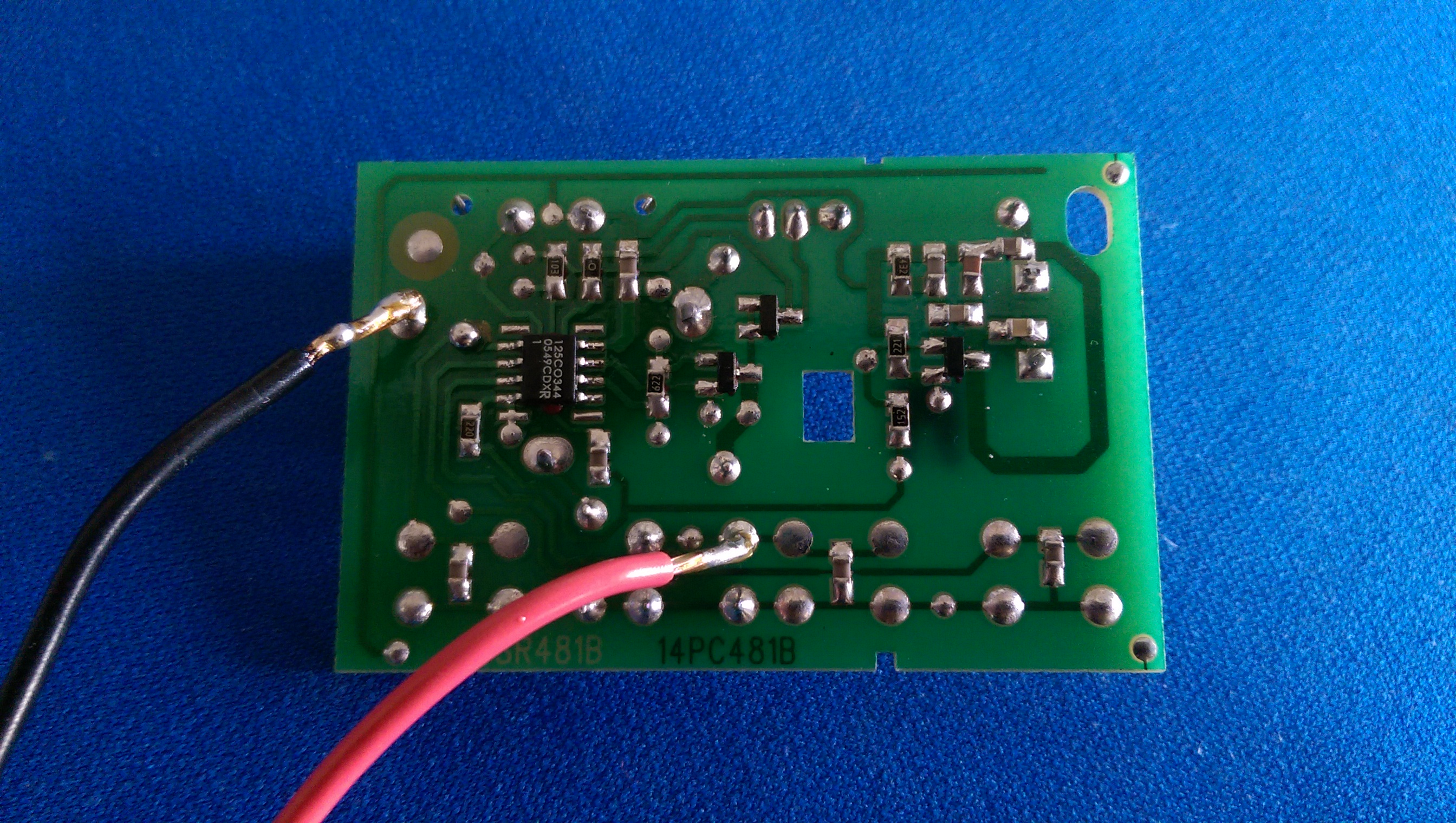



Comments