Hello friends welcome to Techno-E-Solution, In this tutorial I'll show you how to make "Water Irrigation System Using Arduino Uno". As we see during summer season, most of the peoples are too lazy to water potted plants every day and plant will eventually wither if people go out on vacation. Here is automatic plant watering system that can water plant in your absence using Arduino. This project is about building up a Automatic plants water irrigation whenever the soil moisture sensor sense soil is dry then pump start automatically and watering to plant.
In this project the arduino Microcontroller is used and soil moisture sensor are used to determine moisture level of the soil. The relay module are used to control the pump connected across it. As moisture sensor value goes below the 400 the arduino turn ON the pump and after some time when moisture sensor sense value goes above the 400 the pump get automatically OFF. I provide PCB layout where you can easily construct the PCB of this project. You can simply print the PCB layout and using toner transfer technique you can make PCB. Drill the PCB and place all components on board then solder it properly. Place the moisture sensor in pot, I connected the small submersible pump you can connect other pumps available in market. The pump was deep in the water which supply the water to the plants. This system is simple and easy to construct by using PCB (PCB etching), It's the most simple way to make this system with PCB board. Let's get started.....
Follow Us On :-
| Facebook | Instagram | Instructables | Dailymotion | Youtube | Hackser |
Complete Video Tutorial :-
Subscribe Our Youtube Channel For More Projects
Let's Make PCB :-Follow the following steps to make PCB using "Tonner transfer Technic"
- Take a print on photo paper using tonner powder filled printer.
- Cut PCB of layout size.
- Use Iron to transfer tonner on PCB.
- After tonner transfer successfully, take a 2-3 spoon of ferric chloride in water.
- Place PCB in the solution for 5-10 min.
- Clean the PCB with the help of PCB Cleaner.
- Drill the PCB using drill machine.
- Place all components on PCB as shown in 3D PCB layout.
- Solder components on PCB.
- Now your PCB Completed.
--------------------------------------------------------------------------------------------------
NextDFM Software From NextPCB
2 / 4
A PCB Design Problems Detector, An Engineering Solution ProviderImport the Gerber file with one click. No need for complicated file reading steps to review easily and improve efficiency.
Help you quickly familiarize DFM design specifications and production needs to determine whether there are any manufacturing constraints
1 / 3
Features
Make PCB design more standard Prevent the quality flaw
Impedance calculation function and lamination automation
Automatically generate the best puzzle
CAM350 free alternative version
Check Gerber files anytime, anywhere and parse it with one click
Instate Quote and evaluate delivery time Reduce cost and improve benefit
these are advantage comparing to Eagle and Altium




_ztBMuBhMHo.jpg?auto=compress%2Cformat&w=48&h=48&fit=fill&bg=ffffff)






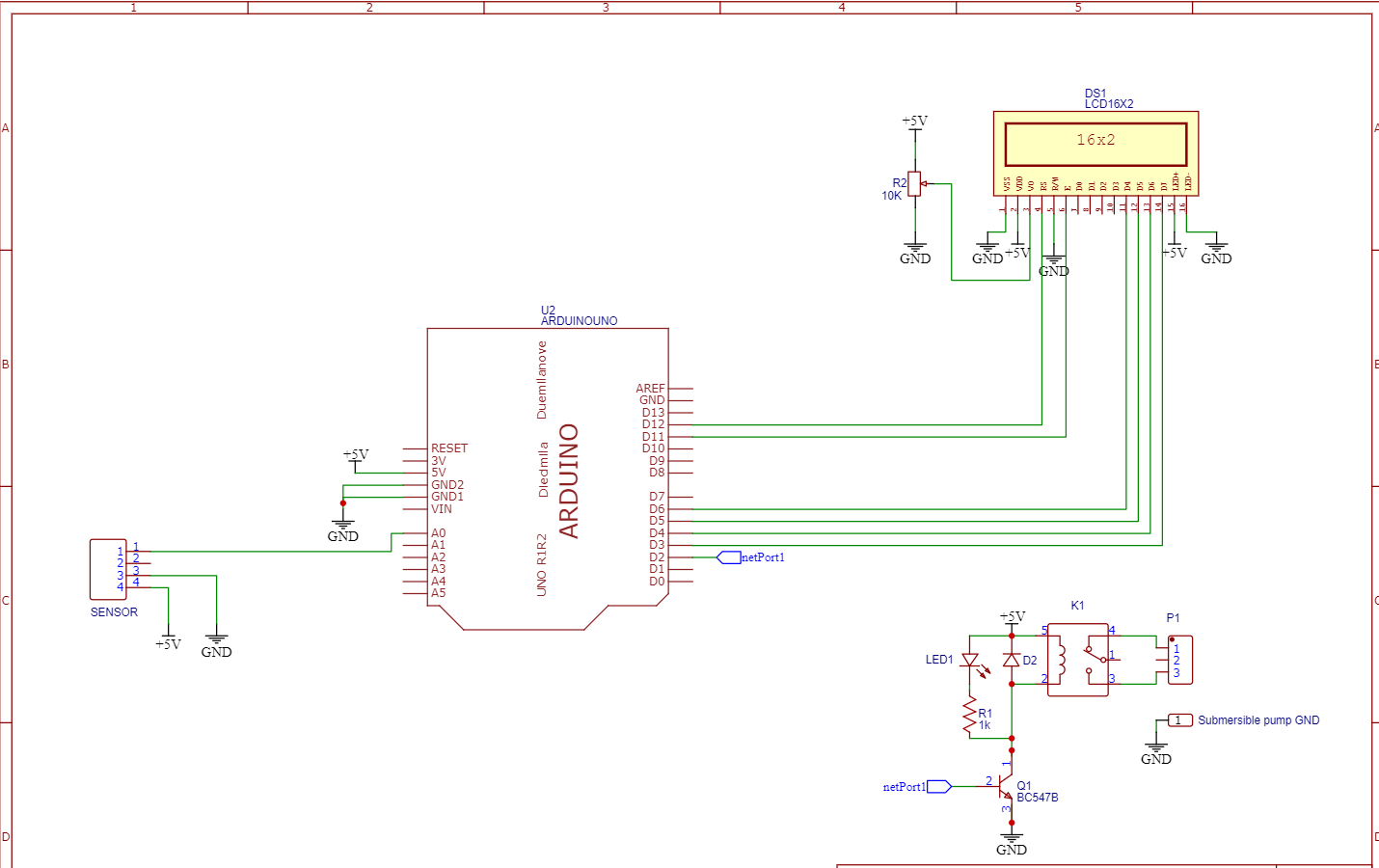


Comments
Please log in or sign up to comment.