So it became clear I can't hear jack squat if I'm playing games with my headset on. With a Pi Zero W and super cheap voice detection board, I wrote a Python script that sends a push notification to my phone via Prowl if my kid wakes up crying (or a pin drops).
Thanks to Jacob Burch.


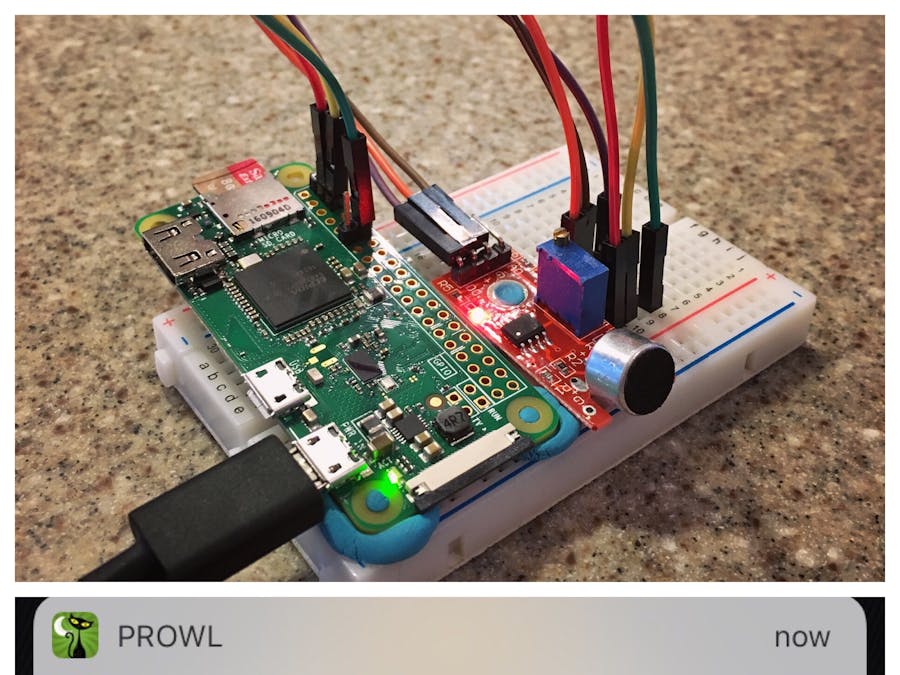



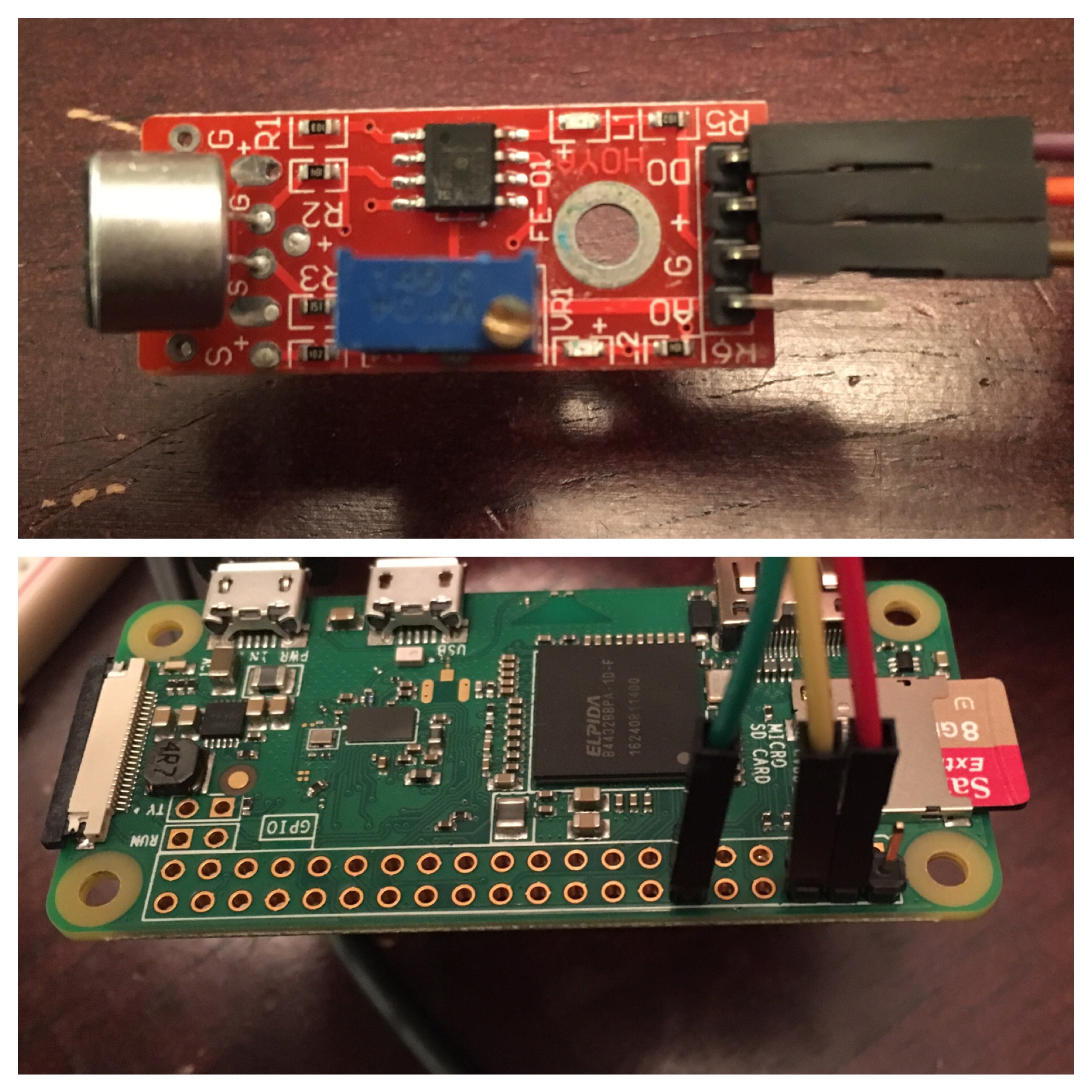


Comments
Please log in or sign up to comment.