Hello, and welcome to this tutorial, here I’ll use a MLX90614 (GY906) Infrared non contact temperature sensor, I’ll use it with a LCD i²c screen and OLED display, and I’ll measure temperature in °C and °F.
So, each object emits infrared waves depending on its heat, and these waves are detected using a thermopile which get hotter and hotter, in the same time converting the excess heat to electricity, you can learn more if you want read this Article.
Here are some information about the MLX 90614 sensor:
- Range for ambient temperature: -40 to 125 ˚C (-40 to 257 °F)
- Range for object temperature (non contact): -70 to 380 ˚C (-94 to 716 °F)
- Resolution: 0.02 °C
- Accuracy: 0.5°C for (0-50 °C) both ambient and object
You can use this sensor for medical and healthcare applications, home automation, or measure surfaces using a non invasive method.
PartsFirst we test with serial monitor only, I placed my hand over the sensor, you can see the difference
Test with LCD screen, and measure in Celsius
Test with OLED screen, and measure in Fahrenheit
The issue about this module is that the temperature readings changes a lot when moving only few centimeters from the object ( you can check it in the video). So you should be pretty close or fix a distance from you want to measure and calibrate the module...



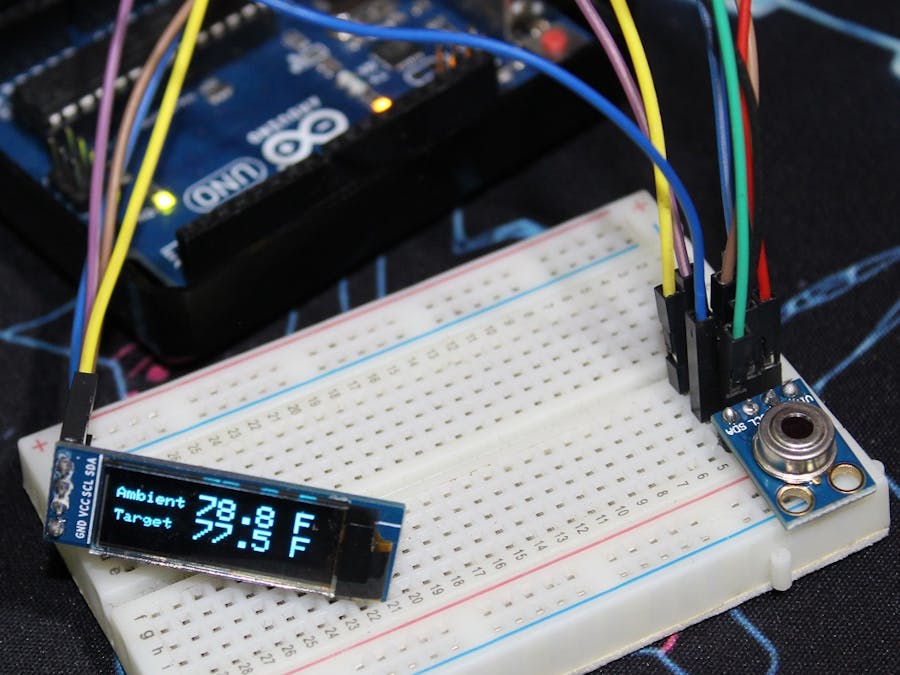
_ztBMuBhMHo.jpg?auto=compress%2Cformat&w=48&h=48&fit=fill&bg=ffffff)


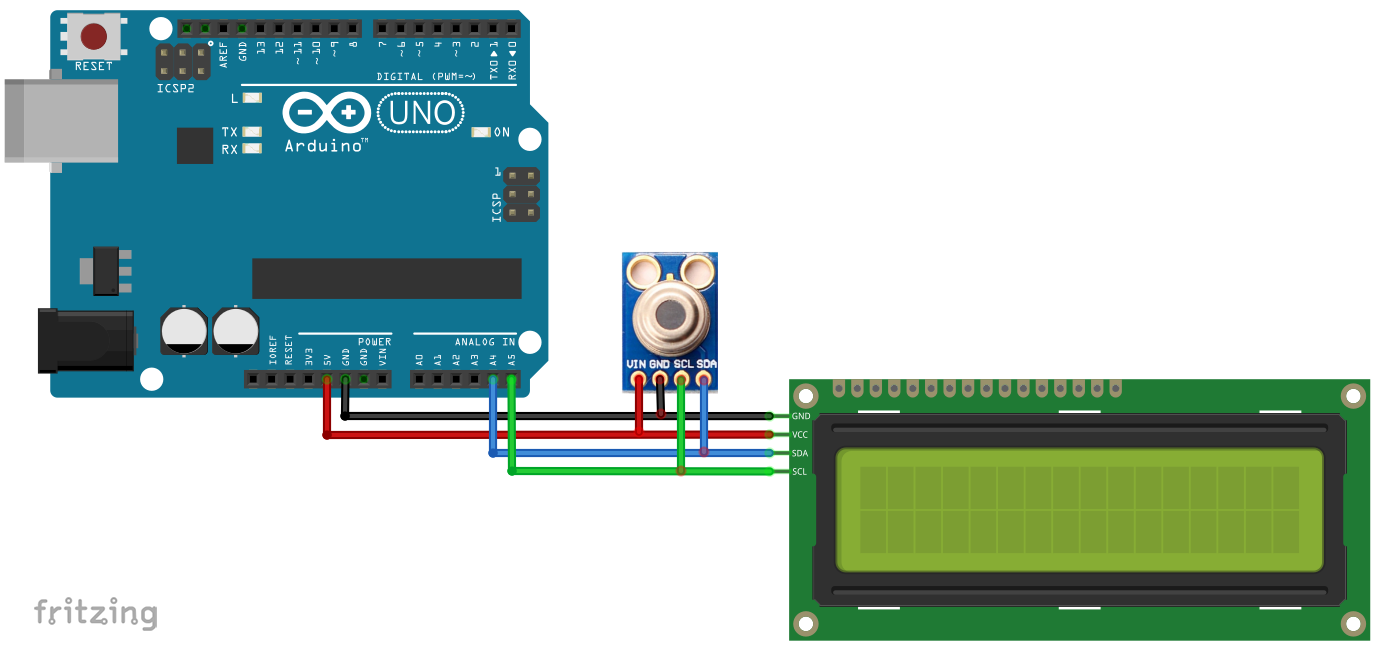
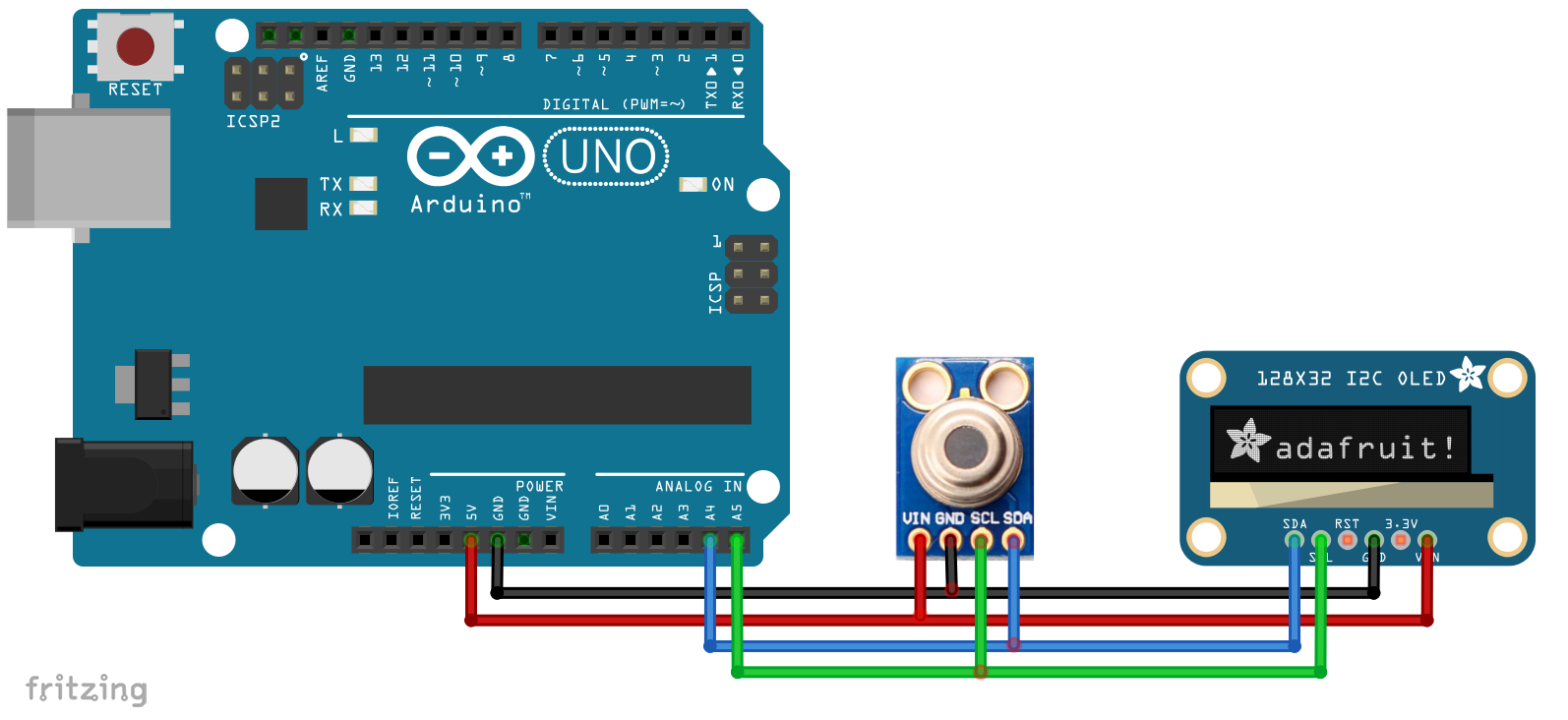






Comments
Please log in or sign up to comment.