Hello, this tutorial is a follow up of the 2 other ones about the 2.4″ TFT LCD Shield with Arduino UNO, so the first one was about Interfacing and fixing the touch function problem also inverted axis, then the second one was about using simple function to draw different shapes and how to create a touch button to activate some functions…
Interfacing and fixing touch problem in Arduino TFT 2.4″ LCD shield
TFT LCD 2.4″ Touch screen shield tutorial
But today we’re about the reading of images from SD card and showing them on the screen, first don’t forget to plug your SD card with your computer and format it as FAT32 then transfert your images don’t forget that they should be “BMP” format, Bitmaps 24 !! To have a correct image the resolutions should be 240*320, little explanation:
This is the normal orientation of the screen you can show images of 240*320, this is the default rotation which is setRotation(0);
This is the orientation of the screen if you setRotation(1); and now you can show images of 320*240.
So you can chose whatever suits you, either change the screen rotation or the image rotation on your PC… then remeber or copy the image name and that’s it, plug your SD card in the shield.
Those are the name of my bmp 24 bits images on SD card for like “Img1” we call it in the code by using “Img1.bmp”.
Library:This is the library that worked for me: Download hereif you use this library but when trying with example codes it shows you a white screen, you should definitely look for the library that suits you.
Codes:Here are the codes I’ve used in the video in.ino format, don’t forget to change the name of the files you’re using. Don’t forget to check the tutorial in case you need some help.
/*This code is to use with 2.4" TFT LCD touch screen shield, it reads bmp images stored on SD card
*and shows them on the screen
*Refer to SurtrTech.com for more details
*/
#include <SPFD5408_Adafruit_GFX.h> // Core graphics library
#include <SPFD5408_Adafruit_TFTLCD.h> // Hardware-specific library
#include <SPI.h>
#include <SD.h>
#define LCD_CS A3 // Chip Select goes to Analog 3
#define LCD_CD A2 // Command/Data goes to Analog 2
#define LCD_WR A1 // LCD Write goes to Analog 1
#define LCD_RD A0 // LCD Read goes to Analog 0
#define SD_CS 10 //SD card pin on your shield
Adafruit_TFTLCD tft(LCD_CS, LCD_CD, LCD_WR, LCD_RD, A4);
void setup()
{
Serial.begin(9600);
tft.reset();
uint16_t identifier = tft.readID();
pinMode(10, OUTPUT);
digitalWrite(10, HIGH);
tft.begin(identifier);
if (!SD.begin(SD_CS)) {
progmemPrintln(PSTR("failed!"));
return;
}
}
void loop()
{
bmpDraw("Logo.bmp", 0, 0); //Calling the bmpDraw function ("Name_of_your_image.bmp",x,y) (x,y) is the starting position of the picture drawing
delay(2000);
bmpDraw("Img2.bmp", 0, 0);
delay(2000);
bmpDraw("Img3.bmp", 0, 0);
delay(2000);
}
#define BUFFPIXEL 20 //Drawing speed, 20 is meant to be the best but you can use 60 altough it takes a lot of uno's RAM
//Drawing function, reads the file from the SD card and do the
//conversion and drawing, also it shows messages on the Serial monitor in case of a problem
//No touchy to this function :D
void bmpDraw(char *filename, int x, int y) {
File bmpFile;
int bmpWidth, bmpHeight; // W+H in pixels
uint8_t bmpDepth; // Bit depth (currently must be 24)
uint32_t bmpImageoffset; // Start of image data in file
uint32_t rowSize; // Not always = bmpWidth; may have padding
uint8_t sdbuffer[3*BUFFPIXEL]; // pixel in buffer (R+G+B per pixel)
uint16_t lcdbuffer[BUFFPIXEL]; // pixel out buffer (16-bit per pixel)
uint8_t buffidx = sizeof(sdbuffer); // Current position in sdbuffer
boolean goodBmp = false; // Set to true on valid header parse
boolean flip = true; // BMP is stored bottom-to-top
int w, h, row, col;
uint8_t r, g, b;
uint32_t pos = 0, startTime = millis();
uint8_t lcdidx = 0;
boolean first = true;
if((x >= tft.width()) || (y >= tft.height())) return;
Serial.println();
progmemPrint(PSTR("Loading image '"));
Serial.print(filename);
Serial.println('\'');
// Open requested file on SD card
if ((bmpFile = SD.open(filename)) == NULL) {
progmemPrintln(PSTR("File not found"));
return;
}
// Parse BMP header
if(read16(bmpFile) == 0x4D42) { // BMP signature
progmemPrint(PSTR("File size: ")); Serial.println(read32(bmpFile));
(void)read32(bmpFile); // Read & ignore creator bytes
bmpImageoffset = read32(bmpFile); // Start of image data
progmemPrint(PSTR("Image Offset: ")); Serial.println(bmpImageoffset, DEC);
// Read DIB header
progmemPrint(PSTR("Header size: ")); Serial.println(read32(bmpFile));
bmpWidth = read32(bmpFile);
bmpHeight = read32(bmpFile);
if(read16(bmpFile) == 1) { // # planes -- must be '1'
bmpDepth = read16(bmpFile); // bits per pixel
progmemPrint(PSTR("Bit Depth: ")); Serial.println(bmpDepth);
if((bmpDepth == 24) && (read32(bmpFile) == 0)) { // 0 = uncompressed
goodBmp = true; // Supported BMP format -- proceed!
progmemPrint(PSTR("Image size: "));
Serial.print(bmpWidth);
Serial.print('x');
Serial.println(bmpHeight);
// BMP rows are padded (if needed) to 4-byte boundary
rowSize = (bmpWidth * 3 + 3) & ~3;
// If bmpHeight is negative, image is in top-down order.
// This is not canon but has been observed in the wild.
if(bmpHeight < 0) {
bmpHeight = -bmpHeight;
flip = false;
}
// Crop area to be loaded
w = bmpWidth;
h = bmpHeight;
if((x+w-1) >= tft.width()) w = tft.width() - x;
if((y+h-1) >= tft.height()) h = tft.height() - y;
// Set TFT address window to clipped image bounds
tft.setAddrWindow(x, y, x+w-1, y+h-1);
for (row=0; row<h; row++) { // For each scanline...
// Seek to start of scan line. It might seem labor-
// intensive to be doing this on every line, but this
// method covers a lot of gritty details like cropping
// and scanline padding. Also, the seek only takes
// place if the file position actually needs to change
// (avoids a lot of cluster math in SD library).
if(flip) // Bitmap is stored bottom-to-top order (normal BMP)
pos = bmpImageoffset + (bmpHeight - 1 - row) * rowSize;
else // Bitmap is stored top-to-bottom
pos = bmpImageoffset + row * rowSize;
if(bmpFile.position() != pos) { // Need seek?
bmpFile.seek(pos);
buffidx = sizeof(sdbuffer); // Force buffer reload
}
for (col=0; col<w; col++) { // For each column...
// Time to read more pixel data?
if (buffidx >= sizeof(sdbuffer)) { // Indeed
// Push LCD buffer to the display first
if(lcdidx > 0) {
tft.pushColors(lcdbuffer, lcdidx, first);
lcdidx = 0;
first = false;
}
bmpFile.read(sdbuffer, sizeof(sdbuffer));
buffidx = 0; // Set index to beginning
}
// Convert pixel from BMP to TFT format
b = sdbuffer[buffidx++];
g = sdbuffer[buffidx++];
r = sdbuffer[buffidx++];
lcdbuffer[lcdidx++] = tft.color565(r,g,b);
} // end pixel
} // end scanline
// Write any remaining data to LCD
if(lcdidx > 0) {
tft.pushColors(lcdbuffer, lcdidx, first);
}
progmemPrint(PSTR("Loaded in "));
Serial.print(millis() - startTime);
Serial.println(" ms");
} // end goodBmp
}
}
bmpFile.close();
if(!goodBmp) progmemPrintln(PSTR("BMP format not recognized."));
}
// These read 16- and 32-bit types from the SD card file.
// BMP data is stored little-endian, Arduino is little-endian too.
// May need to reverse subscript order if porting elsewhere.
uint16_t read16(File f) {
uint16_t result;
((uint8_t *)&result)[0] = f.read(); // LSB
((uint8_t *)&result)[1] = f.read(); // MSB
return result;
}
uint32_t read32(File f) {
uint32_t result;
((uint8_t *)&result)[0] = f.read(); // LSB
((uint8_t *)&result)[1] = f.read();
((uint8_t *)&result)[2] = f.read();
((uint8_t *)&result)[3] = f.read(); // MSB
return result;
}
// Copy string from flash to serial port
// Source string MUST be inside a PSTR() declaration!
void progmemPrint(const char *str) {
char c;
while(c = pgm_read_byte(str++)) Serial.print(c);
}
// Same as above, with trailing newline
void progmemPrintln(const char *str) {
progmemPrint(str);
Serial.println();
}
/*This code is meant for the 2.4" TFT LCD touch screen shield with UNO board
* It creates a little slide show of images that changes depending on where you pressed on the screen
* The images are read from SD card
* Refer to SurtrTech.com for more details
*/
#include <SPFD5408_Adafruit_GFX.h> // Core graphics library
#include <SPFD5408_Adafruit_TFTLCD.h> // Hardware-specific library
#include <SPI.h>
#include <SD.h>
#include <SPFD5408_TouchScreen.h> //Touch screen functions library
#if defined(__SAM3X8E__)
#undef __FlashStringHelper::F(string_literal)
#define F(string_literal) string_literal
#endif
//The parameters bellow depends on your shield so make sure the pins are correct
#define YP A3 // must be an analog pin, use "An" notation!
#define XM A2 // must be an analog pin, use "An" notation!
#define YM 9 // can be a digital pin
#define XP 8 // can be a digital pin
//Don't forget if your touch function doesn't work check the values above it may be (A1 A2 7 6) resp
// Calibrate values you may want to run the calibration code first and set those points
#define TS_MINX 176
#define TS_MINY 159
#define TS_MAXX 921
#define TS_MAXY 884
#define MINPRESSURE 10
#define MAXPRESSURE 1000
TouchScreen ts = TouchScreen(XP, YP, XM, YM, 300);
#define LCD_CS A3 // Chip Select goes to Analog 3
#define LCD_CD A2 // Command/Data goes to Analog 2
#define LCD_WR A1 // LCD Write goes to Analog 1
#define LCD_RD A0 // LCD Read goes to Analog 0
#define SD_CS 10 // Set the chip select line to whatever you use
Adafruit_TFTLCD tft(LCD_CS, LCD_CD, LCD_WR, LCD_RD, A4);
char x[]="x1.bmp";
/*Here in this code I declared the names as an Array
* So I can do modifications if I want to scroll through
* Make sure you images have a number like "1" so you can increase it or decrease
* to go to the next image
*/
void setup()
{
Serial.begin(9600);
tft.reset();
uint16_t identifier = tft.readID();
pinMode(10, OUTPUT);
digitalWrite(10, HIGH);
tft.begin(identifier);
if (!SD.begin(SD_CS)) {
progmemPrintln(PSTR("failed!"));
return;
}
tft.setRotation(1); //To do a 90 rotation of the screen
bmpDraw(x, 0, 0); //we draw the first image which is x -> "x1.bmp" as we declared
}
void loop()
{
if(x[1]<49) //So we don't go to some strange values I add here a reset of the values
x[1]=49; //If we're already in the first picture we stay there, same for the last
if(x[1]>52) //"1" in char is "49" and "4" is "52" I wrote them in this format so I can manipulate them
x[1]=52;
TSPoint p = ts.getPoint(); //checking if the user touched the screen
pinMode(XM, OUTPUT);
pinMode(YP, OUTPUT);
if (p.z > MINPRESSURE && p.z < MAXPRESSURE) { //p.z means the pressure value so if the touch wants to be detected
// it pressure should be in this range (it's enough)
p.x = map(p.x, TS_MINX, TS_MAXX, 0, tft.width()); //x and y positions of the touch so the program know the postion where the user has pressed
p.y = map(p.y, TS_MINY, TS_MAXY, 0, tft.height());;
//The screen is rotated like in setRotation(1) so now I'm playing on Y axis only
//And here I got like two big rectangles on the sides of the screen that are considered as buttons
//You can add conditions on x to make small buttons
if(p.y > 0 && p.y < 100 ){
Serial.println("Left"); //I did this to show on serial monitor that I pressed left
x[1]=x[1]-1; //here we change the name of the file we want to read x[]="x1.bmp" and x[1] is the 1 in the name and x[0] is x
bmpDraw(x, 0, 0); //So what I do is just increase it to make it 2 or decrease it to make it 0 (refer to the first "if" to see the solution for this case as 0 doesn't exist)
delay(300); //Then I draw the image which now has a different name depending on which side I pressed
} //Adding a little delay so the touch detection wont bounce
else if(p.y >200 && p.y <320){
Serial.println("Right");
x[1]=x[1]+1;
bmpDraw(x, 0, 0);
delay(300);
}
}
}
#define BUFFPIXEL 20 //Printing speed 20 is meant to be the best, you can go to 60 but using too much RAM
//drawing function no touchy :D
void bmpDraw(char *filename, int x, int y) {
File bmpFile;
int bmpWidth, bmpHeight; // W+H in pixels
uint8_t bmpDepth; // Bit depth (currently must be 24)
uint32_t bmpImageoffset; // Start of image data in file
uint32_t rowSize; // Not always = bmpWidth; may have padding
uint8_t sdbuffer[3*BUFFPIXEL]; // pixel in buffer (R+G+B per pixel)
uint16_t lcdbuffer[BUFFPIXEL]; // pixel out buffer (16-bit per pixel)
uint8_t buffidx = sizeof(sdbuffer); // Current position in sdbuffer
boolean goodBmp = false; // Set to true on valid header parse
boolean flip = true; // BMP is stored bottom-to-top
int w, h, row, col;
uint8_t r, g, b;
uint32_t pos = 0, startTime = millis();
uint8_t lcdidx = 0;
boolean first = true;
if((x >= tft.width()) || (y >= tft.height())) return;
Serial.println();
progmemPrint(PSTR("Loading image '"));
Serial.print(filename);
Serial.println('\'');
// Open requested file on SD card
if ((bmpFile = SD.open(filename)) == NULL) {
progmemPrintln(PSTR("File not found"));
return;
}
// Parse BMP header
if(read16(bmpFile) == 0x4D42) { // BMP signature
progmemPrint(PSTR("File size: ")); Serial.println(read32(bmpFile));
(void)read32(bmpFile); // Read & ignore creator bytes
bmpImageoffset = read32(bmpFile); // Start of image data
progmemPrint(PSTR("Image Offset: ")); Serial.println(bmpImageoffset, DEC);
// Read DIB header
progmemPrint(PSTR("Header size: ")); Serial.println(read32(bmpFile));
bmpWidth = read32(bmpFile);
bmpHeight = read32(bmpFile);
if(read16(bmpFile) == 1) { // # planes -- must be '1'
bmpDepth = read16(bmpFile); // bits per pixel
progmemPrint(PSTR("Bit Depth: ")); Serial.println(bmpDepth);
if((bmpDepth == 24) && (read32(bmpFile) == 0)) { // 0 = uncompressed
goodBmp = true; // Supported BMP format -- proceed!
progmemPrint(PSTR("Image size: "));
Serial.print(bmpWidth);
Serial.print('x');
Serial.println(bmpHeight);
// BMP rows are padded (if needed) to 4-byte boundary
rowSize = (bmpWidth * 3 + 3) & ~3;
// If bmpHeight is negative, image is in top-down order.
// This is not canon but has been observed in the wild.
if(bmpHeight < 0) {
bmpHeight = -bmpHeight;
flip = false;
}
// Crop area to be loaded
w = bmpWidth;
h = bmpHeight;
if((x+w-1) >= tft.width()) w = tft.width() - x;
if((y+h-1) >= tft.height()) h = tft.height() - y;
// Set TFT address window to clipped image bounds
tft.setAddrWindow(x, y, x+w-1, y+h-1);
for (row=0; row<h; row++) { // For each scanline...
// Seek to start of scan line. It might seem labor-
// intensive to be doing this on every line, but this
// method covers a lot of gritty details like cropping
// and scanline padding. Also, the seek only takes
// place if the file position actually needs to change
// (avoids a lot of cluster math in SD library).
if(flip) // Bitmap is stored bottom-to-top order (normal BMP)
pos = bmpImageoffset + (bmpHeight - 1 - row) * rowSize;
else // Bitmap is stored top-to-bottom
pos = bmpImageoffset + row * rowSize;
if(bmpFile.position() != pos) { // Need seek?
bmpFile.seek(pos);
buffidx = sizeof(sdbuffer); // Force buffer reload
}
for (col=0; col<w; col++) { // For each column...
// Time to read more pixel data?
if (buffidx >= sizeof(sdbuffer)) { // Indeed
// Push LCD buffer to the display first
if(lcdidx > 0) {
tft.pushColors(lcdbuffer, lcdidx, first);
lcdidx = 0;
first = false;
}
bmpFile.read(sdbuffer, sizeof(sdbuffer));
buffidx = 0; // Set index to beginning
}
// Convert pixel from BMP to TFT format
b = sdbuffer[buffidx++];
g = sdbuffer[buffidx++];
r = sdbuffer[buffidx++];
lcdbuffer[lcdidx++] = tft.color565(r,g,b);
} // end pixel
} // end scanline
// Write any remaining data to LCD
if(lcdidx > 0) {
tft.pushColors(lcdbuffer, lcdidx, first);
}
progmemPrint(PSTR("Loaded in "));
Serial.print(millis() - startTime);
Serial.println(" ms");
} // end goodBmp
}
}
bmpFile.close();
if(!goodBmp) progmemPrintln(PSTR("BMP format not recognized."));
}
// These read 16- and 32-bit types from the SD card file.
// BMP data is stored little-endian, Arduino is little-endian too.
// May need to reverse subscript order if porting elsewhere.
uint16_t read16(File f) {
uint16_t result;
((uint8_t *)&result)[0] = f.read(); // LSB
((uint8_t *)&result)[1] = f.read(); // MSB
return result;
}
uint32_t read32(File f) {
uint32_t result;
((uint8_t *)&result)[0] = f.read(); // LSB
((uint8_t *)&result)[1] = f.read();
((uint8_t *)&result)[2] = f.read();
((uint8_t *)&result)[3] = f.read(); // MSB
return result;
}
// Copy string from flash to serial port
// Source string MUST be inside a PSTR() declaration!
void progmemPrint(const char *str) {
char c;
while(c = pgm_read_byte(str++)) Serial.print(c);
}
// Same as above, with trailing newline
void progmemPrintln(const char *str) {
progmemPrint(str);
Serial.println();
}



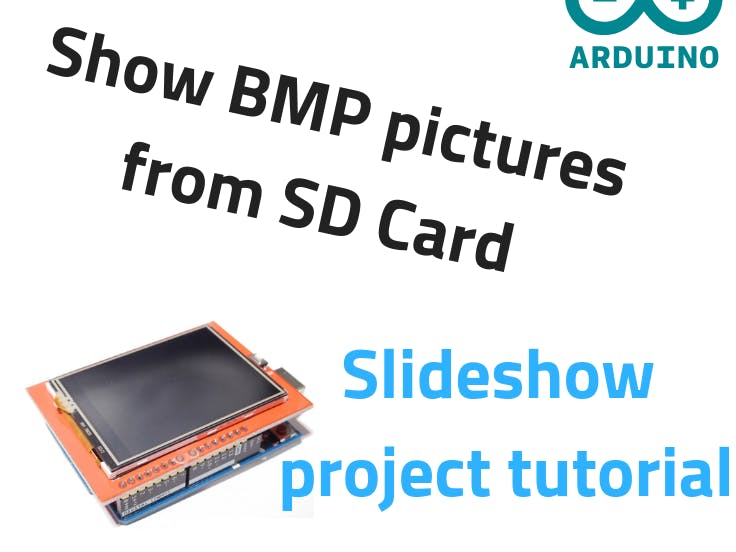
_ztBMuBhMHo.jpg?auto=compress%2Cformat&w=48&h=48&fit=fill&bg=ffffff)
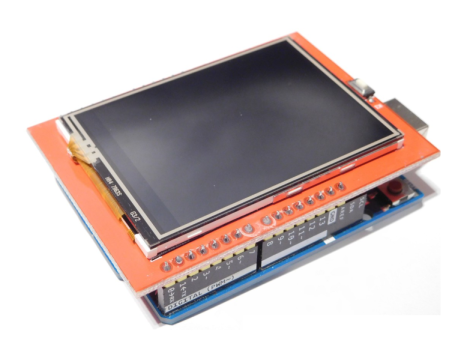




Comments
Please log in or sign up to comment.