#include <SPI.h>
#include <ESP8266WiFi.h>
#include <PubSubClient.h>
#include <Wire.h>
#include <Adafruit_INA219.h>
#include "DHT.h"
#include <max6675.h>
Adafruit_INA219 ina219IN(0x040);
Adafruit_INA219 ina219OUT1(0x44);
Adafruit_INA219 ina219OUT2(0x41);
float shuntvoltageIN = 0;
float busvoltageIN = 0;
float current_mAIN = 0;
float current_AIN = 0;
float loadvoltageIN = 0;
float power_WIN = 0;
float shuntvoltageOUT1 = 0;
float busvoltageOUT1 = 0;
float current_mAOUT1 = 0;
float current_AOUT1 = 0;
float loadvoltageOUT1 = 0;
float power_WOUT1 = 0;
float shuntvoltageOUT2 = 0;
float busvoltageOUT2 = 0;
float current_mAOUT2 = 0;
float current_AOUT2 = 0;
float loadvoltageOUT2 = 0;
float power_WOUT2 = 0;
const char* ssid = "SSID";
const char* password = "Password";
const char* mqtt_server = "mqtt server ip addres";
const char* mqttUser = "user";
const char* mqttPassword = "password";
WiFiClient espClient;
PubSubClient client(espClient);
long lastMsg = 0;
char msg[50];
#define DHTPIN 2 // modify to the pin we connected
#define DHTTYPE DHT21 // AM2301
DHT dht(DHTPIN, DHTTYPE);
const int pinSO = 13;
int pinCS = 12;
int pinSCK = 14;
MAX6675 termocoupler(pinSCK, pinCS, pinSO);
void callback(char* topic, byte* payload, unsigned int length) {
Serial.print("Message arrived [");
Serial.print(topic);
Serial.print("] ");
for (int i=0;i<length;i++) {
Serial.print((char)payload[i]);
}
Serial.println();
}
void reconnect() {
// Loop until we're reconnected
while (!client.connected()) {
Serial.print("Attempting MQTT connection...");
// Attempt to connect
if (client.connect("ESP8266Client", mqttUser, mqttPassword )) {
Serial.println("connected");
client.subscribe("CayenneInput");
} else {
Serial.print("failed, rc=");
Serial.print(client.state());
Serial.println(" try again in 5 seconds");
// Sleep for 5 minutes before retrying
Serial.println("Failed to connect to MQTT server - sleeping for 5 minutes");
delay(100);
//ESP.deepSleep(10000, WAKE_RF_DEFAULT); //300000000
delay(100);
}
}
}
void setup()
{
Serial.begin(115200);
//Wathdog timer
pinMode(15, OUTPUT);
digitalWrite(15, HIGH);
int timeoutcounter = 0;
WiFi.begin(ssid, password);
Serial.println();
Serial.println();
Serial.print("Connecting to ");
Serial.println(ssid);
while (WiFi.status() != WL_CONNECTED) {
timeoutcounter++;
delay(500);
Serial.print(".");
if (timeoutcounter >= 30){
Serial.println("Failed to connect to wireless - sleeping for 5 minutes");
delay(100);
//ESP.deepSleep(10000, WAKE_RF_DEFAULT);
delay(100);
}
}
Serial.println("");
Serial.println("WiFi connected");
client.setServer(mqtt_server, 1883);
client.setCallback(callback);
delay(100);
Wire.begin(5, 4); // SDA, SCL
uint32_t currentFrequency;
ina219IN.begin();
ina219OUT1.begin();
ina219OUT2.begin();
dht.begin();
}
void loop()
{
if (!client.connected()) {
reconnect();
}
client.loop();
digitalWrite(15, HIGH);
delay(500);
//Input power from solar panel or external power supply
shuntvoltageIN = ina219IN.getShuntVoltage_mV();
busvoltageIN = ina219IN.getBusVoltage_V();
current_mAIN = ina219IN.getCurrent_mA();
loadvoltageIN = busvoltageIN + (shuntvoltageIN / 1000);
current_AIN = current_mAIN / 1000;
power_WIN = current_AIN * loadvoltageIN;
Serial.print("Input: ");
Serial.print(loadvoltageIN); Serial.print("V ");
Serial.print(current_AIN); Serial.print("A ");
Serial.print(power_WIN); Serial.print("W ");
Serial.println();
String mqtt_message = String(loadvoltageIN);
mqtt_message.toCharArray(msg, 50);
client.publish("solarbox/sensors/ina219IN/voltage/", msg);
mqtt_message = String(current_AIN);
mqtt_message.toCharArray(msg, 50);
client.publish("solarbox/sensors/ina219IN/current/", msg);
mqtt_message = String(power_WIN);
mqtt_message.toCharArray(msg, 50);
client.publish("solarbox/sensors/ina219IN/power/", msg);
//Output to IoT devices (switchboard, Rasp.Pi, solar box)
shuntvoltageOUT1 = ina219OUT1.getShuntVoltage_mV();
busvoltageOUT1 = ina219OUT1.getBusVoltage_V();
current_mAOUT1 = ina219OUT1.getCurrent_mA();
loadvoltageOUT1 = busvoltageOUT1 + (shuntvoltageOUT1 / 1000);
current_AOUT1 = current_mAOUT1 / 1000;
power_WOUT1 = current_AOUT1 * loadvoltageOUT1;
Serial.print("Output 1: ");
Serial.print(loadvoltageOUT1); Serial.print("V ");
Serial.print(current_AOUT1); Serial.print("A ");
Serial.print(power_WOUT1); Serial.print("W ");
Serial.println();
mqtt_message = String(loadvoltageOUT1);
mqtt_message.toCharArray(msg, 50);
client.publish("solarbox/sensors/ina219OUT1/voltage/", msg);
mqtt_message = String(current_AOUT1);
mqtt_message.toCharArray(msg, 50);
client.publish("solarbox/sensors/ina219OUT1/current/", msg);
mqtt_message = String(power_WOUT1);
mqtt_message.toCharArray(msg, 50);
client.publish("solarbox/sensors/ina219OUT1/power/", msg);
//Output to LED strips and charging port
shuntvoltageOUT2 = ina219OUT2.getShuntVoltage_mV();
busvoltageOUT2 = ina219OUT2.getBusVoltage_V();
current_mAOUT2 = ina219OUT2.getCurrent_mA();
loadvoltageOUT2 = busvoltageOUT2 + (shuntvoltageOUT2 / 1000);
current_AOUT2 = current_mAOUT2 / 1000;
power_WOUT2 = current_AOUT2 * loadvoltageOUT2;
Serial.print("Output 2: ");
Serial.print(loadvoltageOUT2); Serial.print("V ");
Serial.print(current_AOUT2); Serial.print("A ");
Serial.print(power_WOUT2); Serial.print("W ");
Serial.println();
mqtt_message = String(loadvoltageOUT2);
mqtt_message.toCharArray(msg, 50);
client.publish("solarbox/sensors/ina219OUT2/voltage/", msg);
mqtt_message = String(current_AOUT2);
mqtt_message.toCharArray(msg, 50);
client.publish("solarbox/sensors/ina219OUT2/current/", msg);
mqtt_message = String(power_WOUT2);
mqtt_message.toCharArray(msg, 50);
client.publish("solarbox/sensors/ina219OUT2/power/", msg);
//All output power
float allPower = power_WOUT1 + power_WOUT2;
mqtt_message = String(allPower);
mqtt_message.toCharArray(msg, 50);
client.publish("solarbox/sensors/ina219/allPower/", msg);
//Status message every 1s
mqtt_message = String("1");
mqtt_message.toCharArray(msg, 50);
client.publish("device/solarbox/status/", msg);
//Temperature and humidity indide a solar box
float insideHUM = dht.readHumidity();
Serial.println(insideHUM);
delay(100);
mqtt_message = String(insideHUM);
mqtt_message.toCharArray(msg, 50);
client.publish("solarbox/sensors/inside/humidity/", msg);
delay(100);
float insideTEM = dht.readTemperature();
Serial.println(insideTEM);
delay(100);
mqtt_message = String(insideTEM);
mqtt_message.toCharArray(msg, 50);
client.publish("solarbox/sensors/inside/temperature/", msg);
delay(100);
//Temperature house heating system
float heating = termocoupler.readCelsius();
Serial.println(heating);
delay(100);
mqtt_message = String(heating);
mqtt_message.toCharArray(msg, 50);
client.publish("solarbox/sensors/heating/temperature/", msg);
delay(100);
digitalWrite(15, LOW);
delay(1000);
}









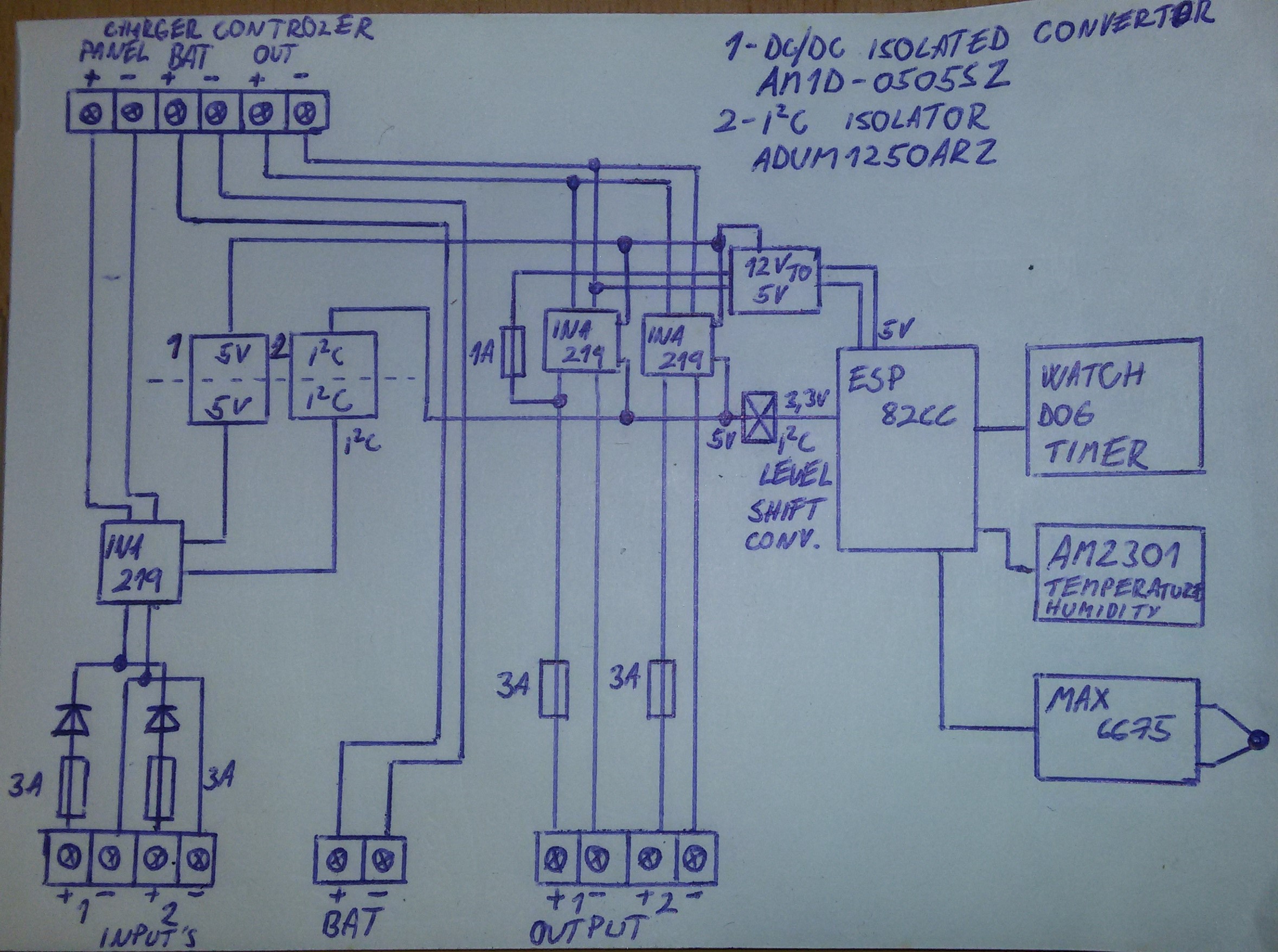





_3u05Tpwasz.png?auto=compress%2Cformat&w=40&h=40&fit=fillmax&bg=fff&dpr=2)


Comments
Please log in or sign up to comment.