Hello everyone!
This project is a simple learning project for starting with LCD. In this project I am using Arduino NANO and LCD QUAPASS 1602A 16x2. This stopwatch can count hours, minutes and seconds. You can also change the brightness of the LCD.
With just a little code change you can also count hundredths but for my LCD is not working because screen can not refresh that fast.
I have set up almost perfect timings for my stopwatch (my stopwatch has around 15% deviation so if you run it for real 10 minutes it will be 10 minutes and 2 seconds on my stopwatch). So if you are going to change anything is the start subprogram (in program subprogram named stopwatch) you will also need to change the timings because of the Arduino execution time on every code.
STEP 1
Connect wires to the Arduino and LCD like this (look at what SCHEMATIC is showing).
STEP 2
Copy and past my code down below in your Arduino IDE. And now plug your Arduino in USB drive. Click upload button and your program should be running.
STEP 3
Have fun with my simple and easy to make LCD stopwatch.
If you have any questions leave it in the comments.


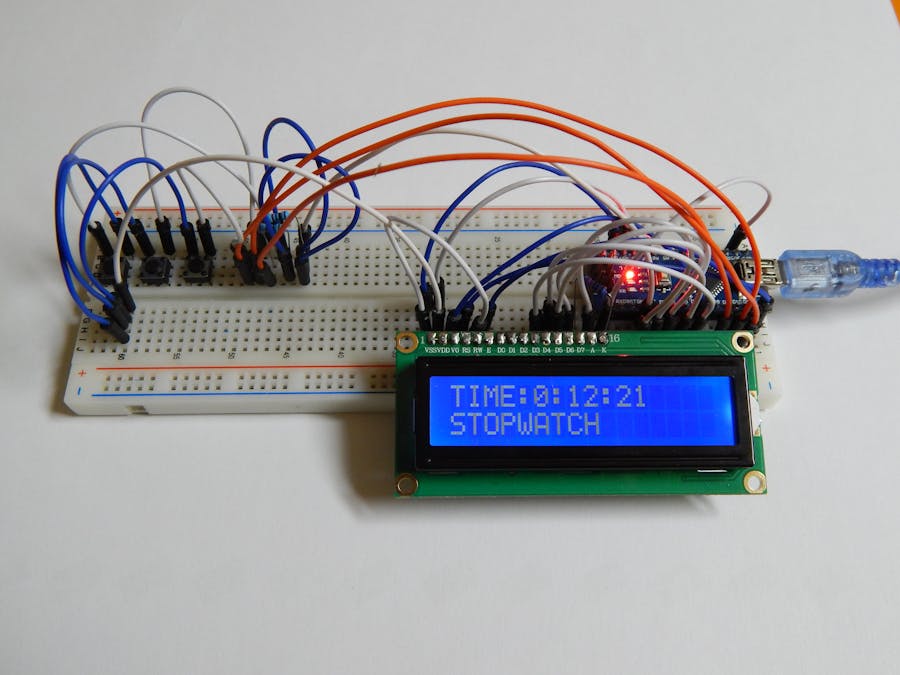







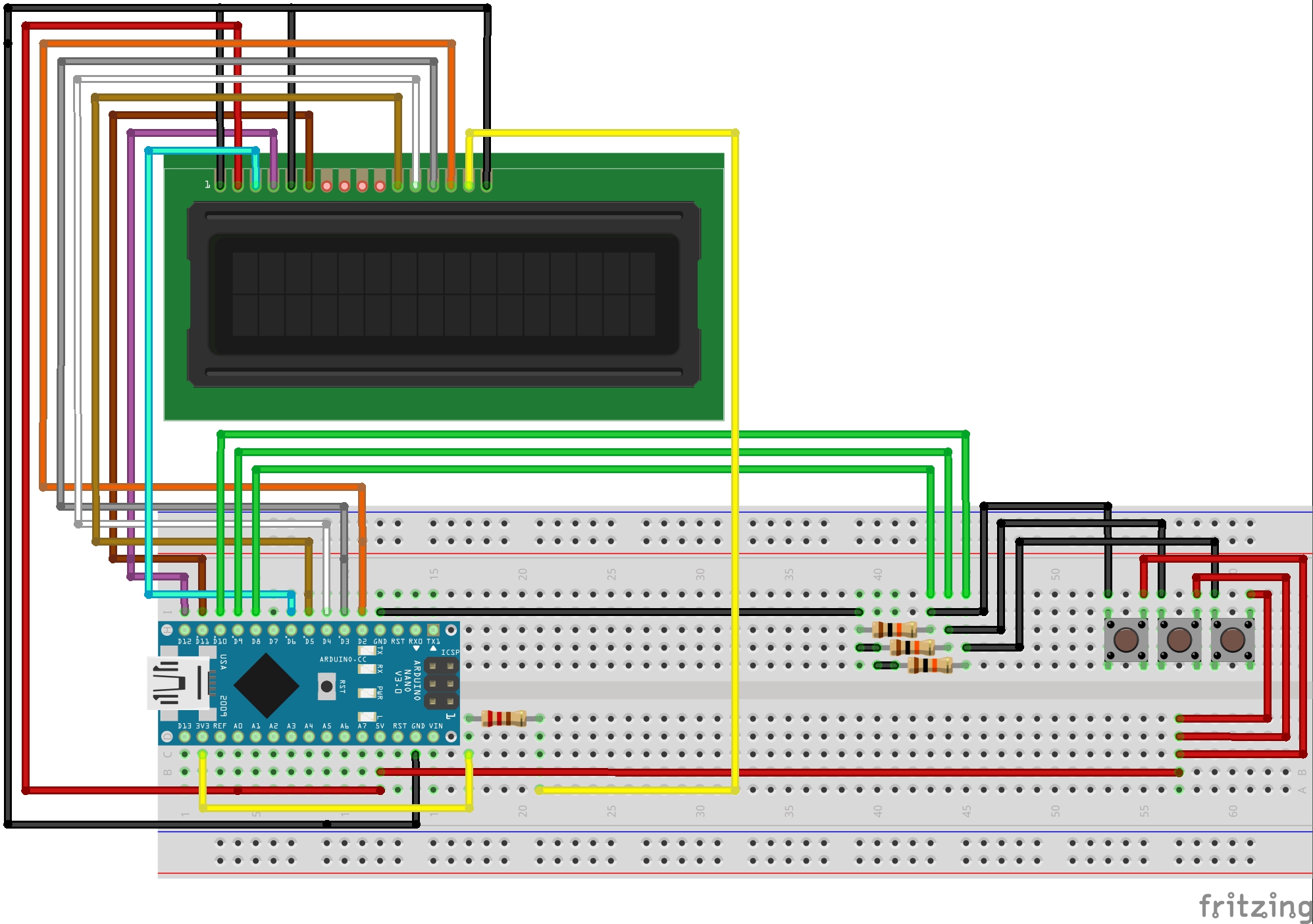



_3u05Tpwasz.png?auto=compress%2Cformat&w=40&h=40&fit=fillmax&bg=fff&dpr=2)
Comments
Please log in or sign up to comment.