A four-digit seven-section display is an electronic part. which can be utilized to show the numeric data utilizing the mix of various fragments accessible on the seven-section display.
every one of which might we at any point turn on and off to show the various numbers or letters in this Arduino with Seven Fragment Show. the seven portions or orchestrate in an example that can be turned on when we interface the capacity to the given pins.
If you are making a timer or any other counter, you may need a 7 seven-segment display you need to connect 48 wires at least to operate it. but if you are using a four-digit seven-segment display with 1637 modules, ordinary, we need to connect 28 wires to your microcontrollers which is not efficient so we have a broad, this four-digit Arduino with Seven Segment Display that can support serial communication project protocol.
The TM1637 module is a small display module that is used to display numeric and alphanumeric characters. It is commonly used with Arduino and other microcontroller boards. The module uses a 2-wire serial communication interface that makes it easy to integrate with microcontrollers.
Components Required:-
- Arduino ide
- TM1637 4 digits Seven segment
- Jumper wire
TM1637 module help to communicate efficiently by serial communication.
We make every time PCB for our project we always use PCBWAY services.
- include the library first and then define both pins clock or data input-output.
- The next step is to Create a display object
- we have to create an array that turns all segments on and right.
- After that, we will create an array that can turn all the segments of now in the low function
- set the brightness with this given function display.
- set brightness this is the whole process of Arduino with Seven Segment Display.
- Now we have to make her main code in the void loop.
Full detail is available on Techatronic



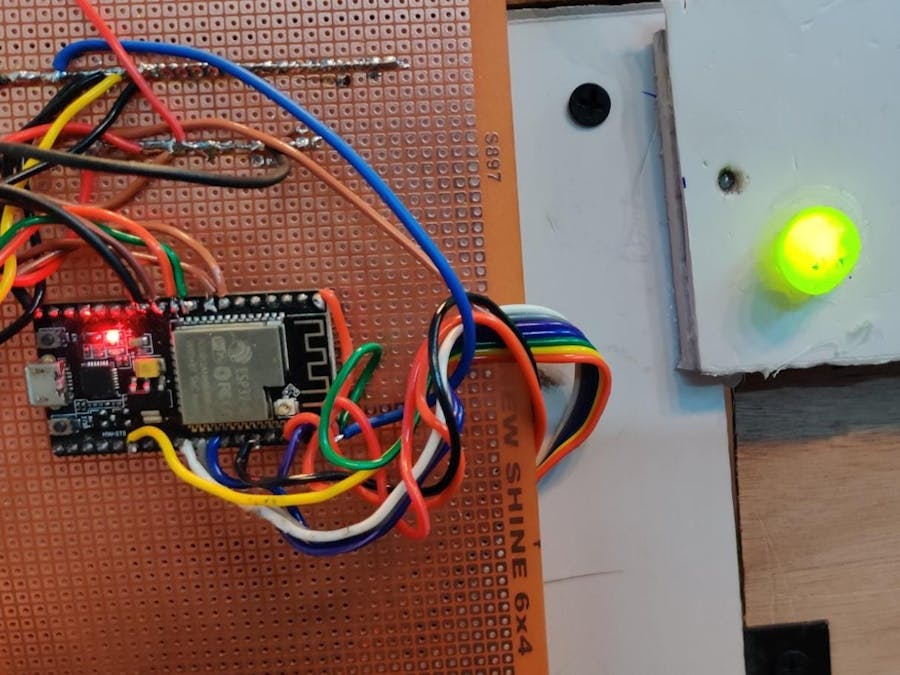
_ztBMuBhMHo.jpg?auto=compress%2Cformat&w=48&h=48&fit=fill&bg=ffffff)











_3u05Tpwasz.png?auto=compress%2Cformat&w=40&h=40&fit=fillmax&bg=fff&dpr=2)
Comments
Please log in or sign up to comment.